Problemas que você pode encontrar durante a instalação do driver do adaptador sem fio TP-Link
Para a maioria dos adaptadores sem fio TP-Link, alguns sistemas operacionais Windows foram equipados com o driver embutido da caixa de entrada, o que significa que você pode conectar e usar.
Enquanto para outros, você precisa instalar o driver do adaptador por si mesmo. E você passará pelos seguintes procedimentos:
1. Detecte o adaptador sem fio no computador.
2. Encontre e baixe o driver deste adaptador.
3. Instale o driver no seu computador manualmente.
A seguir estão alguns problemas que você pode encontrar durante esses procedimentos.
Caso 1. Confirme se o adaptador sem fio foi detectado pelo computador.
Verifique se você conectou o adaptador sem fio à interface do computador corretamente. Em seguida, você pode ir para o Gerenciador de dispositivos para fazer uma verificação adicional. Ele seria exibido como um dispositivo desconhecido se o adaptador sem fio tiver sido detectado, conforme a imagem a seguir.
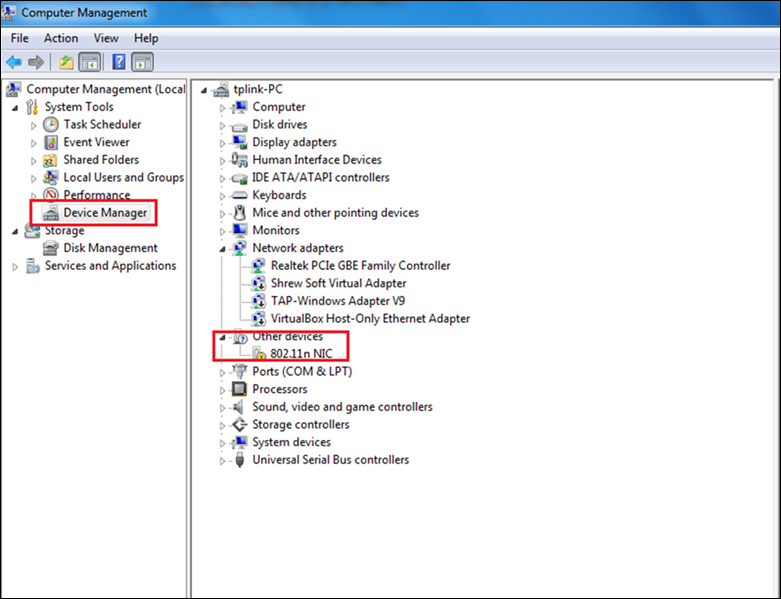
Caso 2. Encontre o driver deste adaptador sem fio para o seu computador.
Consulte Como encontrar o driver adequado para meu adaptador de rede.
NOTA:
Drivers antigos ou inúteis podem afetar a instalação do novo driver, recomenda-se remover o driver antigo primeiro, consulte o FAQ 3769
Caso 3. O processo de instalação do driver.
Normalmente, levará cerca de 3 ~ 5 minutos para concluir a instalação, mas às vezes pode levar muito mais tempo cerca de 15 minutos, especialmente quando você instala o driver em um computador antigo. Assim, por favor, seja paciente, mesmo que pareça que a instalação ficou em um percentual específico por algum tempo.
Mas se a instalação travar mais de 20 minutos, entre em contato com a equipe de suporte técnico da TP-Link para obter mais ajuda.
Caso 4. Confirme se o driver foi instalado com êxito.
Você pode consultar Como verificar se eu instalei o driver para o meu adaptador com êxito ou não no Windows.
Se você não conseguir instalar o driver, consulte o que devo fazer se não conseguir instalar o driver do adaptador de rede TP-Link no computador Windows?
Se ainda não for possível corrigir o problema, entre em contato com o suporte com as Informações do sistema, Informações da placa-mãe e Informações do driver.
Como verificar a versão do driver
Por favor, vá para o "Gerenciador de dispositivos", em seguida, clique no "adaptador de rede>>TP-Link adaptador sem fio>>Driver", então você pode encontrar a versão do driver aqui.
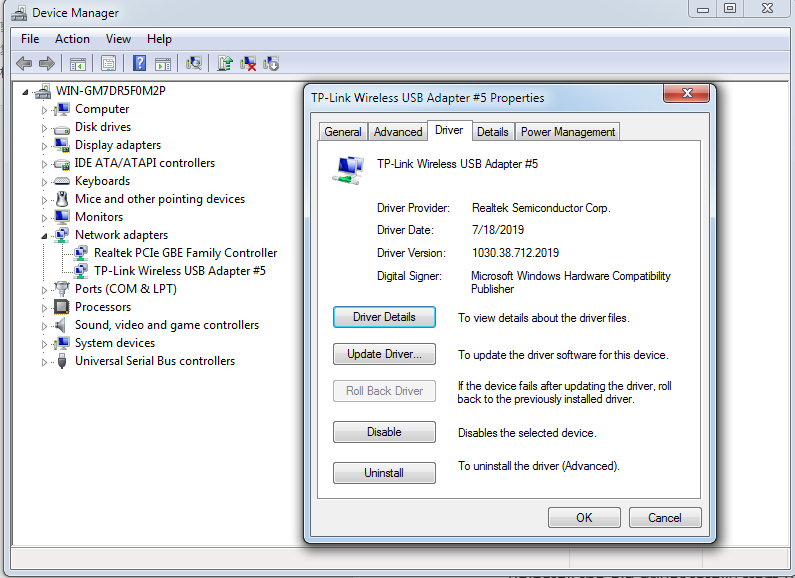
Para conhecer mais detalhes de cada função e configuração, acesse a Central de Download para baixar o manual do seu produto.
Esta FAQ é útil?
Seu feedback ajuda a melhorar este site.


