¿Cómo puedo suscribirme a un Plan Tapo Care?
Tapo Care es un paquete de servicios de pago lanzado por TP-Link para el almacenamiento en la nube de video de Tapo Camera.
Para obtener información detallada sobre el servicio Tapo Care, consulte
https://www.tp-link.com/tapocare/
Puedes suscribirte a un Plan Tapo Care en la APP o en nuestro sitio oficial: https://tapo.tplinkcloud.com/tapo_web/
Estas preguntas frecuentes lo guiarán paso a paso para crear una suscripción.
Paso 1
Opción 1: Abra la aplicación Tapo y seleccione Tapo Care
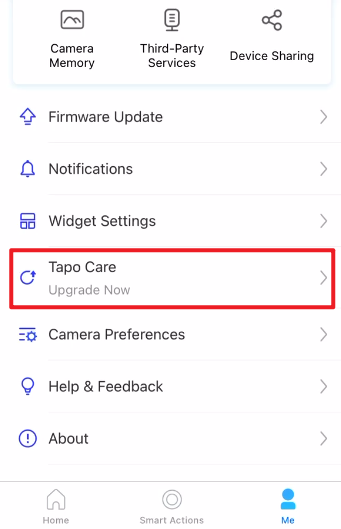
Opción 2: Visite nuestro sitio oficial e inicie sesión en su cuenta para comenzar
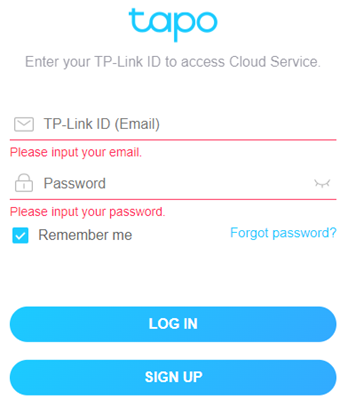
Step 2
- Tapo on the “Add Plan” to add a Tapo Care plan.
- Select the plan you want to use based on the number of cameras you want to add to it. The basic plan supports up to 3 cameras while the premium plan supports up to 10 cameras.
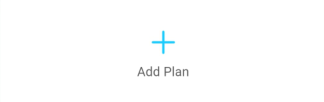
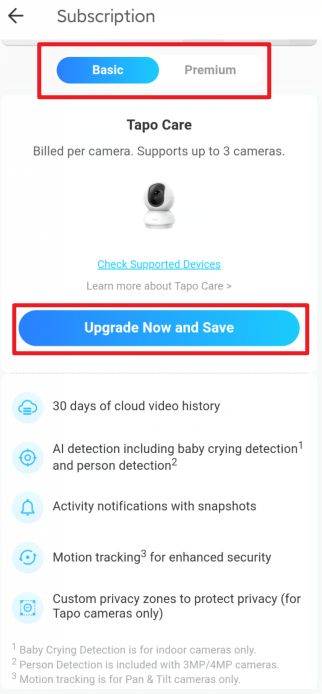
Step 3
Select the Camera and the auto-renewal billing cycle, if you select the 4+ number of cameras, it will automatically change to the premium plan.
The price of the plan depends on the region of the user.
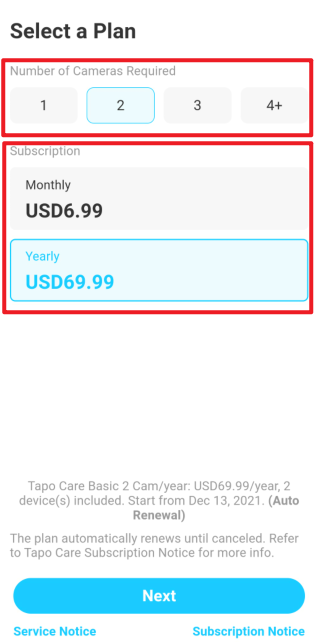
Step 4
Select the camera you want to add to the plan, the camera selected will be applied Tapo Care features after the subscription. If you do not see your camera in the list, please make sure it has the latest firmware and have internet access.
You can also modify the cameras applied later. How to add new cameras to my Tapo Care plan | TP-Link
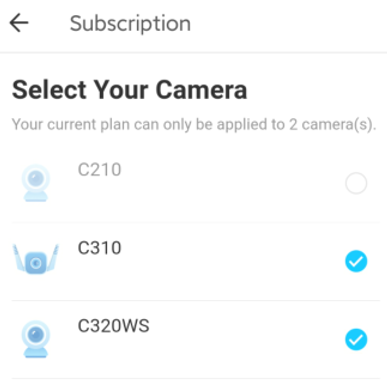
Step 5
- If you are on Tapo APP, please tap on the “Next” to continue in the iOS App Store or the Android Google Play to complete the payment.
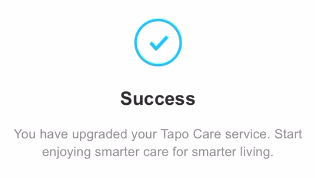
- If you are on our website, you can choose to use a credit card or PayPal to complete the payment.
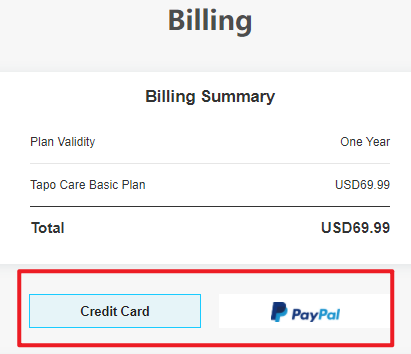
Note:
- You can only subscribe one plan through In-App Purchase, if you want to add more plans, please create subscriptions on our website.
- If you want to get an invoice for the Tapo Care plan, you can visit our website and print it in the billing history.
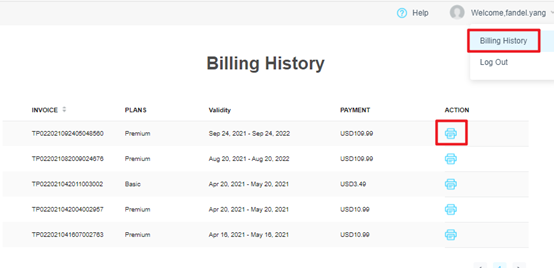
Please contact TP-Link technical support with the following information if you need further help
¿Es útil esta pregunta frecuente?
Sus comentarios nos ayudan a mejorar este sitio.


