- Apr.2020
- 07
TP-Link brings cutting-edge technology solutions for work from home or distance learning
To ensure the safety and good health of employees, companies and schools in the UAE have at a very rapid pace adopted working from home and e-learning during this COVID-19 outbreak. For both employees and students, this change in mind-set has been a task but nothing comes in the way of this process like a bad internet connection. TP-Link ‘s technology solutions not only guarantee the best connection at home, but also allow you to increase your productivity while at home.
TP-Link Deco Whole Home Wi-Fi Solution.
SHOP NOW - 






One of the first solutions TP-Link offers is a highly customisable and is easy to setup. The Deco M9 Plus Mesh solution is very useful in covering very large spaces. We are talking about places of up to 6500 square feet, where you need the best coverage, speed and stability experience in any corner.
While the Deco M9 Plus is the flagship offering, TP-Link has many other Mesh devices which meet every customer’s needs, requirements and budget. Mesh technology devices distribute the signal offered by the main router uninterrupted throughout the space, so that the user does not find a drop in performance or speed while moving from one room to another.
Deco devices can handle traffic from even the busiest of networks, providing lag-free connections for over 100 devices. In addition, you can enjoy parental control functions, security against malware or compatibility with smart home devices, all through the easy to use Deco app.
Are you a gaming geek? Check-out TP-Link Gaming Routers.
SHOP NOW - 



CRUSH THE LAG WIN THE GAME – You’ve spent hours picking the perfect parts for your gaming rig. TP-Link Archer AX11000 & C5400X—routers are designed to power the performance demanded from high-end gaming rigs. Your Internet connection speed makes a big difference in your online gaming experience. Whether you’re gunning for a Victory Royale in “Fortnite” or defending your goal in “Rocket League,” a fast Internet connection makes a big difference. These are real gaming routers for intelligent traffic prioritization with 1.8GHz 64-bit quad-core CPU, 3 co-processor and 1GB RAM Tri-band with blazing fast speed at 5334 Mbps in total.
No Internet Connection At Home? Try TP-Link 4G Routers & Mi-Fi.
SHOP NOW - 





TP-Link’s Archer MR600 router is perfect in the absence of a Wi-Fi connection. Just turn on the device, insert a SIM card and enjoy fast and stable Wi-Fi connection on all your devices.
Instantly increase productivity and stay connected wherever you are an integrated 4G LTE modem that offers with a maximum speed of up to 300Mbps in the 2.4GHz band and 867Mbps in the 5GHz band, dual band Wi-Fi coverage and WAN connection available as a backup as it supports ethernet connection.
TP-Link’s LTE-Advanced Mobile Wi-Fi M7650 is another best option for “GO Anywhere Connect Everywhere” It is a portable router which can be easily carried like a mobile that allows you to connect to the Internet wherever you go without the need for fiber or ADSL.
Pioneering AX Router
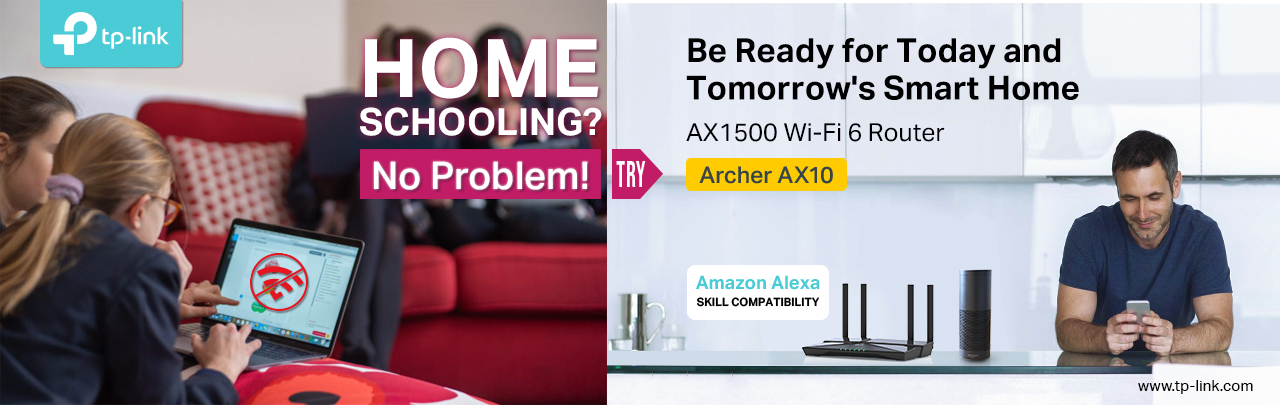
SHOP NOW - 


TP-Link continues to strive to make cutting-edge technological advances fully accessible. Pioneering Wi-Fi 6 routers, TP-Link Archer AX11000/AX6000/AX10 drastically improves throughput and capacity, enabling 4K streaming, high-quality video chatting, and other stability-intensive applications to perform better in dense usage scenarios.
The latest Wi-Fi 6 standard will boost speeds, expand coverage, reduce latency, and prevent dropped connections for homes with numerous devices. There’s easy setup in minutes with the Tether app and it is also compatible with Alexa, enabling you to control the device with voice commands. The router can provide a lag-free connection for up to 32 wireless devices.
TP-Link Wi-Fi Range Extender
SHOP NOW - 





Now maybe you already have a router but just need better coverage all over the house. Simply place your TP-Link RE650 Wi-Fi Range Extender between the wireless router and Wi-Fi devices and coverage will expand while dead zones will disappear. The smart signal indicator will guide you to choose the best location. Also take advantage of its AP mode and easy management through the Tether App.
For more information about TP-LINK, please visit us online at https://www.tp-link.com/ae/ or follow us on:
- Facebook : https://www.facebook.com/TPLink.UAE/
- Twitter : https://twitter.com/TPLinkMEA
- YouTube : http://www.youtube.com/c/TPLinkMEA
- TP-LINK Forum : forum.tp-link.com