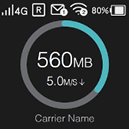M7350 V6.2 User Guide
Chapter 1 Get to Know About Your Mobile Wi-Fi
This chapter introduces what the Mobile Wi-Fi can do and its appearance.
It contains the following sections:
The Faster Connections, The More You Can Do
Just insert a 4G SIM card to create your reliable personal Wi-Fi hotspot and share instant 4G/3G connectivity with friends. The Mobile Wi-Fi, supporting the latest generation 4G LTE network, can reach a faster download speed so that users can enjoy HD movies without interruption, download files in seconds, and hold a video chat without dropouts.
Artful Little Gadget and Built-in Battery for Life on the Go
The TP-Link Mobile Wi-Fi features a compact, elegant design and built-in powerful battery very suitable for travel, business trips and outdoor activities. With added flexibility, the device can be charged via a micro USB cable connected to an adapter, laptop or portable charger for endless hours of 4G sharing.
Easy Management with the tpMiFi App
With the tpMiFi App, you can conveniently access and manage the Mobile Wi-Fi right on your iOS/Android devices. The tpMiFi app allows you to set data limits, control which devices can access your Wi-Fi, send messages, and share media files to/from a removable micro SD card.
2.1. The Exterior
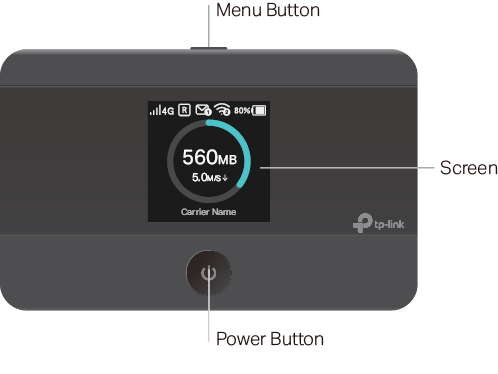
Button Explanation
| Button | Description |
| Menu Button | •Press this button to enter the Menu Screen from the Home Screen. •Press this button to switch the icons or options. •Press this button to light on the screen. |
| Power Button | •Press and hold this button to power on or off the Mobile Wi-Fi. •Press this button to light on or off the screen. •Press this button to select the icon or option. |
Screen Display
Note: Images are for demonstration only.
| Home Screen | Displayed Item | Indication |
|
|
| Indicates the signal strength of the current network. |
| 4G/3G/2G | Indicates successful network connection and the current network type: 4G, 3G or 2G. | |
| | Indicates you are in roaming service. | |
| | Indicates that there is un-read message(s) and the number of un-read messages. | |
| | Displays the Wi-Fi status and the number of current wireless clients. | |
| | Displays the remaining battery power. | |
| 560MB | Indicates the total data used. It will be cleared after the Mobile Wi-Fi is reset. | |
| 5.0 M/S ↓ | Indicates the download speed of current data transmission. |
| Menu Screen | Menu | Description |
|
|
| Displays the information of data, signal strength, battery life and so on. |
|
| Displays the SSID (network name), password and login address of the Mobile Wi-Fi. | |
|
| To turn on or off the power saving mode. If enabled, the Wi-Fi will be shut down if no clients are connected to the Mobile Wi-Fi for a period of time (10 minutes by default). You can also save power by changing the Wi-Fi range on Advanced > Power Saving of the web management page. | |
|
| To enable the WPS function. Enable this function and immediately press the WPS button on your client device. A success message will appear on the screen, indicating successful WPS connection. | |
|
| To change the network mode to 4G preferred, 4G only or 3G only as needed. | |
|
| To enable or disable the Data Roaming function as needed. We recommend you to enable it on when you are out of the carrier service area. | |
|
| Displays the QR code of the TP-Link tpMiFi app that helps you manage your Mobile Wi-Fi. Scan it to download the app. |
2.2. The Interior
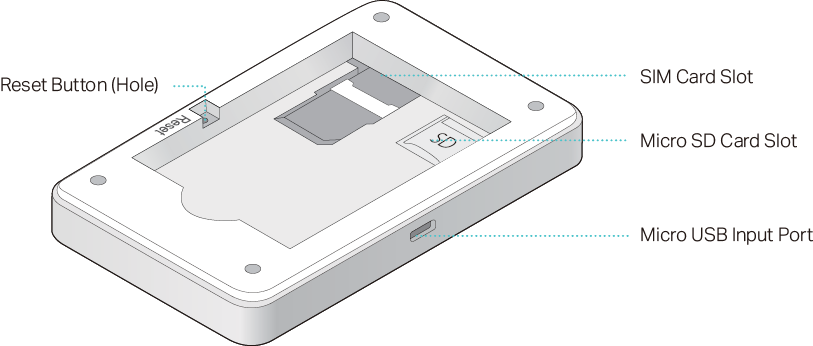
| Item | Description |
| SIM Card Slot | Insert the SIM card into the slot. A nano or micro SIM card must be converted using the provided SIM card adapter. |
| Micro SD Card Slot | Slide and lift up the slot cover, insert the SD card and slide the cover back to lock. The inserted SD card can be used for storage and media sharing. |
| Micro USB Input Port | Plug in the USB cable to this port to charge your Mobile Wi-Fi or share SD card contents. |
| Reset Button (Hole) | With the Mobile Wi-Fi powered on, use a pin to press and hold this button (hole) until “Power Off” appears on the screen to reset the Mobile Wi-Fi. |