Deco X73-DSL
NuevoAX5400 VDSL Whole Home Mesh Wi-Fi 6 Router
- VDSL Modem Router + Mesh WiFi - Save a modem, and gain a better WiFi experience
- Super VDSL2 Speed - Supports Profile 35b tech to deliver downstream up to 350 Mbps*
- Superior WiFi 6 speeds up to 5.4 Gbps - 4804 Mbps (5 GHz) and 574 Mbps (2.4 GHz) dual-band WiFi with WiFi 6 technology
- Fully Gigabit Ethernet - 4x Gigabit WAN/LAN Ethernet ports provide flexible internet access at warp speed**
- 3 RJ11 Ports - 1 DSL + 2 FXS
- TP-Link HomeShield - Real-time IoT and network protection, robust Parental Controls, and comprehensive reports§
- True Seamless Roaming Mesh WiFi - Walk through your home and stay connected with the fastest possible speeds‡
High-Quality Telephony Superior Mesh WiFi, Everywhere
AX5400 VDSL Mesh WiFi 6 Modem Router
Deco X73-DSL

Supports VoIP Telephony
TP-Link HomeShield
TP-Link Mesh Technology
WiFi 6
AX5400
Connects
Up to 200 Devices†
Seamless Coverage up to
2,900 ft2/270 m2
VDSL Modem
WiFi 6 Router
Mesh Wi-Fi Technology
DSL
More Roads. Less Hassle
Integrated with a VDSL/ADSL modem, WiFi 6 and TP-Link Mesh technology, Deco X73-DSL saves you a fortune on the DSL modem equipment, elivering an excellent whole-home WiFi experience.
Meet the Potent Mesh WiFi 6
Armed with WiFi 6 technology, Deco whole home mesh WiFi is designed to deliver a huge boost in coverage, speed, and total capacity. Get on the latest mesh WiFi to enjoy the future network that loads faster and connects more. △
-
Wi-Fi 6 Speeds up to
5,400 Mbps -
Seamless Coverage up to
2,900 ft2/270 m2 -
Connects up to
200 Devices†
Armed with Wi-Fi 6 technology, Deco whole home mesh WiFi is designed to deliver a huge boost in coverage, speed, and total capacity. Get on the latest mesh WiFi to enjoy the future network that loads faster and connects more. △
5GHz:

4804 Mbps
2.4GHz:

574 Mbps
-
1024-QAM
More data encoded at one time -
Higher Symbol Rate
11% faster speed
With clearer and stronger signals enhanced by BSS Color and Beamforming, Deco X73-DSL boosts broader whole home WiFi coverage up to 2,900 ft2/270 m2. † Wireless connections and optional Ethernet backhaul work together to link Deco units, immersing your whole home in powerful WiFi. Want more coverage? Simply add another Deco.
Engineered for More Devices
Deco products are aimed to dramatically improve capacity and efficiency in traffic-dense environments. No matter how many screens or devices are on at once, everyone is able to enjoy a more efficient network that loads faster without dragging down performance.†
Gaming
8K Streaming
Phones and
Tablets
1080P Streamings
Smart Home
Devices
High-Speed
Downloading
4K Streaming
IP Camera
Streaming
Web Browsing
connections for up to
200
devices
Super VDSL for Faster Speeds
The Deco X73-DSL features Super VDSL (VDSL2 Profile 35b), the latest generation of DSL technology. Downstream is increased by up to 350 Mbps, 3.5x faster than its VDSL2 predecessor. The integrated DSL port also supports all standard DSL connections.1
1 The Deco X73-DSL is compatible with VDSL2, ADSL2+, ADSL2 and ADSL.
Super VDSL
350 Mbps
VDSL2
100 Mbps
ADSL 2+
24 Mbps
1 The Deco X73-DSL is compatible with VDSL2, ADSL2+, ADSL2 and ADSL.
More Connectivity with Fully Gigabit & USB 3.0
Deco X73-DSL brings more connectivity to access applications through 4× Gigabit Ethernet WAN/LAN ports. Both Ethernet ports support to be used as backup broadband access points, such as an ordinary wireless router. Also, equipped with USB 3.0 port, you can enjoy local storage, connect to a media server, and remote access via FTP server faster than ever.
![]() 250 minutes of voicemail storage
250 minutes of voicemail storage
![]() ×2
×2
Phone (FXS)
WAN/LAN Ports**
USB 3.0 Port
DSL
Power
Reset
Seamless Roaming with One Wi-Fi Name
TP-Link Mesh means Deco units work together to form one unified network. Your phone or tablet automatically connects to the fastest Deco as you move through your home, creating a truly seamless Wi-Fi experience.‡
Let the Experts Secure Your Home
Customize your home network with enhanced security using TP-Link HomeShield's kit of built-in features. Whether you're identifying network security holes, limiting the time your children spend online, or blocking websites, HomeShield gives you the tools you need to fully manage your network.§
-
Network Protection
Detect cyber threats to keep your privacy and connected devices well protected.
-
Robust Parental Controls
Manage online time and block inappropriate content to keep families healthy online.
-
Quality of Service (QoS)
Prioritize your bandwidth needs to get a faster networking experience.
-
Comprehensive Reports
Gain full statistics and insights to help you know your home network better.
Setup Just Got a Lot Easier
Unbox Deco, install the app, and then simply follow the on-screen directions. The Deco will take care of the rest and get your network up and running in minutes.
-

1 Connect your Deco unit to the splitter or directly to the phone jack. Plug in your Deco unit with the power adapter. (Note: If you won’t use the traditional landline phone service, you can directly connect the Deco DSL to the phone jack.)
-

2 Download and launch the Deco app; just follow the in-app directions to finish the setup steps.
-

3 For the next Deco, simply power on it to automatically join the network.
WiFi Made Easy
-

Easy Management
Manage your WiFi at home or away on the Deco app, including seeing all connected devices, prioritizing your own, setting up a guest network, and more.
-

Voice Control
Pair with Alexa to control Deco X73-DSL with simple voice commands. Enjoy the convenient life.
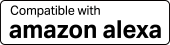
-

All Decos Work Together
Deco X73-DSL is compatible with every other Deco model to form a mesh network. Expand mesh WiFi coverage anytime by simply adding more Decos.
-
Sótano

-
Patio

-
Garaje

Itinerancia Perfecta
Las unidades Deco funcionan en conjunto formando una red unificada con un solo nombre de red. Tu teléfono o tablet se conecta automáticamente al Deco más rápido mientras te mueves por tu casa. El cambio tarda menos de 0.3 segundos y es fluído e imperceptible, creando una experiencia online perfecta.
-
Enrutamiento Adaptativo
La Tecnología Mesh de TP-Link elige dinamicamente la mejor ruta y banda para tus conexiones y aplicaciones, garantizando una Wi-Fi rápida sin importar donde te encuentras en tu casa.


-
Autocuración
Si un Deco presenta algún problema, el sistema enrutará de manera automática tus datos vía los demás Deco asegurando que estés online.
Wi-Fi + Powerline
Las conexiones powerline usan la red eléctrica de tu casa para unir los Decos, traspasando hasta los muros más gruesos y techos.
El Wi-Fi de banda dual y el powerline funcionan en conjunto para transmitir los datos entre las unidades Deco. La velocidad de red total se ve muy mejorada en comparación a usar solo Wi-Fi.
- Wi-Fi + Powerline:
- Sistema Wi-Fi Híbrido Más Velocidad
- Wi-Fi Mesh Tradicional:
- Sistema Wi-Fi Tradicional
- Powerline
- Nota:Wi-Fi + Powerline solo en Deco P9
IoT Mesh
A diferencia de los centros inteligentes tradicionales, la tecnología TP-Link Mesh proporciona cobertura IoT para todo el hogar con Wi-Fi, Bluetooth y Zigbee integrados en un solo sistema. Disfruta de la magia de tu hogar inteligente en todas las habitaciones con la tecnología TP-Link Mesh. Di adiós a innumerables hubs.
- - - - Wi-Fi
- - - - Zigbee
- - - - Bluetooth
Wi-Fi 6 Mesh
Armado con tecnología Wi-Fi 6,
el Wi-Fi Mesh para todo el hogar Deco está diseñado para dar un gran impulso en la cobertura, la velocidad y la capacidad total. Conéctate al último Wi-Fi Mesh para disfrutar de la red futura que se carga más rápido y se conecta más.
-
Cobertura Amplia
-
Más Conexiones
-
Wi-Fi 6 Velocidades Más Rápidas
Mesh Impulsada por IA
Armado con la tecnología IA Mesh, Deco aprende y se mejora automáticamente a partir de la experiencia. Esto hace que Wi-Fi mesh sea ideal para crear un entorno de red único. Camina por tu casa y disfruta de una transmisión fluida a las velocidades más rápidas posibles.
Por qué TP-Link Mesh Technology
es una Solución Líder en la Industria?
| Tabla Comparativa | |||
| Model Number | TP-Link Deco | Netgear Orbi | Google WiFi |
| Wireless Backhaul | Tri-Band(2.4G+5G_1+5G_2)¹ | Single-Band(5G_1 Only) | Dual-Band(2.4G+5G) |
| Mesh Protocol Supported | IEEE 802.11k/v/r | IEEE 802.11k/v | IEEE 802.11s |
| True Seamless Roaming | √ | × | × |
| APS(Adaptive Path Selection) | √ | × | √ |
| IoT Mesh | √² | × | × |
| Wi-Fi 6 Mesh | √5 | √ | × |
| AI-Driven Mesh | √6 | × | × |
| Powerline Backhaul | √³ | × | × |
| Wireless + Powerline Bandwidth | √⁴ | × | × |
| Band Steering | √ | √ | √ |
| AP Steering | √ | √ | √ |
| Self-Healing | √ | √ | √ |
| Notes: 1&2 For Deco M9 Plus Only;5 for Deco X20;Deco X90;6 for Deco X90 only. Spec sourced by Dec. 2019 |
|||
Series Deco
¡La gestión de la red Deco a tu alcance!
La aplicación Deco proporciona la forma más sencilla de configurar, administrar y monitorear su sistema Wi-Fi en malla para toda la casa Deco a través de sus dispositivos iOS o Android.
La configuración ahora es mucho más sencilla
Desempaquete Deco, instale la aplicación y luego simplemente siga las instrucciones en pantalla. La aplicación Deco se encargará del resto y pondrá su red en funcionamiento en minutos.
-
Conecte Deco a su módem de cable y encienda ambos dispositivos
-
Descargue y ejecute la aplicación Deco
-
Siga las instrucciones de la aplicación para configurar su sistema Deco.
Gestión sencilla
Deco te permite administrar fácilmente tu Wi-Fi desde cualquier lugar, ya sea que estés en el sofá, en el trabajo o en cualquier otro lugar.
-
Panel de control de gestión simple
Visualiza el estado de funcionamiento de tu red, verifica los dispositivos conectados y obtén todas las funcionalidades que ofrece tu router.
-
Múltiples Decos, una aplicación
La aplicación Deco administra todas tus redes Deco y los dispositivos conectados a tu Deco Wi-Fi.
-
Comprobar los dispositivos conectados
Vea una lista de sus dispositivos conectados con la capacidad de pausar y reanudar el acceso a Internet, probar la velocidad de Internet y priorizar o bloquear los dispositivos.
-
Gestión remota
Tome el control remoto de la red con un toque en su teléfono, sin importar dónde se encuentre.
Controles parentales potentes
Los controles parentales simples e intuitivos facilitan la protección de sus hijos mientras están en línea.
-
Cree fácilmente un perfil para cada miembro de la familia y establezca límites de tiempo personalizados y permisos de tiempo en línea. Asigne dispositivos a perfiles para que las reglas se extiendan a dispositivos individuales y a miembros de la familia.
-
Mantenga a su familia segura en línea con configuraciones de seguridad de un solo toque que bloquean contenido según la edad apropiada.
-
Establezca límites sobre el tiempo que cada persona de su familia puede pasar en línea.
-
Con Insights, puedes consultar qué sitios visitan tus hijos y cuánto tiempo pasan en cada uno. Es una excelente manera de saber que tus hijos están seguros mientras se divierten en línea.
-
Tómate un descanso del Wi-Fi para cenar o disfrutar de las noches de juegos en familia. Solo tienes que pulsar un botón para suspender el acceso a Internet de todos los miembros de tu hogar.
Una aplicación intuitiva y llena de funciones
Resumen de uso mensual
Vea una lista completa de los detalles de su red cada mes, incluido el uso,
el contenido bloqueado, las amenazas de seguridad y más.
Automatización del hogar
Hazte la vida más fácil con potentes herramientas de automatización y control por voz.
*Actualmente solo para Deco M9 Plus
Atajo flexible
Controle de forma flexible todos los dispositivos desde su teléfono o tableta con solo un clic.
*Actualmente solo para Deco M9 Plus
Proteja su red
El antivirus incorporado le ayuda a defenderse de sitios web maliciosos y a proteger sus pagos en línea.
*Actualmente solo para Deco M9 Plus, Deco P7 y Deco M5
Prioriza tus dispositivos
Elija qué dispositivos tendrán siempre las conexiones más rápidas
o establezca prioridad durante un período de tiempo específico.
Establecer prioridades de aplicación
Asigne más ancho de banda a las actividades más importantes para usted con controles simples.
*Actualmente solo para Deco M9 Plus, Deco P7 y Deco M5
Comparte Wi-Fi con amigos
Configure perfiles de Wi-Fi separados para invitados y comparta la contraseña para
que les resulte más fácil conectarse.
Comprueba tu velocidad
Realiza una prueba de velocidad para asegurarte de que estás obteniendo la velocidad de Internet por la que estás pagando.
Observa todos los dispositivos de tu red y descubre cuánto ancho de banda están utilizando.
Nuestro apoyo siempre te respalda
¿Tienes preguntas sobre Deco? La ayuda está siempre a un clic de distancia. Encuentra las respuestas en la aplicación Deco y no dudes en contactarnos con un simple clic.
Apoyo| CARACTERÍSTICAS DE HARDWARE | |
|---|---|
| Estándares VDSL2 | ITU G.993.2, Up to 35b profile (POTS)ITU-T G.993.5 (G.vector)ITU-T G.998.4 (G.INP) |
| Estándares ADSL | Full-rate ANSI T1.413 Issue 2ITU-T G.992.1(G.DMT)ITU-T G.992.2(G.Lite) |
| Estándares ADSL2 | ITU-T G.992.3 (G.DMT.bis) |
| Estándares ADSL2+ | ITU-T G.992.5 |
| WIRELESS | |
|---|---|
| Standards | Wi-Fi 6IEEE 802.11ax/ac/n/a 5 GHzIEEE 802.11ax/n/b/g 2.4 GHz |
| WiFi Speeds | AX54005 GHz: 4804 Mbps (802.11ax)2.4 GHz: 574 Mbps (802.11ax) |
| WiFi Range | 1-3 Bedroom Houses (1-pack)3-5 Bedroom Houses (2-pack)4-7+ Bedroom Houses (3-pack) TP-Link Mesh TechnologyOptional Ethernet backhaul work together to link Deco units to provide seamless coverage4× Antennas (Internal)Multiple antennas form a signal-boosting array to cover more directions and large areasBeamformingConcentrates wireless signal strength towards clients to expand WiFi range |
| WiFi Capacity | High Dual-BandDistribute devices to different bands for optimal performanceMU-MIMOSimultaneously communicates with multiple MU-MIMO clientsOFDMASimultaneously communicates with multiple WiFi 6 clients4 StreamsMore than enough bandwidth for connected devices |
| Working Modes | DSL (only on Deco X73-DSL)RouterAccess Point |
| HARDWARE | |
|---|---|
| Ethernet Ports | 4× Gigabit Ports Per Deco X73-DSL Unit2× Gigabit Ports Per Deco X73 Unit*All support WAN/LAN auto-sensing |
| Botones | RESET Button |
| Puertos y Conexiones | 1 USB 3.0 port1 * DSL port (RJ-11)2 * FXS port (RJ-11)4 * Gigabit RJ45 auto-sensing WAN/LANCompatibilityVDSL 2 / ADSL 2+ / ADSL 2 / ADSL |
| SEGURIDAD | |
|---|---|
| WiFi Encryption | WPA-Personal WPA2-Personal WPA3-Personal |
| Network Security | SPI FirewallAccess ControlHomeShield Security§ Real-Time IoT ProtectionMalicious Site BlockerIntrusion Prevention SystemDDoS Attack PreventionHome Network Scanner |
| Guest Network | 1× 5 GHz Guest Network1× 2.4 GHz Guest Network |
| SOFTWARE | |
|---|---|
| Protocols | IPv4IPv6 |
| Service Kits | HomeShieldLearn More> |
| WAN Types | Dynamic IP Static IP PPPoE L2TP PPTP *available on all units PPPoA IPoA DS-Lite *available on Deco X73-DSL |
| Quality of Service | HomeShield QoS QoS by Device |
| Cloud Service | OTA Firmware UpgradeTP-Link IDDDNS |
| NAT Forwarding | Port Forwarding UPnP |
| IPTV | IGMP ProxyIGMP SnoopingBridgeTag VLAN |
| DHCP | Address ReservationDHCP Client ListServer |
| DDNS | TP-Link |
| Management | Deco App |
| TEST DATA | |
|---|---|
| WiFi Transmission Power | CE: ≤20 dBm (2.4GHz) ≤23 dBm (5GHz) |
| PHYSICAL | |
|---|---|
| Dimensions (W×D×H) | Deco X73-DSL:5.1 × 4.8 × 8.3in (130 × 123 × 210.5 mm)Deco X73:4.33 × 4.33 × 4.99 in(110 × 110 × 114 mm) |
| Package Contents | 1-pack1 Deco X73-DSL Unit1 RJ45 Ethernet Cable2 RJ11 DSL Cables1 External DSL Splitter1 Power Adapter1 Telephony Feature GuideQuick Installation Guide2-pack1 Deco X73-DSL Unit + 1 Deco X73 Unit1 RJ45 Ethernet Cable2 RJ11 DSL Cables1 External DSL Splitter2 Power Adapters1 Telephony Feature GuideQuick Installation Guide3-pack1 Deco X73-DSL Unit + 2 Deco X73 Units1 RJ45 Ethernet Cable2 RJ11 DSL Cables1 External DSL Splitter3 Power Adapters1 Telephony Feature GuideQuick Installation Guide |
| Otros | |
|---|---|
| Certificacion | Deco X73-DSL:CE, RoHS, RCMDeco X73:CE, RoHS, RCM |
| Ambiente | Operating Temperature: 0°C~40°C (32°F~104°F)Storage Temperature: -40°C~60°C (-40 °F~140 °F)Operating Humidity: 10%~90% RHStorage Humidity: 5%~90% RH |
△Use of Wi-Fi 6 and other features including OFDMA, MU-MIMO, 1024-QAM, and BSS Color require clients to also support the corresponding features.
†Maximum wireless signal rates are the physical rates derived from IEEE Standard 802.11 specifications. Actual wireless data throughput and wireless coverage, and quantity of connected devices are not guaranteed and will vary as a result of network conditions, client limitations, and environmental factors, including building materials, obstacles, volume and density of traffic, and client location.
‡Clients need to support 802.11k/v/r and may require additional set up. Performance may vary depending on the client's device.
§HomeShield includes the Free Basic Plan. Fees apply for the Pro Plan. Visit tp-link/homeshield for more information.
^Deco Mesh Hybrid Gateway System will be enabled in 2022.
*Acutual DSL downlink speeds vary between households. Factors affecting DSL speeds include the internet service level, real-time network capacity, equipment and client limitations, environmental factors.
**All WAN/LAN ports will operate as either WAN or LAN ports. Only one port can serve as a WAN port at a time.



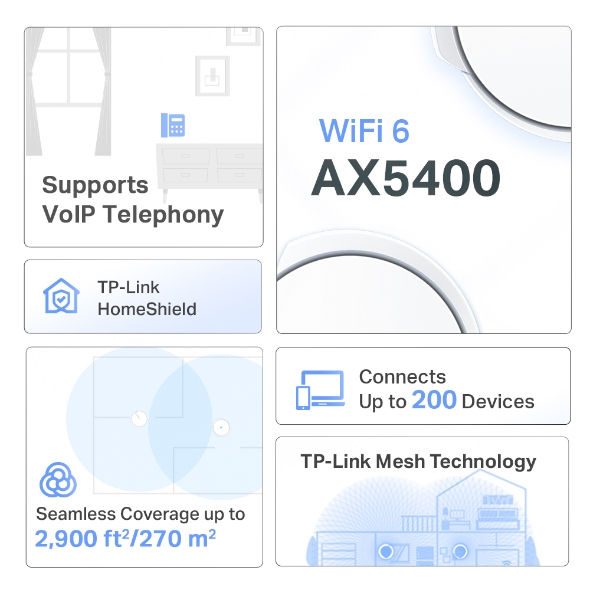

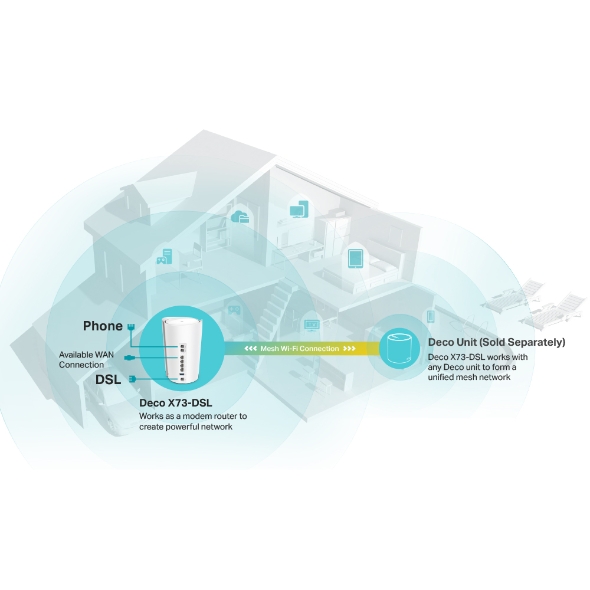
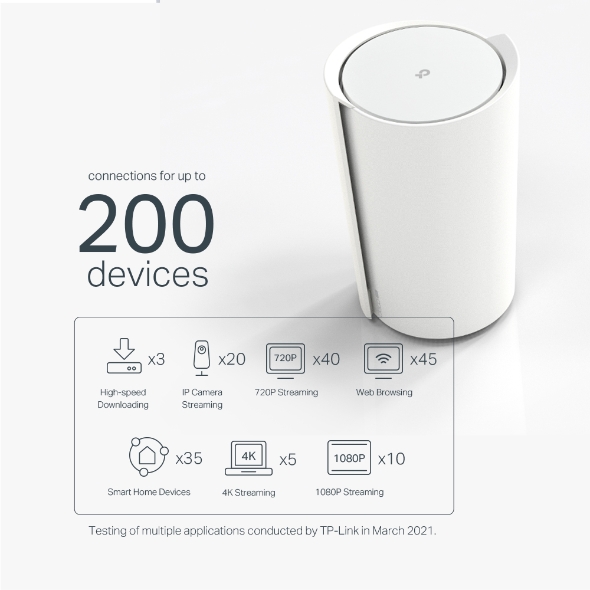
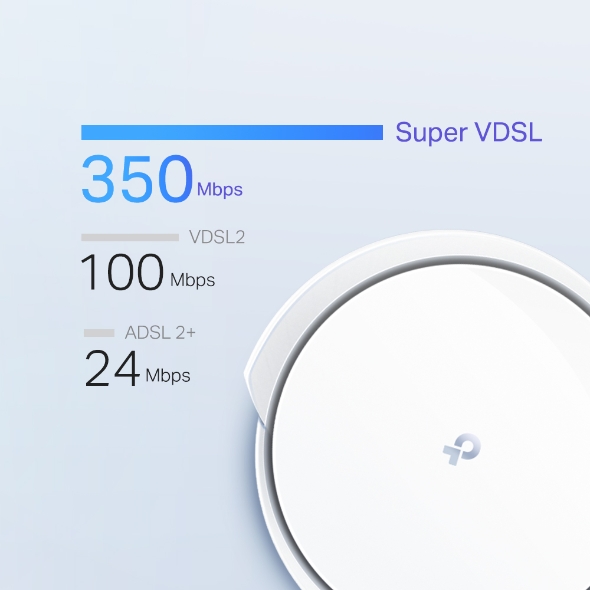







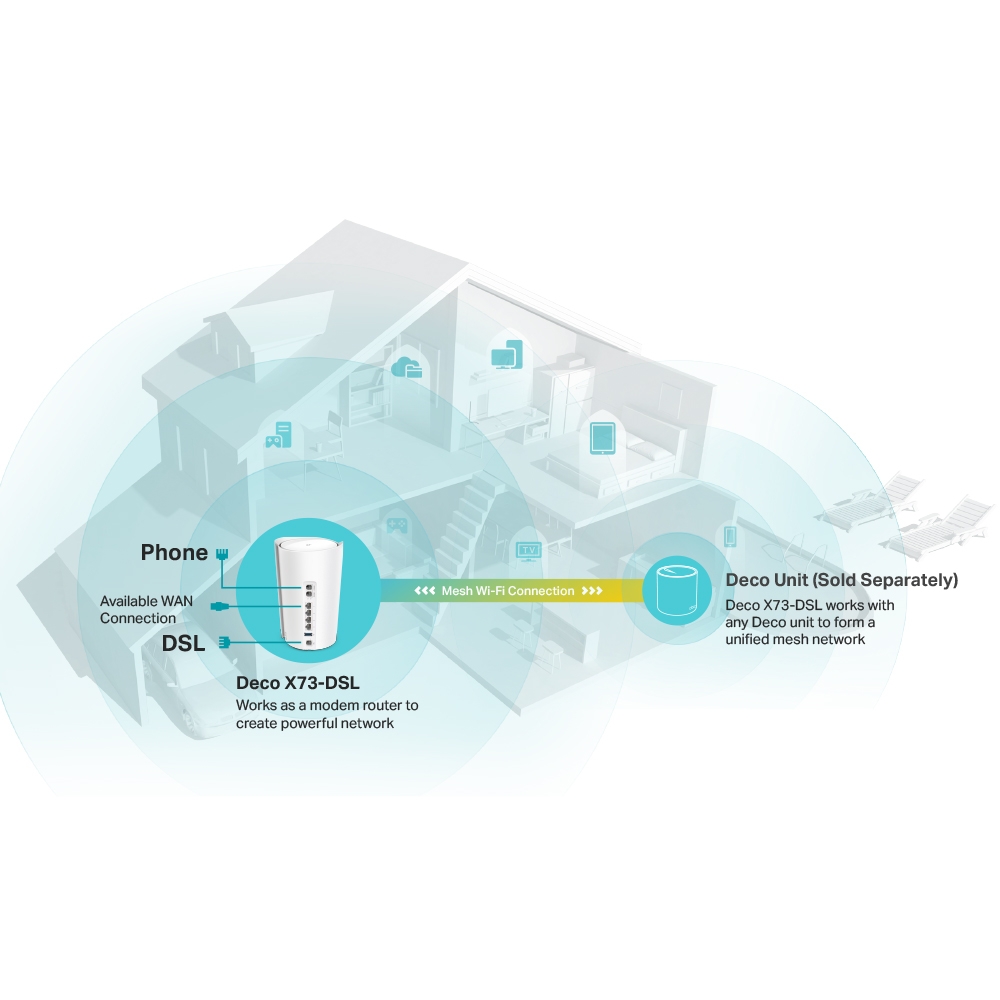





_Overview_normal_20230128023814m.png)

