How to set data usage limit by tpMiFi
This article applies to: M7000, M7200, M7350, M7450, M7650
Here we take M7450 as an example, different models or versions might have slight differences on the tpMiFi App.
1. Connect your phone to the Wi-Fi network of your Mobile Wi-Fi device, open the tpMiFi App and login your device via the administrative password you created at first time.
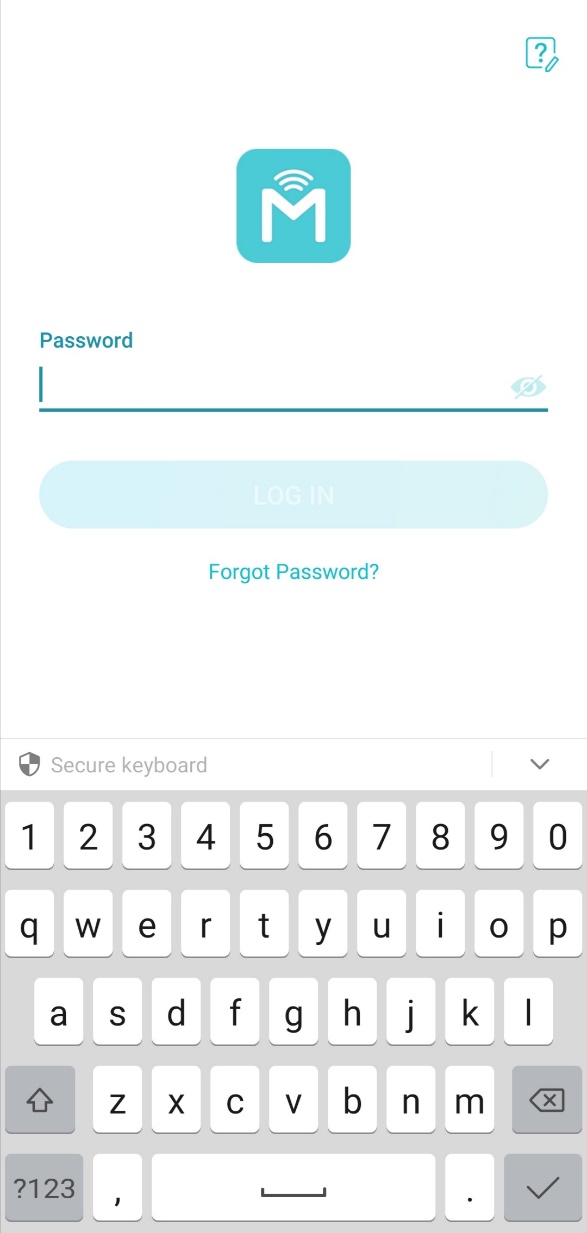
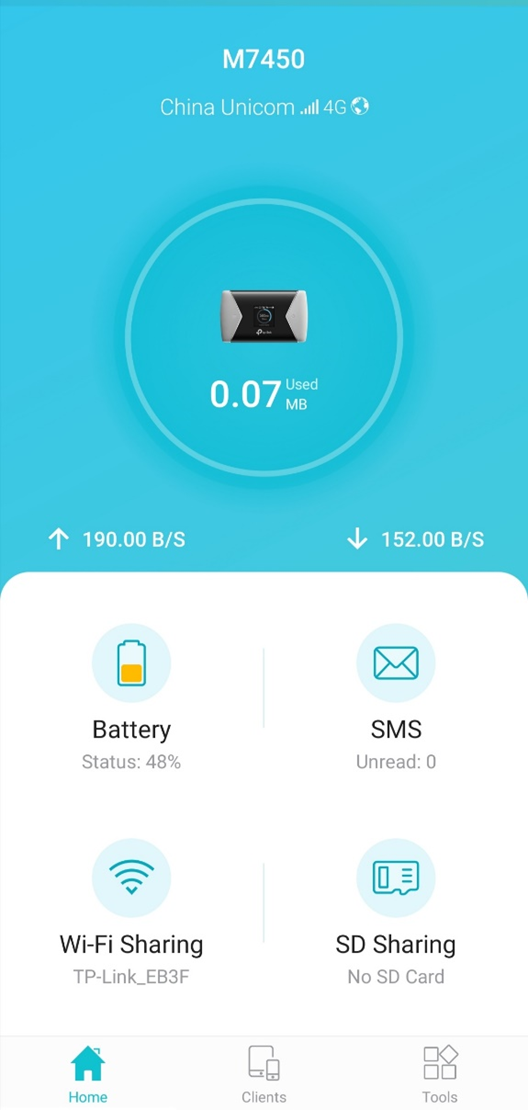
2. Choose the big circle on the Home page, or go to Tools->Data Usage Settings, then you will see the page below. You could change Data Usage Type from “Total” to “Monthly” and enable Total/Monthly Data Usage Limit according to your needs.
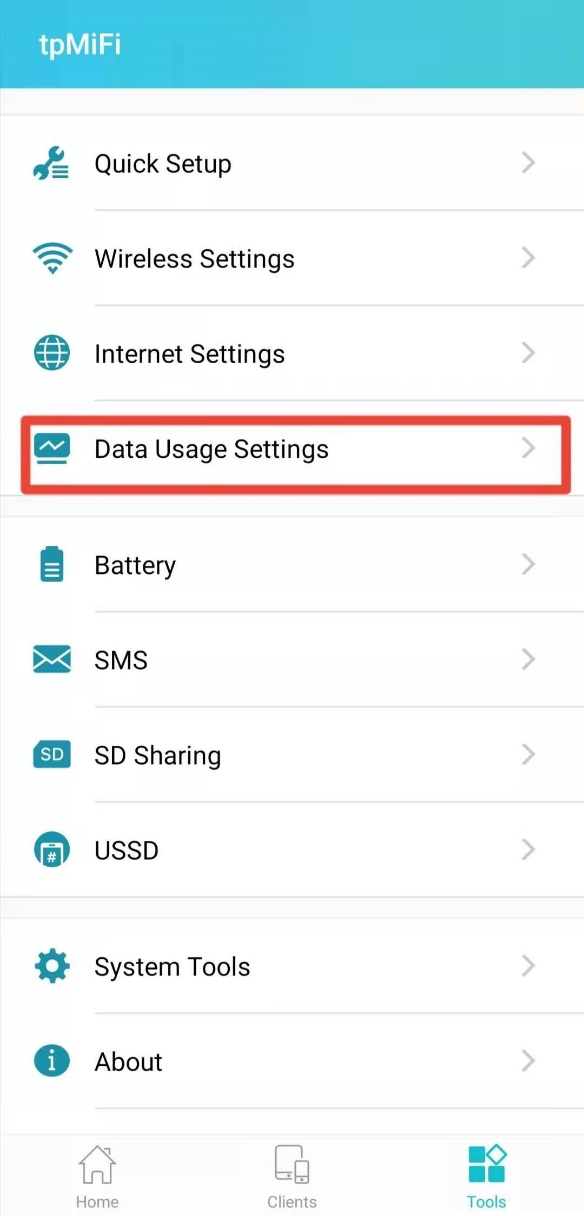
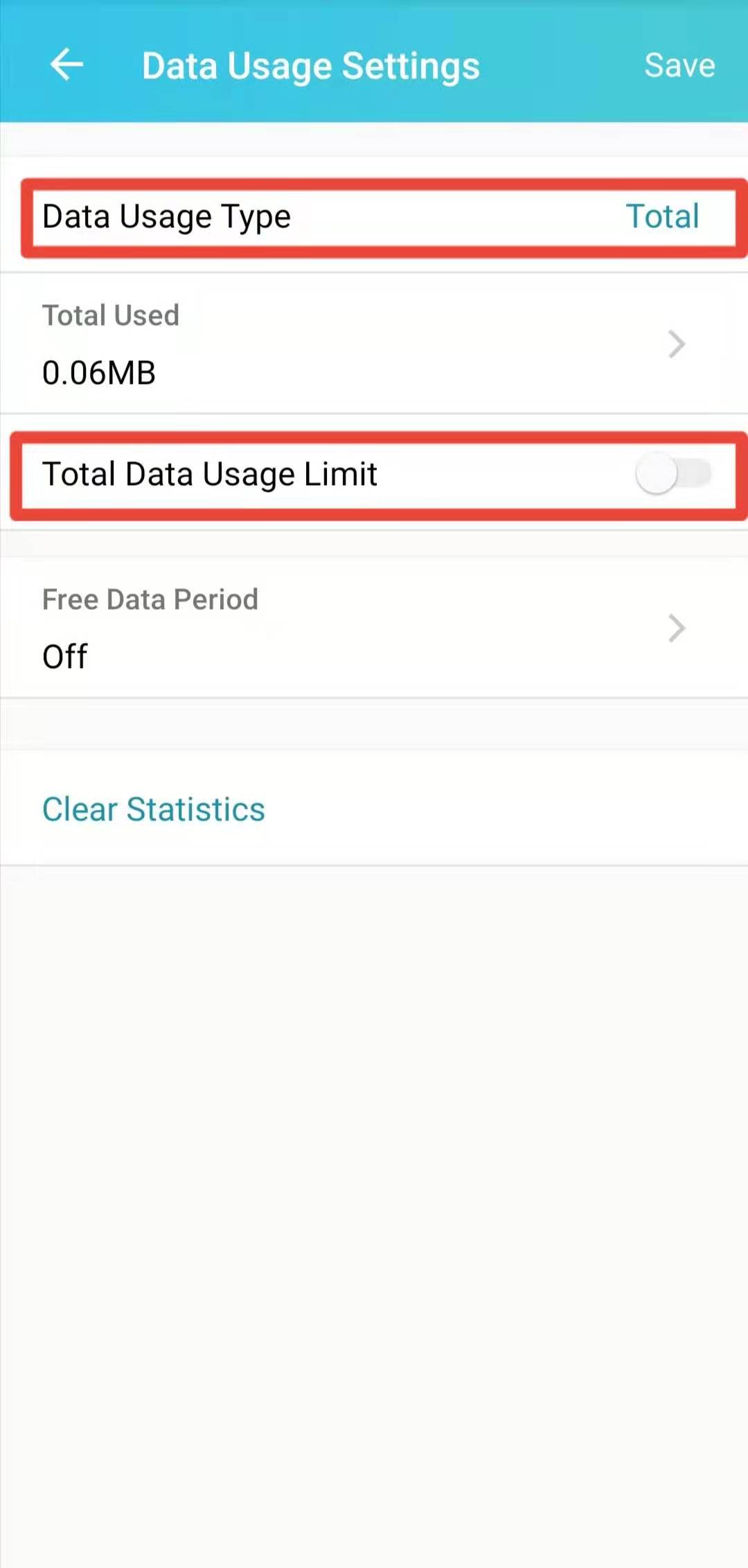
3. Then configure other parameters according to your needs, and save it.
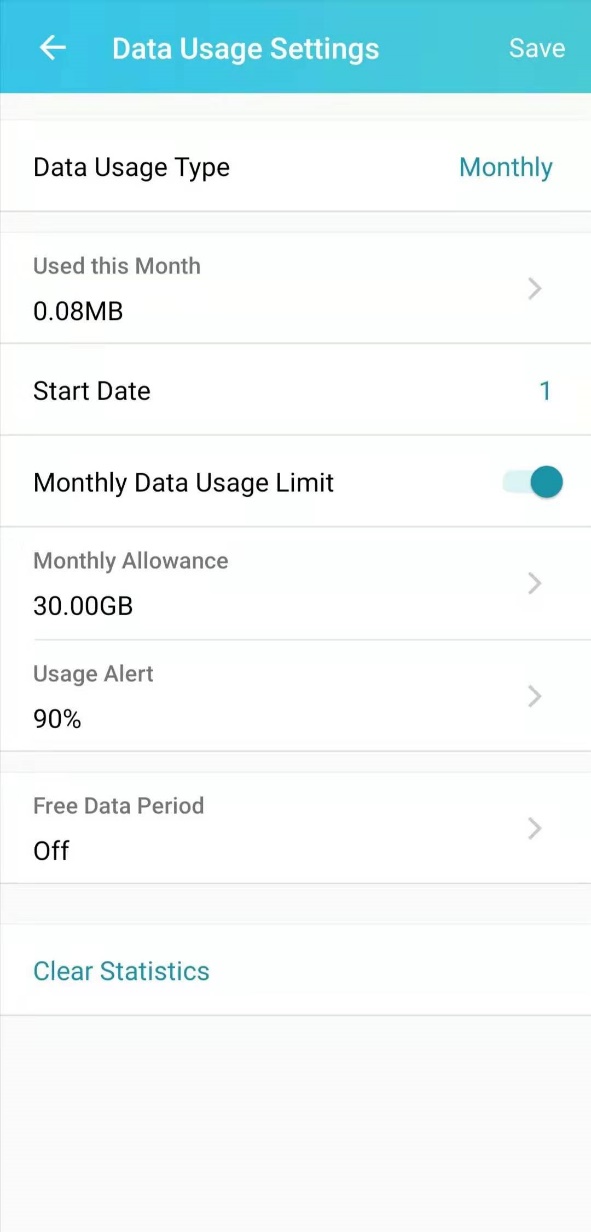
Get to know more details of each function and configuration please go to Download Center to download the manual of your product.
Questa faq è utile?
Your feedback helps improve this site.

1.0_1494398383830f.jpg)
