What's the router? The usage, types and selection criteria of routers are told to you at once

Router is a kind of indispensable network device at modern home, business and other occasions. But are you the same as most people that do not know the actual role of routers or not know how to buy routers. Next ,the following article explains how the router works, the types of routers and 9 criteria to select routers. This article will take you to understand what the router is, and help you to choose a suitable router.
What is the router used for? Learn how it works and how it is defined.
A router is simply a device that connects more than two individual networks. It determines the path of data packet transmission (files, messages, network interactions, etc.) and is used to connect networking devices such as desktop computers and printers. Here's a brief look at how your router works and tells you how your router differs from a Wi-Fi sharer.
How does the router work?
The data packet contains many classes, one of which will contain information such as data source, file content, file size and the destination IP, etc. The router will mainly read the information of this class, and then will determine the priority of data transmission. It finds the best transmission path, and transmits data to the specified IP address.
What is the difference between a router and a Wi-Fi sharer?
Many people will confuse the router with the Wi-Fi sharer. But in fact, they are not exactly the same in definition. In simple terms, the function of the router is to send data and link different networking devices. It does not have the function of sharing wireless network; Wi-Fi sharer is composed of routers and wireless networks, with a function of wireless network sharing.
How is a router different from a modem?
Modem: A bridge that connects the local network to the Internet
Modems can be used as a bridge between the local network and the Internet, encoding and decoding data; in general, when installing network broadband, broadband suppliers (ex: Chunghwa Telecom) will provide modems. The principle of modems is to transmit the network broadband signal from the telephone line to the analog signal. If you want to go online through the telephone line, you must use a modem to translate two different signals, the computer - > the Internet / Internet ---> computer
Router: A device that uses Web wireless
The router’s main function is to connect different networks and then the router passes the Internet connection over an Ethernet cable or Wi-Fi network to other devices in your home. It creates a private wireless network, and as for the internet, all the traffic from your private network looks like it comes from a single device.
What are the types of routers? introduction to 5 common router types
According to routers’ different functions, they can be divided into static and dynamic routers. Additionally ,they can be divided into the following five types.
1. Core router
Core routers are usually used by service providers and cloud providers. AT&T, Google, Amazon, Microsoft and other enterprises will use core routers. In addition, if employees of large enterprises work in different buildings or locations, they may also need to use a core router.
2. Edge router
Edge routers are also called gate routers, and some people will call them modems, usually without Wi-Fi and the function of managing the network. The main function is to connect other networks or routers at the boundary of the network to send the data to the general users.
3. Distribution router
Distribution routers usually receive data from edge routers through wired pipes and then distribute the data to specified IP addresses, mainly by connecting individual devices via Wi-Fi, but it can also use physical wiring to connect routers and networking devices.
4. Wireless router (Wi-Fi sharer)
Combining the functions of edge routers and distribution routers, the common Wi-Fi sharers in the home are wireless routers, and most network service providers will provide standard wireless routers. But if your network usage is relatively large, such as small businesses or public places, it is recommended that you use enterprise-level routers to improve the quality of the connection.
5. Virtual router
Virtual router virtualizes the functions of the router and provides the service of a cloud router. It has the characteristics of high elasticity, easy expansion and low cost, and can also reduce the management of network hardware equipment. It is suitable for large companies with complex network needs.
Router selection 9 criteria| how to choose the right router?
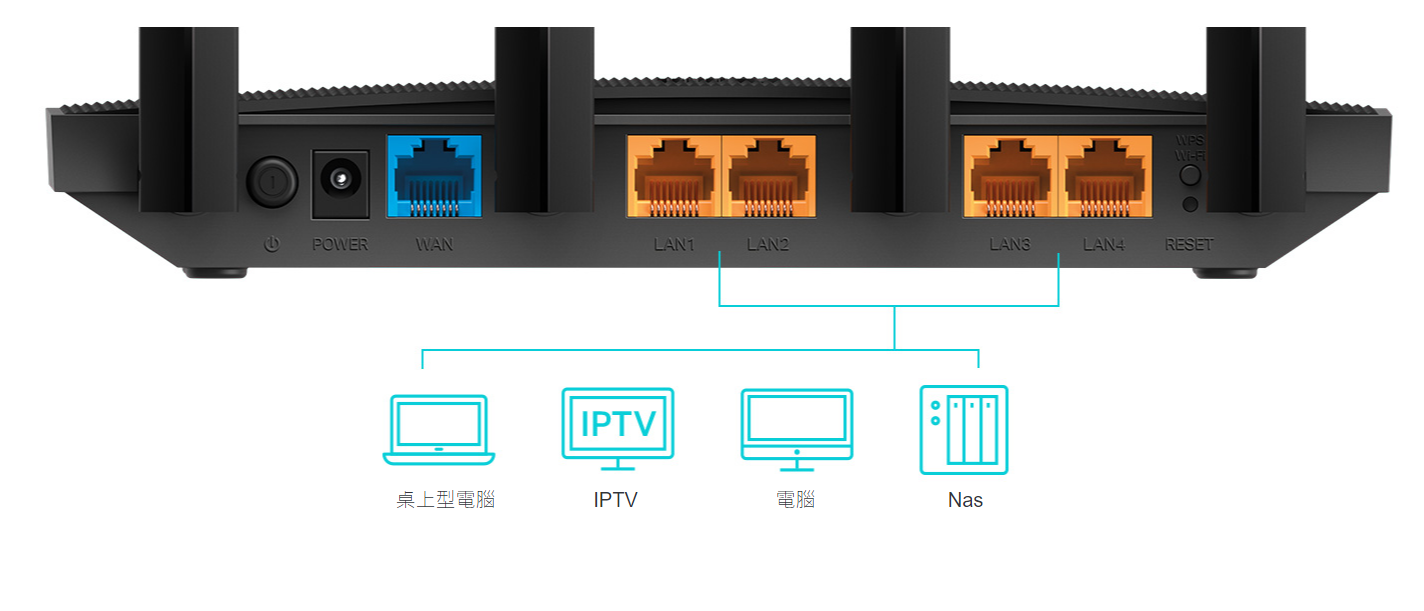
After reading the introduction of different types of routers, if you need a router, how to choose the right router? The following is a compilation of 9 criteria for choosing a router to help you understand your own needs and choose the right products for you.
Router selection criterion 1: connectivity function
You can choose the appropriate number and type of interfaces according to the use of equipment. The number of interfaces needs to be greater than the number of devices. Besides, if there is a need to use telephones, Ethernet, cables, etc., remember to buy a router with a corresponding interface.
Router selection criterion 2: coverage
If you have to use the network in different rooms or even on different floors, sometimes you have to rely on more than one router to fully cover all the range. In this case, it is recommended to use One Mesh ™ to strengthen the Wi-Fi signal, allowing you to use a single network to cover the entire range, without switching the signal source and eliminating Wi-Fi dead ends.
Router selection criterion 3: carrier scheme
It is a must to consider the carrier scheme when you choose a router .If you choose a low-end telecom solution of 6/10m, it is enough to use an entry-level router; high-level network users such as 100/300m solutions, it is recommended to choose a network hole to support more than 100m advanced routers, in order to maximize network performance.
Router selection criterion 4: number of antennas
Basically, the more antennas, the stronger the signal transmitted. But if it is a dual-band antenna, the signal strength is equivalent to 2 single-frequency antennas. So the signal strength of 3 dual-frequency antennas will be higher than that of 4 single-frequency antennas.
Router select criterion 5: sufficient bandwidth
The larger the number of users, the greater the bandwidth of the router required. So before purchasing a router, be sure to evaluate the number of users and choose the appropriate broadband size.
Router selection criterion 6: wireless network standard
Different Wi-Fi level transmission speed is different, taking the latest Wi-Fi 6 as an example. In addition to providing faster transmission speed, it can also increase signal stability, reduce signal interference, and connect multiple access points at once. It lets you enjoy 8K movies without delay, quickly download and upload large files, and greatly improve the network experience. The following provides a comparison table of wireless network standards as a reference:
|
Wi-Fi rating |
wireless network standards |
band |
maximum transfer rate |
transmission technology |
maximum frequency band |
|
the first generation |
IEEE802.11 |
2.4GHz |
2M bps |
DSSS / CCK |
20MHz |
|
second generation |
IEEE802.11b |
2.4GHz |
11M bps |
DSSS |
20MHz |
|
IEEE802.11a |
5GHz |
54M bps |
OFDM |
20MHz |
|
|
the third generation |
IEEE802.11g |
2.4GHz |
54M bps |
DSSS / OFDM |
20MHz |
|
Wi-Fi 4 |
IEEE802.11n |
2.4GHz / 5GHz |
600M bps |
OFDM |
40MHz |
|
Wi-Fi 5 |
IEEE802.11ac wave1 |
5GHz |
3466M bps |
OFDM |
80MHz |
|
IEEE802.11ac wave2 |
6933M bps |
OFDM |
160MHz |
||
|
Wi-Fi 6 |
IEEE802.11ax |
2.4GHz / 5GHz |
9.6G bps |
OFDMA |
160MHz |
Router selection criterion 7: information security
The router must at least have the function of protecting WPA,WPA2 or WPA3 password to ensure the information security of the network. Some routers even carry firework that continuously scans data for malware and viruses to improve information security.
Router selection criterion 8: parental controls
Some routers can set network usage time and content filters according to their needs. They help parents control their children's internet time, and can also set sexual, violent and drug-related keywords to filter the web content that children browse.
Router selection criterion 9: set the guest network
For enterprise users, in addition to providing connected services for visitors, the establishment of a guest network can also distinguish the access rights of devices and files, avoiding the risk of important data leakage and establishing sound information security measures.
Routers recommend | TP Link to give you a fast and secure network experience
TP Link is a global supplier of professional network equipment and accessories. According to IDC(International Data Information Consulting Company) statistics, TP Link has been the world's number one brand of Wi-Fi wireless devices for 10 consecutive years. It provides sales and technical services to more than 170 countries around the world. In addition to the highest encryption standard WPA3, TP Link's routers also have built-in HomeShield features to give you the best network service experience, such as real-time IOT protection, strong parental controls, comprehensive reporting, and custom traffic management (QOS).
Router environment recommended
If you are not sure which product is best for you when choosing a router, TP-Link provides relative recommendations for different use needs. And the recommendations are as follows according to different environments:
|
Wi-Fi |
product grade |
product model |
Wi-Fi speed |
a few rooms |
wiring device |
applicable network bandwidth |
ensure a stable connection |
|
Wi-Fi 6 |
flagship premium model |
AX11000 |
4 rooms |
80 |
0~2.5G |
VR/ESPORTS GAMES/STREAMING 8K/4K/DAILY INTERNET, DRAMA/VIDEO CONFERENCING |
|
|
AX6600 |
3-4 rooms |
80 |
0~2.5G |
||||
|
AX6600 |
3-4 rooms |
80 |
0~2.5G |
||||
|
AX5400 |
3-4 rooms |
80 |
0~2.5G |
||||
|
professional mid-range model |
AX5400 |
3 rooms |
60 |
0~1000 M |
ESPORTS GAMES/ STREAMING 8K/4K VIDEOS/DAILY INTERNET, DRAMA CHASING/VIDEO CONFERENCING |
||
|
AX5400 |
3 rooms |
60 |
0~1000 M |
||||
|
AX3000 |
3 rooms |
60 |
0~1000 M |
||||
|
AX3000 |
3 rooms |
60 |
0~1000 M |
||||
|
introductory beginner |
AX1800 |
2-3 rooms |
60 |
0~1000 M |
daily internet/drama/video conferencing |
||
|
Archer AX21 |
AX1800 |
2-3 rooms |
60 |
0~1000 M |
|||
|
AX1800 |
2-3 rooms |
60 |
0~1000 M |
||||
|
AX1500 |
2-3 rooms |
60 |
0~1000 M |
||||
|
Wi-Fi 5 |
basic |
Archer A6 |
AC1200 |
3 rooms |
25 |
0~1000 M |
daily internet/drama/video conferencing |
|
AC1900 |
3 rooms |
30 |
0-100 M |
||||
|
AC1200 |
3 rooms |
16 |
0~1000 M |
||||
|
AC1200 |
3 rooms |
16 |
0-1000 M |
Buy Now on Line

