How Can I Schedule the Robot Vacuum to Clean Regularly?
Αυτό το άρθρο ισχύει για:
Set a cleaning schedule to have your robot vacuum clean floors regularly.
1. Tap the menu icon on the top right corner. Tap “Schedules”.
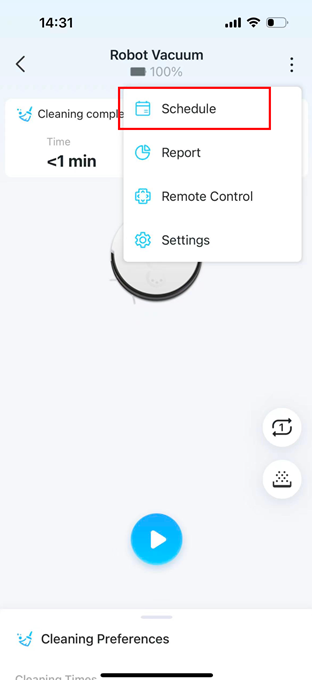
2. Tap the + icon or “Add Schedule”.
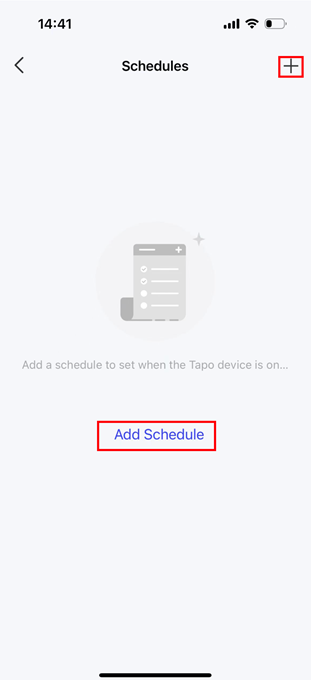
3. Set the time when your robot vacuum starts cleaning.
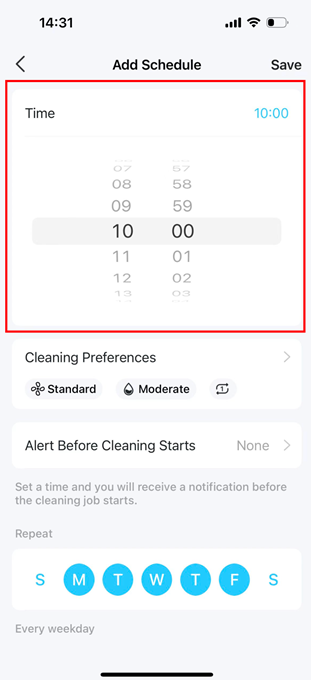
4. If you want to receive a notification before the cleaning job starts, you can set the alert time. And you will be notified before each cleaning job starts, and you can disable a scheduled cleaning if needed.
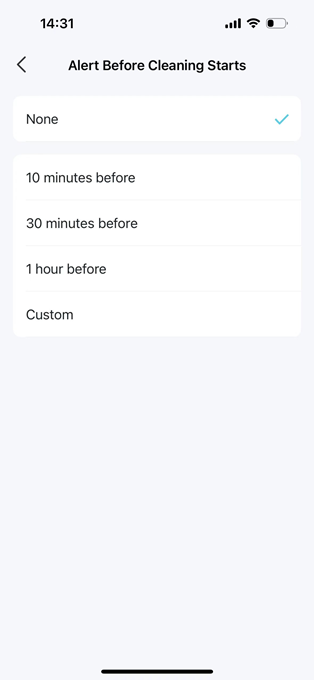
5. Choose days you want to repeat.
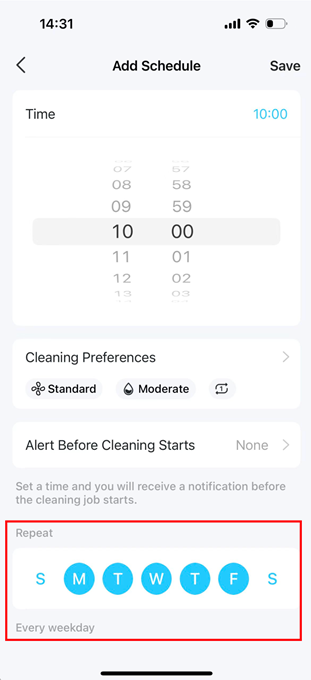
6. Tap “Save” on the top right corner to apply settings.
Είναι χρήσιμο αυτό το FAQ;
Τα σχόλιά σας συμβάλλουν στη βελτίωση αυτού του ιστότοπου.


