Comment configurer le routeur modem AC VDSL/ADSL comme un routeur sans fil classique
Si vous disposez déjà d'un modem ou si votre connexion Internet passe par une prise Ethernet murale, vous pouvez configurer le modem/routeur comme un routeur sans fil classique pour partager Internet.
Suivez les étapes ci-dessous.
Remarque : Archer VR2600 est utilisé à des fins de démonstration dans cet article.
Étape 1
Localisez le port WAN (nommé « WAN » ou « LAN4/WAN ») du modem/routeur et connectez-le à votre modem existant ou à la prise Ethernet murale. Branchez ensuite l'adaptateur secteur et allumez le modem/routeur. Si vous utilisez déjà un modem, redémarrez-le pour le connecter à Internet.
Étape 2
Veuillez vous référer à Comment se connecter à l'interface Web du modem routeur VDSL/ADSL (nouvelle interface utilisateur bleue conçue) ?
Étape 3
Accédez à Avancé > Mode de fonctionnement , sélectionnez le mode Routeur sans fil et cliquez sur Enregistrer .
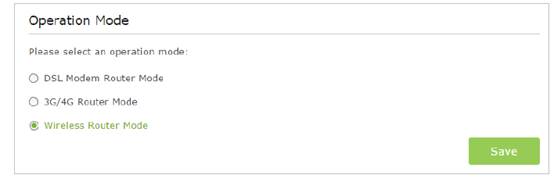
Étape 4
Accédez à Basique > Carte du réseau pour confirmer l’état d’Internet.
En cas d'absence d'Internet, accédez à Basique > Internet et sélectionnez le type de connexion défini par votre FAI. Cliquez sur Enregistrer pour appliquer les paramètres.
Pour en savoir plus sur chaque fonction et configuration, veuillez vous rendre dans le Centre de téléchargement pour télécharger le manuel de votre produit.
Est-ce que ce FAQ a été utile ?
Vos commentaires nous aideront à améliorer ce site.


