How to join the second TP-Link 11N router to TD-W8960N by WDS (Wireless Bridge)
A Wireless Distribution System (WDS) is a system that enables the wireless interconnection of access points in an IEEE 802.11 network. It allows a wireless network to be expanded using multiple access points without the need for a wired backbone to link them. The following is a simple SOHO solution guide about WDS.
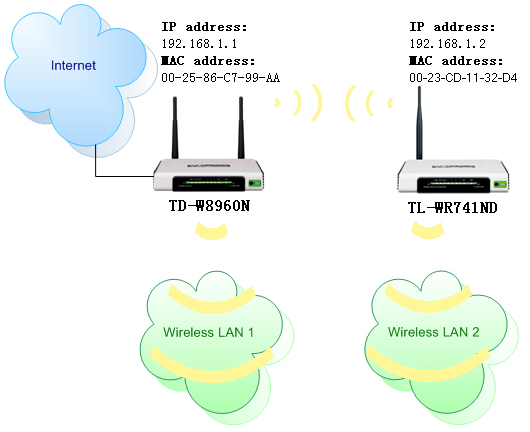
Please follow the instructions to configure the TD-W8960N and TP-Link 11N Wireless N Router.
Part 1: configure the TD-W8960N
Step 1 Log into TD-W8960N’s management page. If you are not sure about how to do this, please click here .
Step 2 On the left-side menu, click Wireless -> Advanced, and please change the channel of the wireless network. Remember Apply/Save the settings.
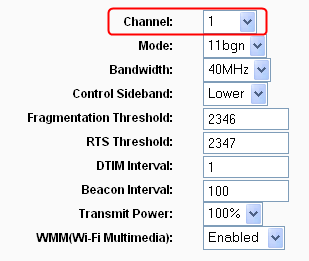
Step 3 please go to the Wireless -> Security page to double check the wireless security settings, for example:
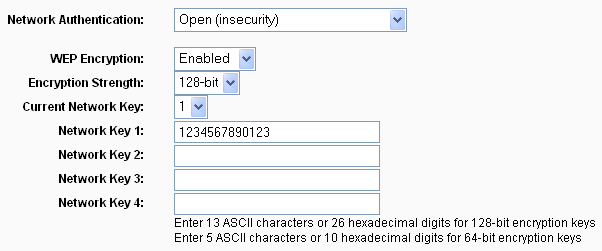
Part 2: Configure the TP-Link 11N Wireless Router
Step 1 Log into 11n router’s management page.
Step 2 On the left-side menu, Click DHCP, and then Disable the DHCP Server function. Just Save, you don’t need to reboot now.
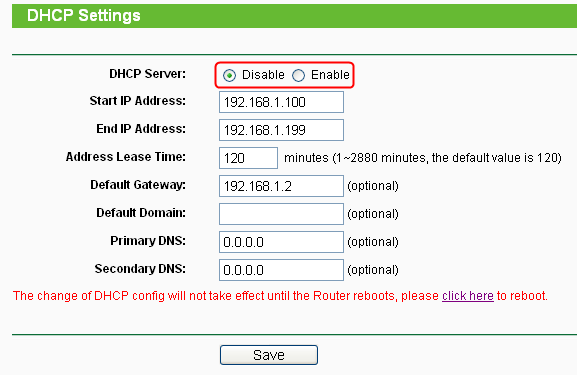
Step 3 On the left-side menu, Click Wireless -> Wireless Settings, tick Enable WDS and click Search to select the wireless network of the TD-W8960N and configure the channel, the security to the same settings on the TD-W8960N. In my example, the channel is 1, the security is WEP Open, 128bit. Suspend the reboot until the next step.
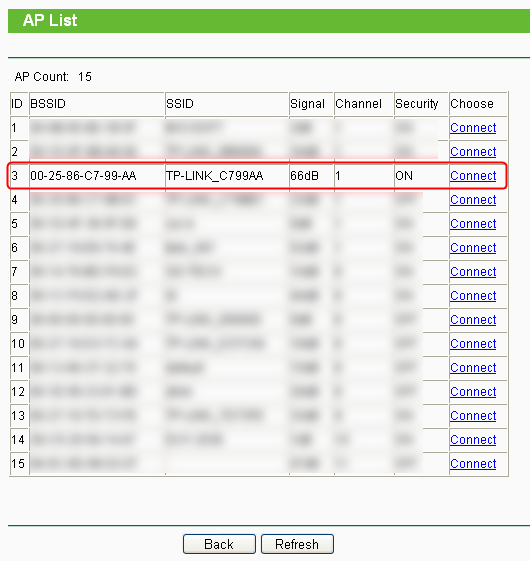
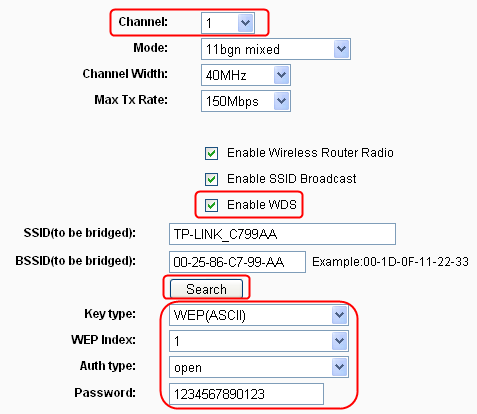
Step 4 On the left-side menu, click Network -> LAN, and change the LAN IP address of the router to avoid the IP address conflict with the TD-W8960N. You need to reboot the router to apply all the settings.
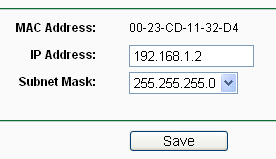
Here until, all settings required by WDS function is completed. You can make a simple check by the Ping utility. If the ping proceeds successfully (which means the WDS performs properly), you will see the similar screen as below:
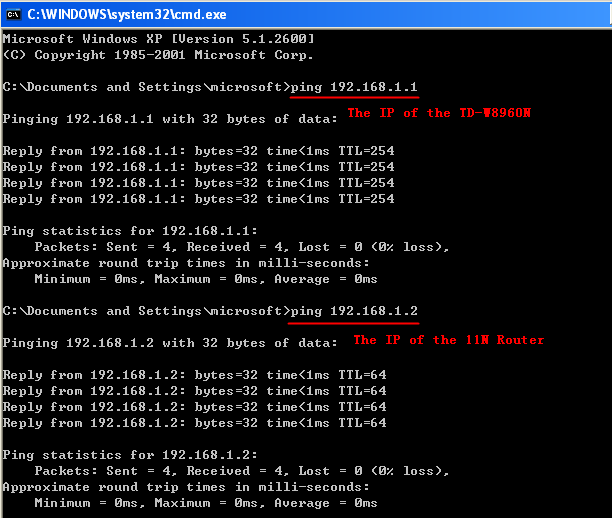
Get to know more details of each function and configuration please go to Download Center to download the manual of your product.
¿Es útil este artículo?
Tus comentarios nos ayudan a mejorar esta web.