Cómo configurar un DNS dinámico en el TL-WR902AC (modo router inalámbrico estándar/enrutador de punto de acceso) (nuevo logotipo)
El router ofrece la función DDNS (sistema de nombres de dominio dinámico), que permite alojar un sitio web, un servidor FTP o un servidor de correo electrónico con un nombre de dominio fijo (nombrado por usted mismo) y una dirección IP dinámica. De esta manera, sus amigos pueden conectarse a su servidor ingresando su nombre de dominio sin importar cuál sea su dirección IP. Antes de usar esta función, debe registrarse en proveedores de servicios DDNS como www.comexe.cn, www.dyndns.org o www.noip.com. El proveedor de servicios de cliente DNS dinámico le proporcionará una contraseña o clave.
El DNS dinámico solo está disponible cuando el TL-WR902AC está en modo router inalámbrico estándar o router de punto de acceso. Antes de comenzar, asegúrese de que esté configurado correctamente; de lo contrario, haga clic en el modo correspondiente a continuación para obtener instrucciones de configuración de Internet.
1. Visite http://tplinkwifi.net e inicie sesión con el nombre de usuario y la contraseña que configuró para el router.
2. Vaya a DNS dinámico . Seleccione Proveedor de servicios DNS dinámico.
Aquí tomamos como ejemplo Comexe www.comexe.cn.
Ingrese su nombre de dominio, nombre de usuario y contraseña para su cuenta DDNS. Haga clic en Iniciar sesión y Guardar .
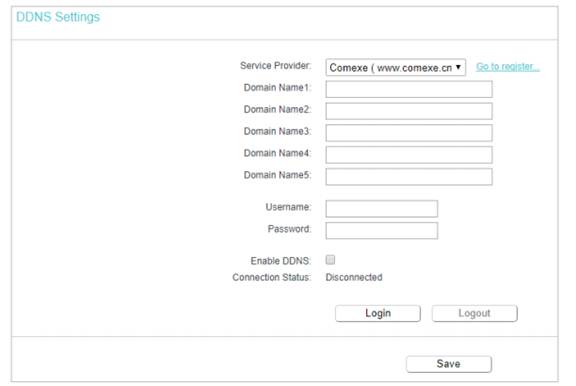
Para conocer más detalles de cada función y configuración, vaya al Centro de Descargas para descargar el manual de su producto.
¿Es útil este artículo?
Tus comentarios nos ayudan a mejorar esta web.