What are the differences between Admin & User cloud accounts on TP-Link wireless router?
Note:
1. This FAQ is suitable for TP-Link wireless router with cloud functions, such as Archer C8 V3, Archer C9 V3/V4 and so on.
2. Currently most of the applicable models only support the online upgrade feature, and other cloud functions will be added in the future firmware.
3. As for Archer C5400 V1, only the EU version supports the cloud services. Please check the hardware version on the label at the back of the router.
There are two kinds of cloud account on TP-Link wireless router, Admin & User. The first account registered and bound to the router will be regarded as an Admin account.
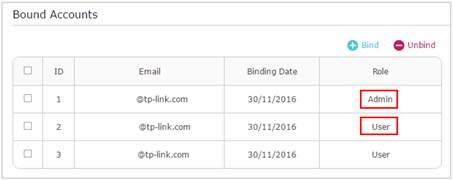
Comparing to a User account, an Admin account has privileges includes:
- Adding or deleting Users;
- Resetting the device remotely;
- Managing cloud devices locally even when they’re offline.
Tips:
Only one account is allowed to login the router at the same time. A newly login user will kick out the previous one, no matter it’s an Admin or a User.
Get to know more details of each function and configuration please go to Download Center to download the manual of your product.
¿Es útil este artículo?
Tus comentarios nos ayudan a mejorar esta web.


