How to configure the basic wireless settings of TP-Link wireless DSL router
Step 1 Open the web browser and type the IP address of the device in the address bar (default is 192.168.1.1). Press Enter.
Step 2 Type the username and password in the login page, the default username and password both are admin, Then click OK to log into the device.
Step 3 Click on Wireless->Basic on the left side and then configure the basic wireless settings:
Enable "Enable Wireless" and "SSID Broadcast"
Enter a name for your wireless network into the SSID box
Select the correct region which is your country/area.
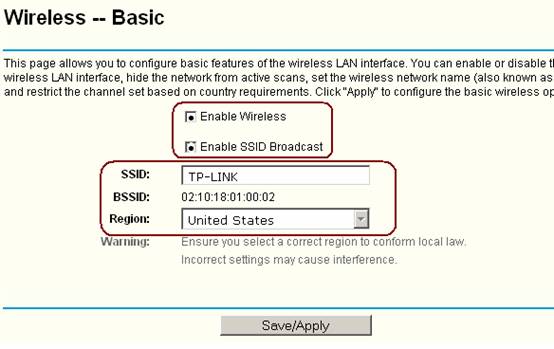
Step 4 Click Save/Apply to save your settings. Sometimes you might need to reboot your router to active these settings.
Is this faq useful?
Your feedback helps improve this site.
TP-Link Community
Still need help? Search for answers, ask questions, and get help from TP-Link experts and other users around the world.