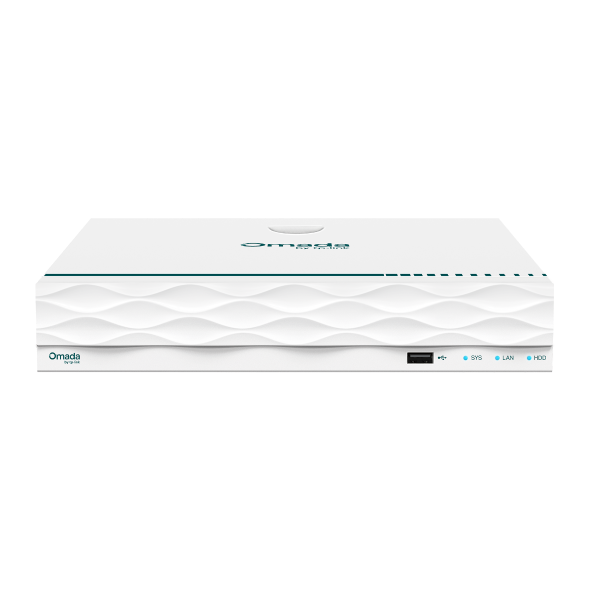TP-Link Search
-
How do I Configure Guest Network on TL-WR842ND V2,TL-WR1043ND V3,TL-WR841HP V2?
 11-28-2014
11-28-2014
 107107
107107
-
How to share and access files on your local network drive through the Archer C8, C9, C5 V2 router
 06-28-2022
06-28-2022
 241079
241079
-
How to add an extra Powerline AC extender to the existing Powerline AC wireless network by Pair button
 08-09-2024
08-09-2024
 155917
155917
-
How to set up a new secure wireless network using Powerline ac Wi-Fi Kit by Pair button
 08-09-2024
08-09-2024
 165578
165578
-
Why cannot I access the Internet after successfully connected to the TP-Link router’s wireless network(Windows OS)?
 11-25-2025
11-25-2025
 1723227
1723227
-
Why cannot I access the Internet after successfully connected to the TP-Link router's wireless network(MAC OS)?
 11-25-2025
11-25-2025
 608720
608720
-
How to use PPTP VPN to access your home network on AC VDSL/ADSL Modem Router (new logo)
 06-27-2022
06-27-2022
 89870
89870
-
How to use IPSec VPN to access your home network on AC VDSL/ADSL Modem Router (new logo)
 06-27-2022
06-27-2022
 163939
163939
-
How to configure Guest Network on TL-WR902AC (standard wireless router/hotspot router mode) (new logo)
 06-27-2022
06-27-2022
 55736
55736
-
How to configure WDS function of VDSL/ADSL Modem Router to extend existing wireless network (new logo)
 07-01-2025
07-01-2025
 124621
124621