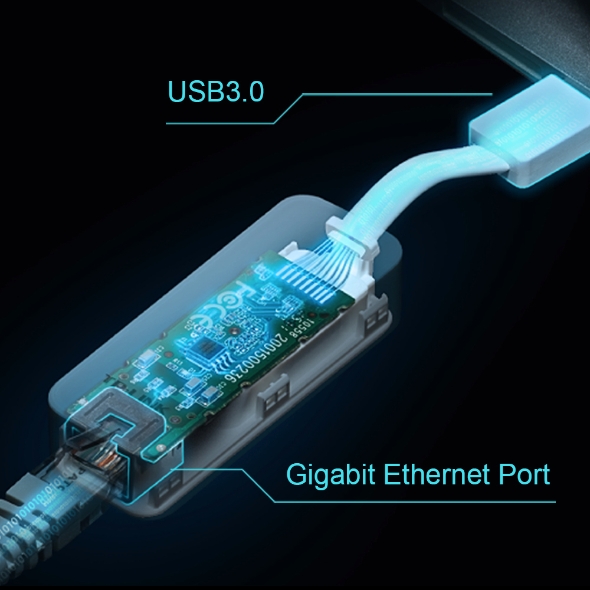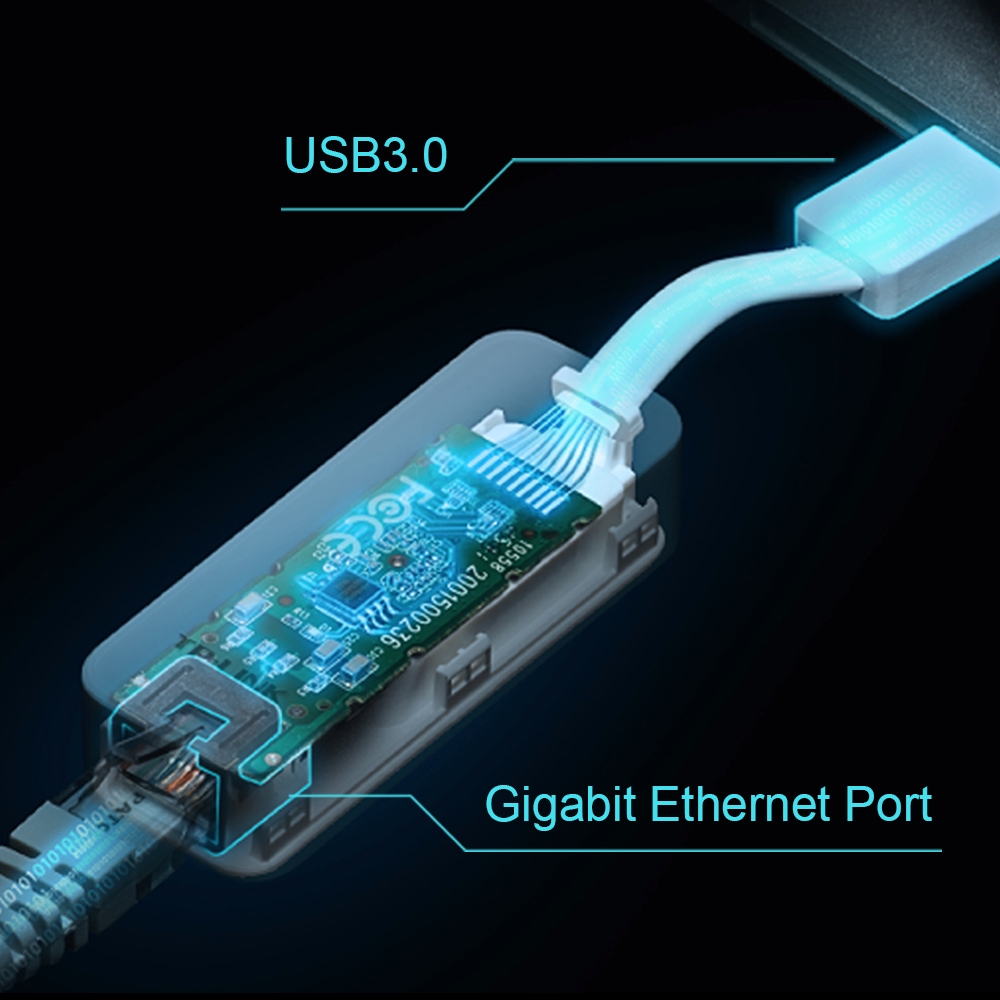USB 3.0 to Gigabit
Ethernet Network Adapter
UE300
Plug & Play without installing driver
UE300 supports Plug and Play feature for devices running Windows (Windows 7/8/8.1/10/11), *Mac OS X (10.9/10.10) and Linux OS.
*A driver is needed for Mac OS X (10.5-10.8,10.11.)
Fast and Stable Data Transfer
Equipped with a USB 3.0 port and Gigabit Ethernet port, UE300 provides a high speed data transfer rate up to 1000 Mbps.
Gigabit Ethernet Port
USB3.0
Expand the Connectivity
UE300 adds Gigabit Ethernet network connectivity to those devices without Ethernet LAN port, such as Ultrabook or MacBook Air, through a USB 3.0 port, also being compatible with USB 2.0 and USB1.1 standard.
| Specifications | |
|---|---|
| Dimensions | 2.8 x 1.0 x 0.6 in. (71 x 26 x 16.2mm) |
| Output Interface | 1 10/100/1000Mbps RJ45 Ethernet Port |
| Input Interface | 1 USB 3.0 Port |
| Chipset | RTL8153 |
| Supported Systems | Windows 11/10/8.1/8/7Mac OS 10.6-10.14Chrome OSLinux OS |
| Package contents | USB 3.0 to Gigabit Ethernet Network Adapter, Quick Installation Guide |
Actual network speed may be limited by the rate of the product's Ethernet WAN or LAN port, the rate supported by the network cable, Internet service provider factors and other environmental conditions.