Tapo H100(EU)_1.20 Setup Guide
Tapo H100 Smart Hub
Welcome to the setup guide.
To ensure equal access for all users, we offer this accessible setup guide. This guide is designed to meet accessibility needs, enabling a successful setup. It will introduce the smart hub's appearance and then guide you through the setup process.
Step 1. Know about your smart hub
In this section, we will describe the device's appearance, including its ports, buttons, and labels.
1. You can find your hub in the package.
2. Next, place your hub on a horizontal surface, such as on a shelf or desktop. To ensure the hub is placed correctly, make sure the socket is facing backward.
You will find the following ports from left to right.
Speaker: Some small holes on the top for playing sounds.
Status LED: Located on the lower left. It shows your device status. You can check the device status in the Tapo app.
SYNC/Silence Button: Located on the right side of the device. Press once to pair with compatible devices, or silence the hub when it rings. Press and hold for 5 seconds to reset the hub. Press and hold for 10 seconds to restore your hub to factory default settings.
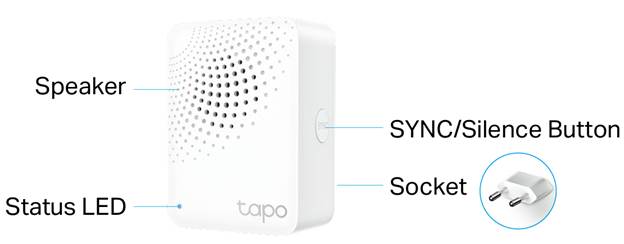
Step 2. Set Up
1. Get the Tapo app from the App Store or Google Play, then log in.

2. Tap the + button in the app and select your hub model. Follow app instructions to complete setup.
If you need help, please visit https://www.tapo.com/support/ for technical support, the user guide, FAQs, warranty & more.
For details on Tapo app accessibility, please check https://www.tp-link.com/support/faq/4496/.
English: Safety Information
• Do not install in a socket facing downward.
• Keep the device away from water, fire, humidity or hot environments.
• Do not attempt to disassemble, repair, or modify the device. If you need service, please contact us.
• Do not use the device where wireless devices are not allowed.
• The socket-outlet shall be installed near the equipment and shall be easily accessible.
Please read and follow the above safety information when operating the device. We cannot guarantee that no accidents or damage will occur due to improper use of the device. Please use this product with care and operate at your own risk.