Why my 3G router or internal device can not be visited from Internet?
This Article Applies to:
Normally, the 3G Router will get a Public IP address like 113.113.241.119.
In this situation, your 3G Router or internal device can be visited by the public IP + port (http://public IP:port) if the needed ports were opened on the 3G router.
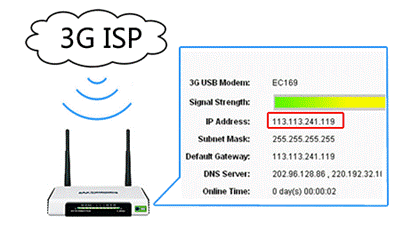
But some ISPs offer the private IP address for the 3G modem like 10.x.x.x or 172.x.x.x. In this case, the 3G Router and internal server can NOT be directly visited from external network as the private IP address is not available on Internet.
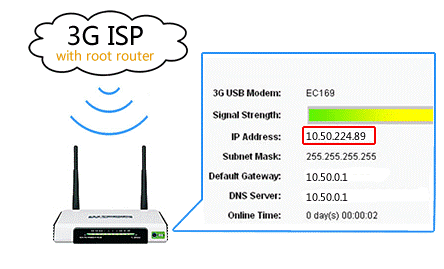
Solutions:
- Please contact your ISP to check the Dial Number and APN. Incorrect Dial Number and APN may make the router
get a private IP address. - Contact your ISP and request to offer your 3G router a public IP address.
- Contact your ISP and request to open the appropriate ports for your 3G router on the ISP’s root router. E.g. port 80(WEB) or port 21(FTP).
Note:
If you are using Singapore StartHub 3G modem, Please go to Network->3G, and set the Dial Number and APN
manually.
manually.
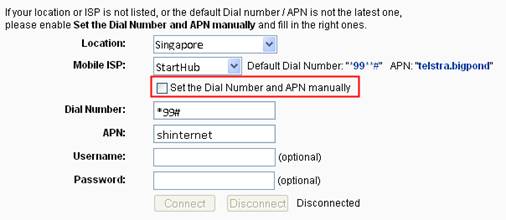
Is this faq useful?
Your feedback helps improve this site.
TP-Link Community
Still need help? Search for answers, ask questions, and get help from TP-Link experts and other users around the world.

