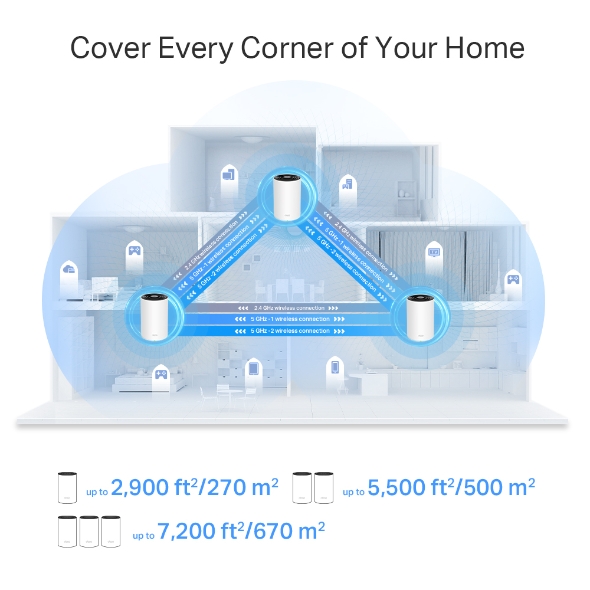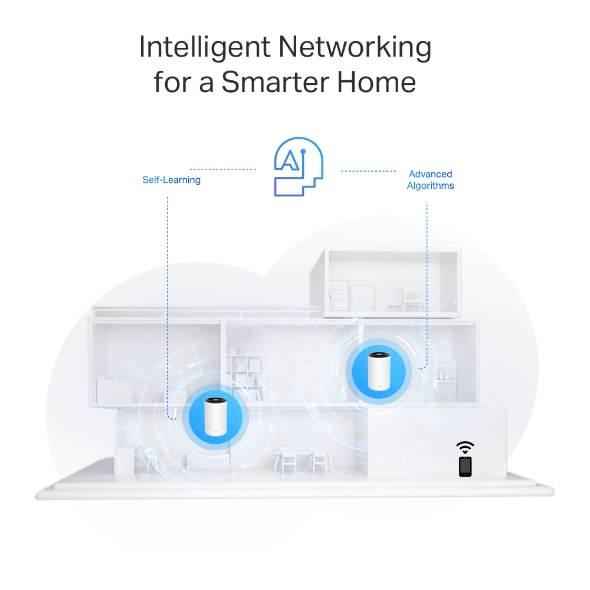Deco X75
Sistema Mesh Wi-Fi 6 AX5400 Tri-Band
- True Tri-Band Speed – Las tres bandas Wi-Fi trabajan juntas para liberar las velocidades totales de su red hasta 5400 Mbps para 200 dispositivos†
- 6 Streams, Menos Lag - 2×2/HE160 2402 Mbps + 2×2/HE160 2402 Mbps + 2×2 574 Mbps
- WiFi 6 para toda la casa – Cubre hasta 270 m2 con seamless WiFi de próxima generación y haga que las zonas muertas y el almacenamiento en en búfer sean cosa del pasado†
- Velocidad cableada Gigabit – 3 puertos Gigabit proveen la suficiente conectividad
- Seamless AI-Driven Mesh – Una su hogar bajo un solo nombre y contraseña mientras brinda las mejores conexiones a medida que cambia de habitación‡
- TP-Link HomeShield – Mantiene su red doméstica segura con funciones de vanguardia para la protección de la red y el IoT*
- Instalación más sencilla que nunca – La aplicación Deco lo guía a través de la configuración paso a paso
Tri-Band Wi-Fi 6 AX5400
Cubre hasta
2,900 ft² /270 m²
Conecta hasta
200 Dispositivos
HE160
Protección de ciber seguridad en tiempo real
Seamless
AI-Driven Mesh
Puertos Full Gigabit
Nota: El pack de 3 cubre 7,200 ft² , 5,500 ft² el pack de 2 y 2,900 ft² con el pack de 1.
Tri-Band Wi-Fi 6 Mesh
Ideal para tus últimos teléfonos y laptops
Armado con tecnología Wi-Fi 6, Deco whole home mesh Wi-Fi esta diseñado para entregar un gran impulso en cobertura, velocidad y capacidad total. Obtenga la última red Wi-Fi en malla para disfrutar de la red del futuro que se carga más rápido y se conecta más.△
-
4 veces más capacidad
-
3 veces más rápido
-
1024-QAM
-
HE160 Doubling bandwidth
-
Compatible con versiones anteriores
-
574 Mbps
2.4 GHz
-
2402 Mbps
5 GHz -1
-
2402 Mbps
5 GHz -2
Wi-Fi Tri-Band cumple con tu entretenimiento continuo
Combinando Wi-Fi Tri-band con la alta tecnología Wi-Fi 6, Deco X75 proporciona seis flujos de datos simultáneos para abrir más ancho de banda y ayudar a que sus dispositivos funcionen a máxima velocidad.
Deco X75
6 Stream
Wi-Fi 5 Router
164% más rápido
Cubre cada esquina de tu casa
Deco X75 elimina las áreas de señal débil con Wi-Fi para todo el hogar más claro y fuerte generado por las tecnologías BSS (Base Service Station) Coloring y Beamforming como el asesino de la zona muerta de Wi-Fi. Por lo tanto, ya no habrá que buscar una conexión estable.


 hasta 7,200 ft²
hasta 7,200 ft²

 hasta 5,500 ft²
hasta 5,500 ft²
 hasta 2,900 ft²
hasta 2,900 ft²
Deco se adapta a cualquier tipo de casa
Ladrillo y cemento, pisos y techos, paredes y pasillos. Todos ellos dificultan que WiFi viaje a través de su hogar. Las unidades Deco funcionan juntas para mover WiFi alrededor de los obstáculos en su hogar y brindar una cobertura completa.
-
Departamento
-
Casa de varios pisos
-
Casa estilo rancho
Diseñado para
más dispositivos
Los productos Deco están destinados a mejorar drásticamente la capacidad y la eficiencia en entornos de tráfico denso. No importa cuántas pantallas o dispositivos estén encendidos a la vez, todos pueden disfrutar de una red más eficiente que se carga más rápido sin reducir el rendimiento..†
Gaming
Streaming 8K
Teléfonos y
Tablets
Streaming 1080P
Dispositivos
Smart Home
Descargas
de alta velocidad
Streaming 4K
Streaming
Cámaras IP
Navegación Web
Conexiones para hasta
200
dispositivos
Conectividad Gigabit,
10 veces más rápida
Con 3 puertos Gigabit WAN/LAN, las velocidades pueden ser hasta 10 veces más rápidas que las conexiones Ethernet estándar. Conecte sus dispositivos con cable favoritos a Deco X75 y sorpréndase!
3
Puertos Gigabit Ethernet (WAN/LAN auto-sensing)
-
Consola de videojuegos
-
TV 4K
-
Computadora
-
Nas
Redes inteligentes
para un hogar más inteligente
Deco utiliza sus algoritmos personalizados para automatizar las conexiones en su red, asegurando las señales más fuertes posibles en todo momento.§
Self-Learning
Algoritmos avanzados
Seamless Roaming con un solo nombre Wi-Fi
TP-Link Mesh significa que las unidades Deco trabajan juntas para formar una red unificada. Su teléfono o tableta se conecta automáticamente al Deco más rápido a medida que se mueve por su hogar, creando una experiencia WiFi verdaderamente perfecta.‡
Protege tu red y todo en ella
Los servicios de seguridad premium de TP-Link mantienen segura su red doméstica con funciones de vanguardia para la protección de la red y la IoT.*
-
Protección de red
Detecte ciberamenazas para mantener su privacidad y los dispositivos conectados bien protegidos.
· Protección IoT en tiempo real
· Bloqueador de sitios maliciosos
· Prevención de intruciones
· Escaner de red domestica
-
Control parental robusto
Administre el tiempo en línea y bloquee contenido inapropiado para mantener a las familias saludables en línea.
· Perfil de usuario por edad
· Filtro de contenido
· Horario de acostarse
· Recompensas de tiempo
-
Quality of Service (QoS)
Priorice sus necesidades de ancho de banda para obtener una experiencia de red más rápida.
· Prioridad de dispositivo
-
Informes completos
Obtenga estadísticas completas e información para ayudarlo a conocer mejor su red doméstica.
· Descripción general del usuario de Internet
· Análisis de tiempo en línea
· Análisis del historial del navegador
· Estadísticas de dispositivos finales
Controla como quieras
-

Gestión sencilla
Administre su WiFi en casa o fuera de ella en la aplicación Deco, incluida la visualización de todos los dispositivos conectados, la priorización de los suyos propios, la configuración de una red de invitados y más.
-

Control por voz
Empareje con Alexa para controlar Deco X75 con simples comandos de voz. Disfruta de la vida conveniente.
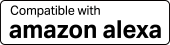
-

Todos los Decos trabajan juntos
Deco X75 es compatible con todos los demás modelos de Deco para formar una red de malla. Amplíe la cobertura WiFi en malla en cualquier momento simplemente agregando más Decos.
Simple. Fácil. Todavía potente.
Configure y administre su red en cualquier momento y en cualquier lugar con la amigable aplicación TP-Link Deco. En solo tres sencillos pasos, toda su casa puede cubrirse con WiFi fuerte y confiable.
-

1 CONECTE
a un modem y a la corriente. -

2 DESCARGA
y ejecuta la app Deco. -

3 CONFIGURA
siguiendo las instrucciones de la app.
-
Basement

-
Yard

-
Garage

True Seamless Roaming
Deco units work together to form one unified network with a single network name. Your phone or tablet automatically connects to the fastest Deco as you move through your home. The switching takes less than 0.3 second and is smooth and unnoticeable, creating a truly seamless online experience.
-
Adaptive Path Selection
TP-Link Mesh Technology dynamically chooses the best route and band for your connections and applications, guaranteeing a fast Wi-Fi no matter where you are in the home.
-
Self-Healing
If one Deco has an issue, the system will automatically reroute data via the other Decos to make sure you stay online.
Wi-Fi + Powerline
Powerline connections utilize your home's electrical circuit to link Decos, bypassing even the thickest of walls and ceilings.
The dual-band Wi-Fi and powerline work together to transmit data between Deco units. The total network speed is greatly improved compared with using Wi-Fi only.
- Wi-Fi + Powerline:
- Hybrid Wi-Fi System Boosted Speeds
- Traditional Mesh Wi-Fi:
- Standard Wi-Fi System
- Powerline
- Note:Wi-Fi + Powerline is only for Deco P9
IoT Mesh
Unlike traditional smart hubs, TP-Link Mesh Technology provides whole-home IoT coverage with Wi-Fi, Bluetooth and Zigbee integrated into a single system.Enjoy the magic of your smart home in every room with TP-Link Mesh Technology. Say goodbye to countless hubs.
- - - - Wi-Fi
- - - - Zigbee
- - - - Bluetooth
Wi-Fi 6 Mesh
Armed with Wi-Fi 6 technology,
Deco whole home mesh Wi-Fi is designed to deliver a huge boost in coverage, speed, and total capacity. Get on the latest mesh Wi-Fi to enjoy the future network that loads faster and connects more.
-
Broader coverage
-
More Connections
-
Faster Wi-Fi 6 Speed
AI-Driven Mesh
Armed with AI Mesh technology, Deco automatically learns and improves itself from experience.
This provides the ideal mesh Wi-Fi unique to your home and network environment.
Walk through your home and enjoy seamless streaming at the fastest possible speeds.
Why TP-Link Mesh Technology
an industry leading solution?
| Compete Comparison | |||
| Model Number | TP-Link Deco | Netgear Orbi | Google WiFi |
| Wireless Backhaul | Tri-Band(2.4G+5G_1+5G_2)¹ | Single-Band(5G_1 Only) | Dual-Band(2.4G+5G) |
| Mesh Protocol Supported | IEEE 802.11k/v/r | IEEE 802.11k/v | IEEE 802.11s |
| True Seamless Roaming | ✔ | × | × |
| APS(Adaptive Path Selection) | ✔ | × | ✔ |
| IoT Mesh | ✔² | × | × |
| Wi-Fi 6 Mesh | ✔5 | ✔ | × |
| AI-Driven Mesh | ✔6 | × | × |
| Powerline Backhaul | ✔³ | × | × |
| Wireless + Powerline Bandwidth | ✔⁴ | × | × |
| Band Steering | ✔ | ✔ | ✔ |
| AP Steering | ✔ | ✔ | ✔ |
| Self-Healing | ✔ | ✔ | ✔ |
| Notes: 1&2 For Deco M9 Plus Only;5 for Deco X20;Deco X90;6 for Deco X90 only. Spec sourced by Dec. 2019 |
|||
Deco Series
Deco
-

Deco BE85
BE22000 Tri-Band Whole Home Mesh WiFi 7 System
-

Deco BE75
BE17000 Tri-Band Whole Home Mesh WiFi 7 System
-

Deco BE65
BE11000 Whole Home Mesh WiFi 7 System
-

Deco XE200
AXE11000 Whole Home Mesh Wi-Fi 6E System
-

Deco XE75
AXE5400 Tri-Band Mesh Wi-Fi 6E System
-

Deco X50-5G
5G AX3000 Whole Home Mesh WiFi 6 Gateway (Availability based on regions)
-

Deco X50-PoE
AX3000 Whole Home Mesh WiFi 6 System with PoE
Deco Network Management at Your Fingertips!
The Deco app provides the easiest way to set up, manage and monitor your Deco Whole Home Mesh Wi-Fi System through your iOS or Android devices.
Setup Just Got a Lot Easier
Unbox Deco, install the app and then simply follow the on-screen directions. Deco app will take care of the rest and get your network up and running in minutes.
-
Connect Deco to your cable modem and turn on both devices
-
Download and launch the Deco app
-
Follow the in-app instructions to configure your Deco system.
Simple Management
Deco makes it easy to manage your Wi-Fi from anywhere, whether you’re on the couch, at work, or anywhere in between.
-
Simple Management Dashboard
View the working status of your network, check the connected devices and get all the features your router offers.
-
Multiple Decos, One App
The Deco app manages all your Deco networks and devices connected to your Deco Wi-Fi.
-
Check the Connected Devices
View a list of your connected devices with the ability to pause and resume internet access, test the internet speed and prioritize or block the devices.
-
Remote Management
Remotely take control of the network with a tap of your phone—no matter where you find yourself.
Powerful Parental Controls
Simple, intuitive parental controls make it easy to keep your children safe while they’re online.
-
Easily create a profile for each family member and set custom time limits and online time allowances. Assign devices to profiles so rules extend to individual devices as well as family members.
-
Keep your family safe online with one-touch security settings that block content based on age-appropriateness.
-
Set limits on how much time each person in your family can spend online.
-
With Insights, you can check out which sites your children visit and how much time they spend on each. It’s a great way to know your children are safe while they’re having fun online.
-
Take a break from Wi-Fi for dinner and family game nights. Just tap a button to suspend internet access for everyone in your home.
An Intuitive App Full of Features
Monthly Usage Summary
See a comprehensive list of your network details every month, including usage,
blocked content, security threats and more.
Home Automation
Make your life easy with powerful automation and voice control tools.
*Currently only for Deco M9 Plus
Flexible Shortcut
Flexibly control all devices from your phone or tablet with just one click.
*Currently only for Deco M9 Plus
Protect Your Network
Built-in Antivirus helps you defend against malicious website and guard your online payment.
*Currently only for Deco M9 Plus, Deco P7 and Deco M5
Prioritize Your Devices
Choose which devices always have the fastest connections
or set priority for a specific time duration.
Set Application Priorities
Allocate more bandwidth for the activities most important to you with simple controls.
*Currently only for Deco M9 Plus, Deco P7 and Deco M5
Share Wi-Fi with Friends
Set up separate Wi-Fi profiles for guests and share the password to
make it easier for them to hop online.
Check Your Speed
Run a speed test to ensure you’re getting the internet speeds you’re paying for.
View every device on your network and see how much bandwidth they’re using.
Our Support Always Has Your Back
Have questions about Deco? Help is always just a click away. Find the answers in Deco app and don’t hesitate to contact us with just a simple click.
Support| Standards and Protocols | Wi-Fi 6IEEE 802.11ax/ac/n/a 5 GHz (1)IEEE 802.11ax/ac/n/a 5 GHz (2)IEEE 802.11ax/n/b/g 2.4 GHz |
|---|---|
| WiFi Speeds | AX54005 GHz (1): 2402 Mbps (802.11ax, HE160)5 GHz (2): 2402 Mbps (802.11ax, HE160)2.4 GHz: 574 Mbps (802.11ax) |
| WiFi Range | 4-7+ Bedroom Houses (3-pack)3-5 Bedroom Houses (2-pack)1-3 Bedroom Houses (1-pack) TP-Link Mesh TechnologyOptional Ethernet backhaul work together to link Deco units to provide seamless coverageAI-Driven MeshIntelligently learns the network environment to provide ideal Wi-Fi unique to your home4× High-Gain Antennas (Internal)Multiple antennas form a signal-boosting array to cover more directions and large areasBeamformingConcentrates wireless signal strength towards clients to expand WiFi range |
| WiFi Capacity | Very High Tri-BandDistribute devices to different bands for optimal performance2×2 MU-MIMOSimultaneously communicates with multiple MU-MIMO clientsOFDMASimultaneously communicates with multiple WiFi 6 clients6 StreamsMore than enough bandwidth for connected devices |
| Working Modes | Router ModeAccess Point Mode |
| Network Security | SPI FirewallAccess ControlHomeShield Security Real-Time IoT ProtectionMalicious Site BlockerIntrusion Prevention SystemDDoS Attack PreventionHome Network Scanner |
|---|---|
| Guest Network | 1× 5 GHz Guest Network1× 2.4 GHz Guest Network |
| WiFi Encryption | WPA-Personal WPA2-Personal WPA3-Personal |
| Ethernet Ports | 3× Gigabit Ports*Per Deco Unit Supports WAN/LAN auto-sensing |
|---|---|
| Botones | Reset Button |
| Protocols | IPv4 IPv6 |
|---|---|
| Service Kits | HomeShieldLearn More> |
| Parental Controls | HomeShield Parental Controls Custom ProfilesProfessional Content Filter LibraryFamily TimeBedtimeOff TimeTime RewardsFamily Online Time RankingPause the InternetWeekly and Monthly Reports |
| WAN Types | Dynamic IPStatic IPPPPoEPPTPL2TP |
| Quality of Service | HomeShield QoS QoS by Device |
| Cloud Service | OTA Firmware UpgradeTP-Link ID DDNS |
| NAT Forwarding | Port Forwarding UPnP |
| IPTV | IGMP ProxyIGMP SnoopingBridge Tag VLAN |
| DHCP | Address ReservationDHCP Client ListServer |
| DDNS | TP-Link |
| Management Features | Deco App |
| Network Services Enabled by Default | Web Server Manage and configure device through web (HTTP/HTTPS) • Port: 80/443 Protocol: TCP DHCP Server IP address assignment (DHCP) • Port: 67 Protocol: UDP App management Manage and configure device through app • Port: 22 Protocol: TCP • Port: 20001 Protocol: TCP • Port: 30001 Protocol: TCP • Port: 20002 Protocol: UDP |
|---|---|
| WiFi Transmission Power | CE:<20 dBm (2.4 GHz)<30 dBm (5 GHz)FCC:<30 dBm(2.4 GHz)<30 dBm(5 GHz) |
|---|---|
| Dimensions (W×D×H) | 4.1 × 4.1 × 6.7 in (105 × 105 × 169 mm) |
|---|---|
| Package Content | Deco X75 (3-pack)3 Deco X75 units1 RJ45 Ethernet cable3 Power adaptersQuick Installation GuideDeco X75 (2-pack)2 Deco X75 units1 RJ45 Ethernet cable2 Power adaptersQuick Installation GuideDeco X75 (1-pack)1 Deco X75 unit1 RJ45 Ethernet cable1 Power adaptersQuick Installation Guide |
| Certificaciones | CE, FCC, RoHS |
|---|---|
| Ambiente | Operating Temperature: 0°C~40°C (32 °F~104 °F)Storage Temperature: -40°C~60°C (-40 °F~140 °F)Operating Humidity: 10%~90% RHStorage Humidity: 5%~90% RH |
△El uso de WiFi 6 y otras funciones, incluidas OFDMA, MU-MIMO, 1024-QAM, HE160 y BSS Color, requiere que los clientes también admitan las funciones correspondientes. El ancho de banda de 160 MHz puede no estar disponible en la banda de 5 GHz en algunas regiones/países debido a restricciones reglamentarias.
†Las tasas máximas de señal inalámbrica son las tasas físicas derivadas de las especificaciones del estándar IEEE 802.11. El rendimiento real de datos inalámbricos, la cobertura inalámbrica y la cantidad de dispositivos conectados no están garantizados y variarán como resultado de las condiciones de la red, las limitaciones del cliente y los factores ambientales, incluidos los materiales de construcción, los obstáculos, el volumen y la densidad del tráfico y la ubicación del cliente.
‡Los clientes deben ser compatibles con 802.11k/v/r y pueden requerir una configuración adicional. El rendimiento puede variar según el dispositivo cliente.
*HomeShield incluye el Plan Básico Gratis. Se aplican tarifas para el Plan Pro. Visite tp-link.com/homeshield para obtener más información.