How to change language when managing the router via web browser
Dieser Artikel gilt für:
Step 1: Login the web interface of TP-Link router by referring to How do I log into the web-based Utility (Management Page) of TP-Link wireless router?
Step 2: Find the drop-down list in the upper right corner to choose language. You can find the drop-down list to change the language at any time.
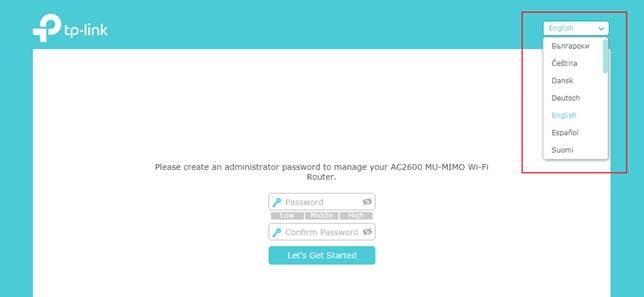
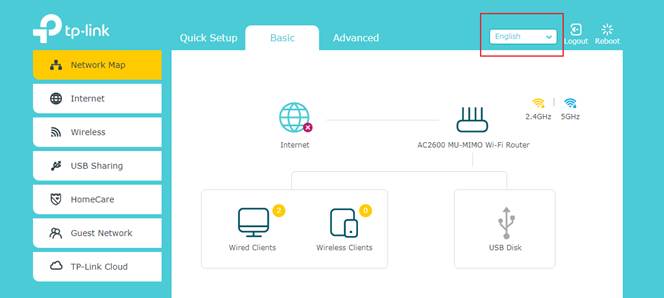
Get to know more details of each function and configuration please go to Download Center to download the manual of your product.
Finden Sie diese FAQ hilfreich?
Mit Ihrer Rückmeldung tragen Sie dazu bei, dass wir unsere Webpräsenz verbessern.
Von United States?
Erhalten Sie Produkte, Events und Leistungen speziell für Ihre Region