Why is my Smart SIM not working on TP-Link devices?
- What is the SIM card usage policy for Smart Communications?
Smart Communications has recently updated its SIM card usage policy. Since early this year, Smart’s system automatically detects the device type. If a general SIM card is used in a non-designated device (such as a router or pocket Wi-Fi), internet access will be blocked by Smart.
- Which SIM card is for which device type?
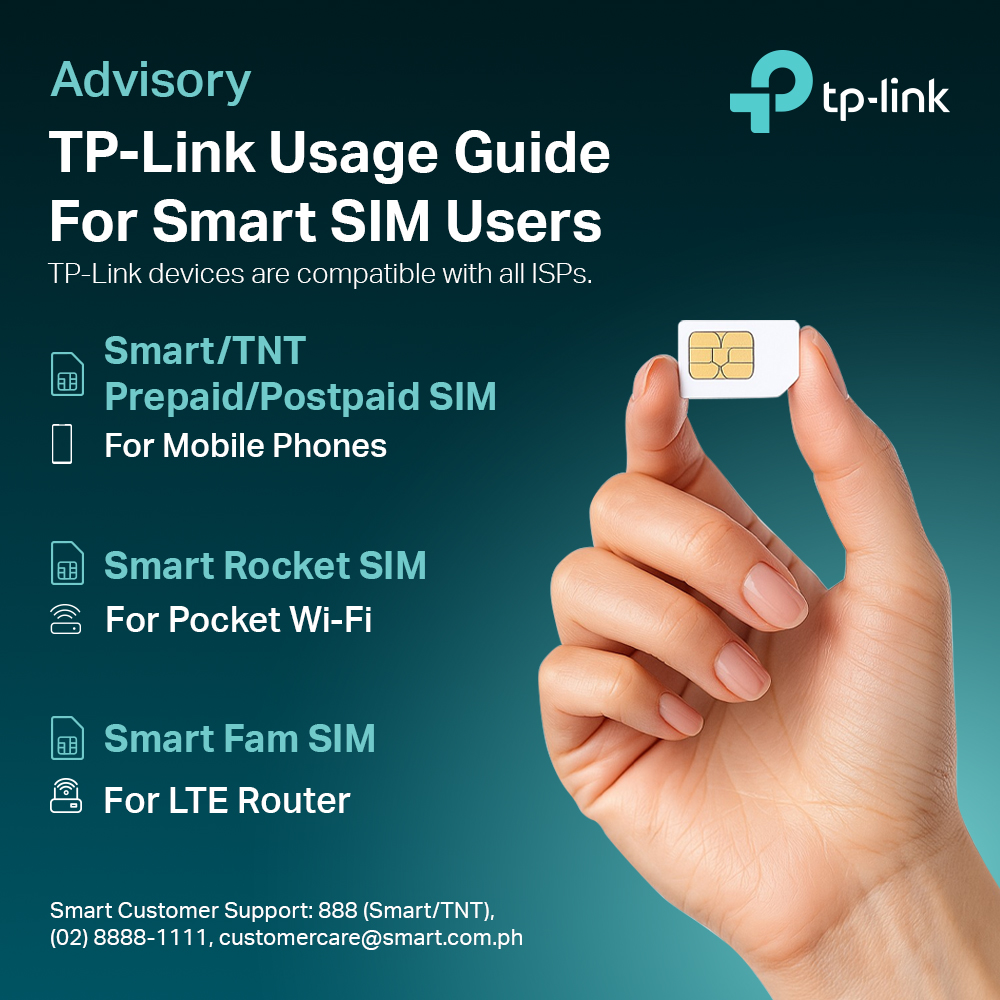
Please make sure you are using the correct SIM type for your device.
- Why is my SIM showing no internet or my data promo isn’t working?
- First, check whether the SIM card and device type comply with the policy above.
- This is not a fault in the device or the data promo, it is an automatic restriction by Smart Communications
- If the SIM does not match the device as mentioned in the above policy, please purchase or switch to the correct type of SIM card for your device.
- How can I get further assistance?
If you still require further assistance, please contact Smart’s official customer service:
- Hotline: *888 (for Smart/TNT mobile) or (02) 8888-1111 (for landline)
- Email: customercare@smart.com.ph
- Support page: smart.com.ph/Help/contact-support
*Our distributors do not handle SIM blocking issues.
Is this faq useful?
Your feedback helps improve this site.
TP-Link Community
Still need help? Search for answers, ask questions, and get help from TP-Link experts and other users around the world.