What Is Malware? Understanding the Threat and How to Stay Safe
Malware is a short term for malicious software, a broad category of programs designed to harm, steal from, or exploit devices, data, or users. Apart from slowing down your computer and stealing your bank details, malware can cause serious damage if not detected and removed early.
Understanding what malware is and how it works is essential for everyone, from casual internet users to business owners, as we rely heavily on computers, smartphones, and networks every day.
What is Malware?
Malware is one of the most common security threats online. It can infect devices silently and operate without the user noticing until it’s too late. Once installed, malware can:
-
Steal personal or financial data
-
Lock you out of your files (ransomware)
-
Use your computer to attack other systems
-
Monitor your activity or passwords
-
Slow down or crash your device
With more people working remotely and using digital services, cybercriminals have more opportunities to spread malware. That's why knowing how it works is essential.
How malware works
Malware needs a way to enter your device. It usually tricks users into installing it or sneaks in through weak spots in software or network settings. Here’s how it often works:
-
You click on a suspicious link in an email or message.
-
The link takes you to a fake website or starts a file download.
-
Once you open the file, malware begins to install on your device.
-
It may run silently in the background or show pop-ups.
-
It starts stealing data, spying on you, or damaging your system.
Some malware can even spread to other devices on the same network. That’s why one infected device can put your entire home or office network at risk.
Types of malware
Malware comes in many forms. Each type is designed to do specific things. Here are the most common ones:
-
Viruses - A virus attaches itself to clean files or programs and spreads when those files are shared. It can delete files, slow down systems, or corrupt programs.
-
Worms - Worms spread across networks without needing user action. They often exploit software bugs or outdated systems and can quickly infect many devices.
-
Trojans - Trojans pretend to be useful software, like games or apps, but contain hidden malware. Once installed, they can give attackers remote access to your device.
-
Ransomware - This type locks your files or device and demands payment to unlock them. Ransomware has targeted hospitals, schools, and businesses in recent years.
-
Spyware - Spyware secretly records what you do, like the websites you visit or the passwords you type. It sends this data to hackers who may use it to steal your identity.
-
Adware - Adware shows unwanted ads, pop-ups, or redirects in your browser. While some adware is just annoying, others collect data or install more dangerous malware.
-
Rootkits - Rootkits hide in your system and give hackers control without being noticed. Detecting and removing them often requires expert tools.
-
Keyloggers - Keyloggers record every keystroke you make. Hackers use them to get your login details, credit card numbers, and other sensitive data.
How malware spreads
Malware spreads in many ways. Some are simple tricks, while others use more advanced methods. Common ways include:
-
Clicking on links in phishing emails or messages
-
Downloading pirated software or fake apps
-
Visiting infected websites
-
Using infected USB drives or external storage
-
Not updating your operating system or software
-
Connecting to unsecured public Wi-Fi
Once malware gets into a device, it can spread across shared networks or even through cloud storage, making the damage worse.
Signs your device might be infected
Sometimes, malware infections are easy to spot. Other times, they work in the background. Here are common signs:
-
Slow performance or crashing
-
Unusual pop-up ads or browser redirects
-
Programs opening or closing on their own
-
Unknown apps or files appearing
-
Your antivirus is turned off without your action
-
You are locked out of files or asked to pay a ransom
-
High data usage or strange activity when idle
If you see any of these signs, you should scan your device immediately using a trusted antivirus tool.
How to protect yourself from malware
You can avoid most malware by following good digital habits. Here are simple tips to stay safe:
-
Keep your software and operating system up-to-date.
-
Use strong, unique passwords for each account.
-
Avoid clicking on suspicious links or email attachments.
-
Download apps only from trusted sources.
-
Use antivirus or anti-malware software and keep it updated.
-
Back up your files regularly on an external drive or secure cloud.
-
Use a firewall to block unauthorized access.
-
Be cautious when connecting to public Wi-Fi networks.
For homes and small businesses, using a secure router with built-in malware protection is also a smart move. Some advanced routers now offer security features like automatic blocking of malicious websites or intrusion prevention.
What to do if you're infected
If you think your device is infected with malware, take the following steps:
-
Disconnect from the internet to stop the spread.
-
Use antivirus or anti-malware software to scan and remove threats.
-
If that doesn’t work, consider resetting your device to factory settings.
-
Change all your passwords using a clean device.
-
Check your bank and online accounts for unusual activity.
If you're unsure what to do or dealing with ransomware, it’s best to contact a cybersecurity expert.
What are the Benefits of Advanced Malware Protection?
Advanced malware protection offers stronger and smarter defense against modern cyber threats. It goes beyond basic antivirus by using real-time monitoring, behavioral analysis, and AI to detect and block even unknown or evolving malware. This helps protect your sensitive data. reduce system downtime, and prevent costly security breaches—keeping your personal or business devices safe and secure.
How Malware Is Evolving and How Can You Stay Ahead?
Malware is constantly evolving, becoming more sophisticated, harder to detect, and increasingly targeted. Cybercriminals now use advanced tactics like AI-driven attacks, fileless malware, and social engineering to bypass traditional security systems.
Some malware can hide in memory, mimic trusted software, or change its code to avoid detection. To stay ahead, individuals and businesses must adopt a proactive approach: use advanced security tools, keep software and systems up to date, educate users about phishing and scams, and monitor networks continuously for unusual activity.
Staying informed and layered in your defense is key to outpacing modern threats.
Final thoughts
Malware is a serious threat that can harm your devices, steal your personal information, and disrupt your daily life. But with the right tools and habits, you can protect yourself and your data.
Stay alert when browsing, keep your systems updated, and use security tools to block attacks before they happen.
Your first line of defense against malware starts with a secure connection. TP-Link offers powerful routers with built-in security features that help protect your devices from threats. With parental controls, antivirus protection, and easy-to-manage settings, TP-Link routers are ideal for keeping your home or office network safe.
FAQs About Malware
Can malware steal personal data?
Yes, some malware, like spyware or keyloggers, is specifically designed to steal your passwords, financial information, or personal files.
Are mobile devices vulnerable to malware?
Yes. Malware can also infect smartphones and tablets, particularly when they download apps from unofficial app stores or click on dubious links.
Is antivirus software enough to stay safe from malware?
Antivirus is essential, but not foolproof. Safe browsing habits, software updates, and backups are also critical for full protection.
Can malware be completely removed?
Yes, in most cases. But some advanced malware may require professional help or a complete system reinstall.


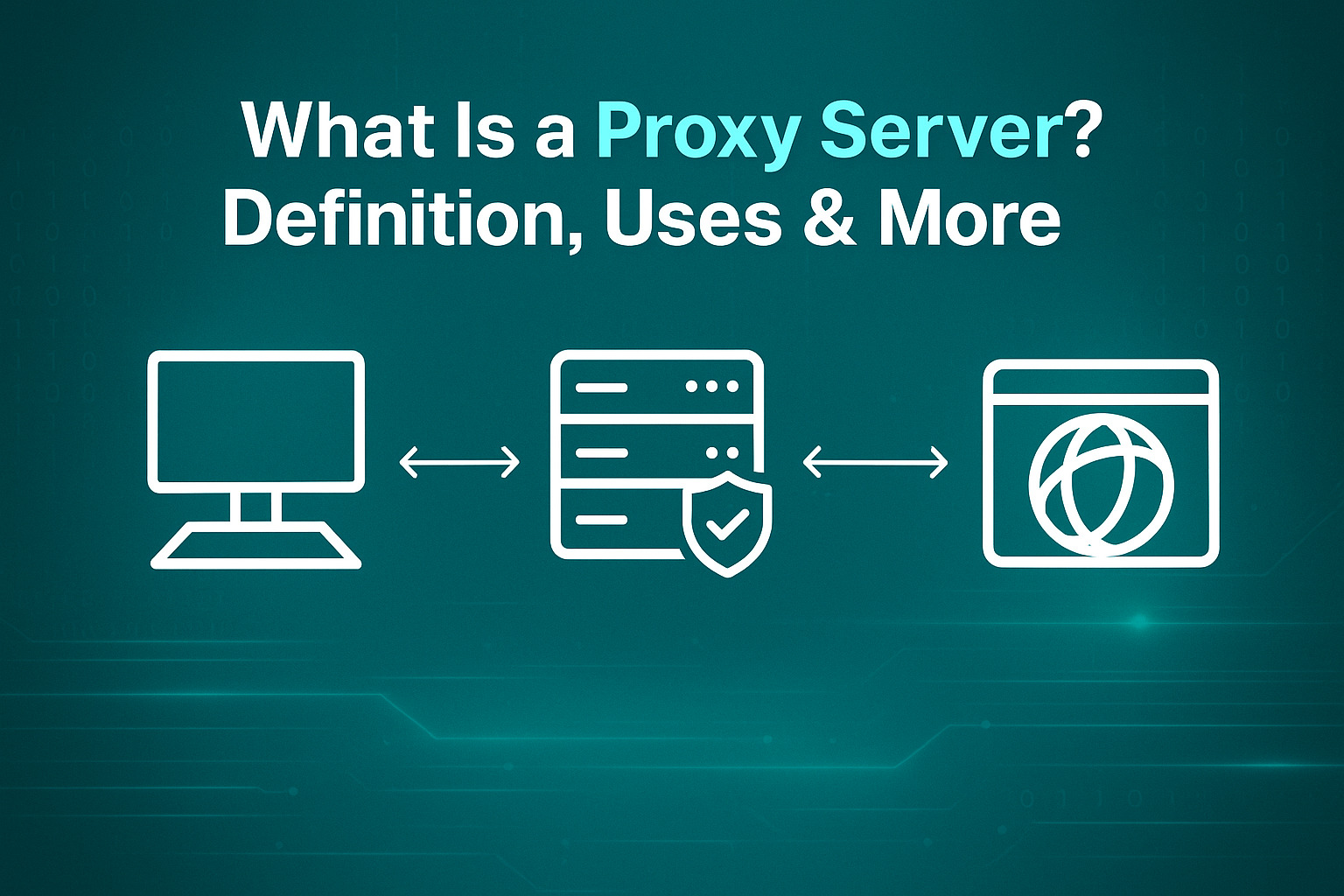
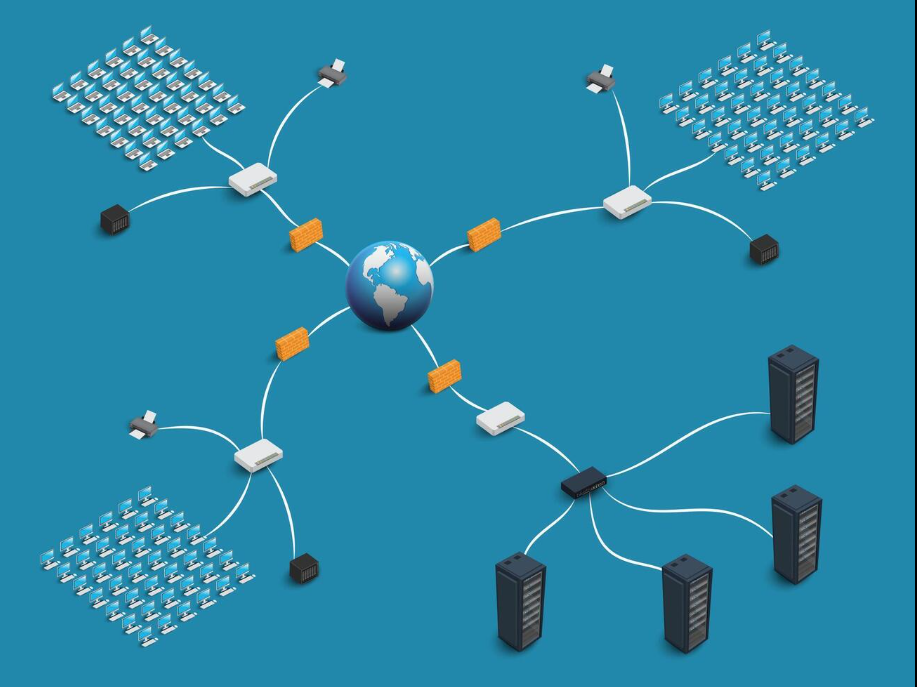
_20240830071121x.jpg)
_20240830062251t.jpg)