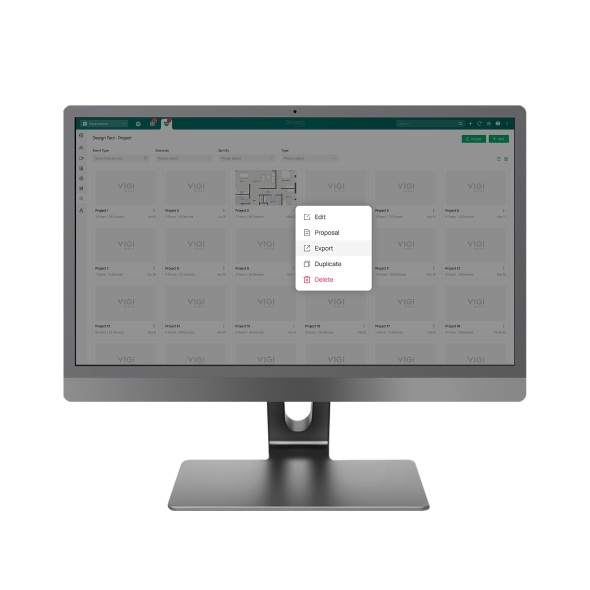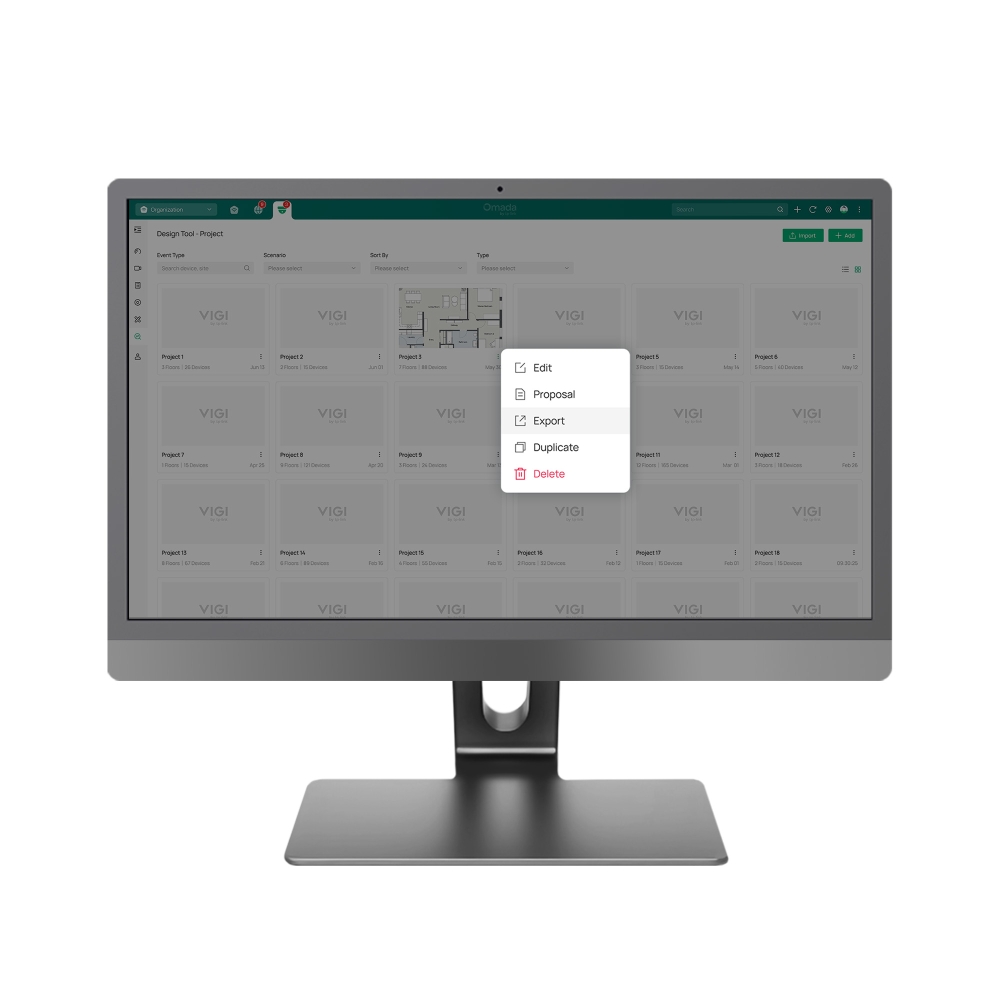VIGI Project Design Tool
Mới ra mắtCông cụ Thiết kế Dự án VIGI
- Chọn camera nhanh chóng với bộ lọc phong phú
- Mô phỏng vùng phủ camera chính xác với bộ lọc hiển thị trực quan
- Chế độ xem 3D và mật độ điểm ảnh giúp tối ưu lắp đặt
- Tạo đề xuất dự án chi tiết và tùy chỉnh linh hoạt
- Công cụ nhẹ, giao diện thân thiện với người dùng
- Quản lý nhiều dự án với tính năng cộng tác cùng người dùng VMS khác
Thiết kế dễ dàng, Tiết kiệm thời gian
Lập kế hoạch cho Hệ thống Giám sát nhanh hơn, thông minh hơn và chính xác hơn với Công cụ Thiết kế Dự án VIGI trực quan. Từ quản lý đa dự án, lựa chọn camera nhanh chóng, mô phỏng vùng phủ chính xác đến tạo đề xuất chuyên nghiệp - tất cả được hợp nhất trong một quy trình liền mạch giúp giảm chi phí, rút ngắn thời gian triển khai và giúp giành về tay nhiều dự án hơn.
- Thiết kế chuyên biệt cho:
- Thợ lắp đặt
- Kỹ sư dự án (Pre-sales)
- Tích hợp hệ thống (SI)
Lợi ích chính




Tùy chỉnh Đề xuất chuyên nghiệp để Giành nhiều Dự án hơn
Tự do chọn phần đầu ra cần thiết như bản vẽ mặt bằng, hướng dẫn lắp đặt, danh sách thiết bị, nhập thông tin dự án và ngay lập tức tạo báo cáo đề xuất toàn diện - giúp triển khai nhanh hơn và tăng khả năng thắng thầu của dự án.
Trang bìa
Danh sách Thiết bị
(kèm Báo giá)
(kèm Báo giá)
Tổng quan Sơ đồ mặt bằng
Hướng dẫn lắp đặt
Hướng dẫn lắp đặt
| Devices | |
|---|---|
| Max. Channel | Unlimited for VIGI devices, 64-channels for third-party cameras added through VIGI NVR |
| Site Channel | 256 channels per site |
| VIDEO | |
|---|---|
| Live View | 16-ch synchronous live view on Web Portal and VIGI App, 64-ch on PC Client |
| Playback | 1-ch playback on Web Portal and VIGI App, 9-ch playback on Web Plugin and PC Client |
| Favorite Device | 256 |
| Cloud Streaming | 5 minutes video check (Refresh to recover streaming) |
| Local Streaming | Unlimited (Via Web Plugin, App and PC Client) |
| Concurrent Streaming | 2 concurrent streaming client per camera |
| Events | |
|---|---|
| Events Retention | 180 days (up to 1,000,000) |
| Map | |
|---|---|
| Map File Size | 10 MB |
| Map Number | Unlimited |
| Map Marker | 300 for each map |
| Rules | |
|---|---|
| Device Rules | 100 |
| Rules History | 90 days (up to 1,000,000) |
| Log | |
|---|---|
| Log Retention | 90 days (up to 1,000,000) |
| THÔNG TIN CHUNG | |
|---|---|
| Max. Org | Unlimited |
| Org User | Unlimited |
| Site | Unlimited |
| Site Level | 3 Levels (Organization-site-subsite) |
| QUẢN LÝ | |
|---|---|
| Supported Language | • English• Japanese• Turkish• Spanish• Portuguese• Brazilian Portuguese• Traditional Chinese• French• Italian• German• Spanish (Mexico)• Russian• Korean• Thai• Polish• Czech• Slovak• Hungarian• Serbian• Romanian• Bulgarian |
*Tính năng và hình ảnh chỉ mang tính tham khảo; vui lòng dựa trên phần mềm thực tế.