Archer C58HP V1 User Guide
- About This Guide
- Chapter 1 Get to Know About Your Router
- Chapter 2 Connect to the Internet
- Chapter 3 Log In to Your Router
- Chapter 4 Guest Network
- Chapter 5 Parental Controls
- Chapter 6 QoS
- Chapter 7 Network Security
- Chapter 8 NAT Forwarding
- Chapter 9 VPN Server
- Chapter 10 Customize Your Network Settings
- Chapter 11 Manage the Router
- FAQ
- Authentication
Chapter 5 Parental Controls
This function allows you to block inappropriate, explicit and malicious websites, and control access to specified websites at specified time. Parental Controls are only supported by the Router mode.
I want to:
Control the times of day my children or other home network users are allowed to access the Internet and even types of websites they can visit.
For example, I want to allow my children’s devices (e.g. a computer or a tablet) to access only www.tp-link.com and Wikipedia.org from 18:00 (6PM) to 22:00 (10PM) at the weekend and not other times.
How can I do that?
1.Visit http://tplinkwifi.net, and log in with the password you set for the router.
2.Go to Advanced > Parental Controls and enable Parental Controls.
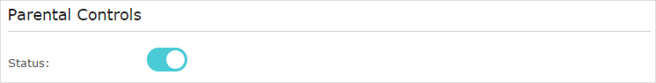
3.Click Add. And then Click View Existing Devices, and select the access device. Or, input the Device Name and MAC Address manually.
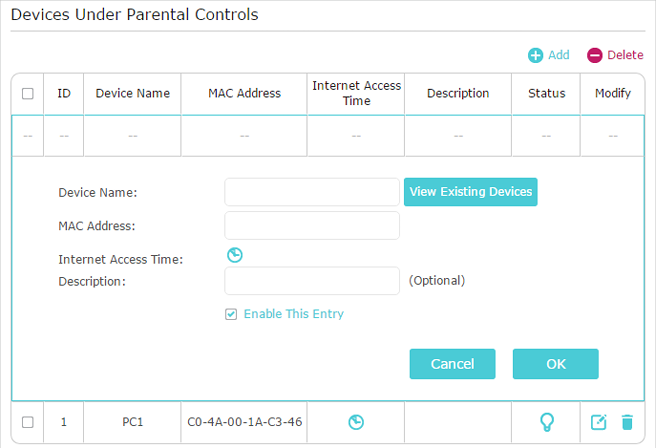
4.Click the icon to set the Internet Access Time. Drag the cursor over the appropriate cell(s) and click OK.
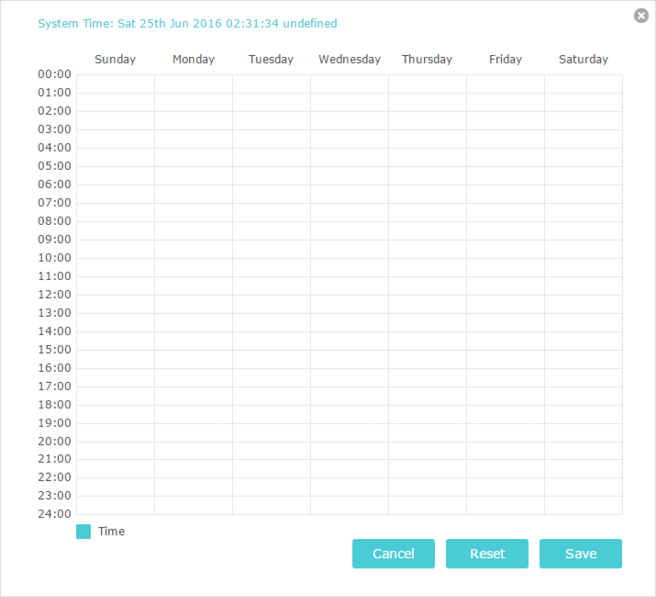
5.Enter a Description for the entry, tick the Enable This Entry checkbox, and then click OK.
6.Select Whitelist as the restriction policy.
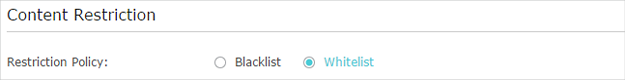
Tips:
•With Blacklist selected, the controlled devices cannot access any websites containing the specified keywords during the Internet Access Time period.
•With Whitelist selected, the controlled devices can only access websites containing the specified keywords during the Internet Access Time period.
7.Click . Enter a website and click Save.
You can add up to 32 keywords for either Blacklist or Whitelist. Below are some sample entries to allow access.
•For Whitelist: Enter a web address (e.g. wikipedia.org) to allow access only to its related websites. If you wish to block all Internet browsing access, do not add any keyword to the Whitelist.
•For Blacklist: Specify a web address (e.g. wikipedia.org), a web address keyword (e.g. wikipedia) or a domain suffix (eg. .edu or .org) to block access only to the websites containing that keyword or suffix.
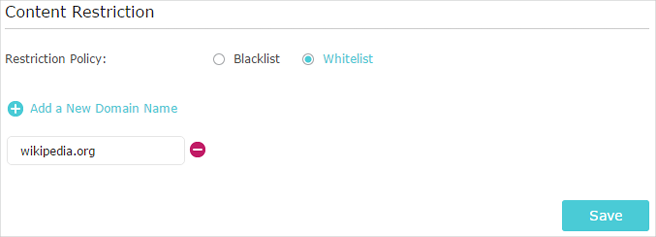
Done!
Now you can control your children’s internet access as needed.