Archer AX11000 V1 User Guide
- About This Guide
- Chapter 1 Get to Know About Your Router
- Chapter 2 Connect the Hardware
- Chapter 3 Log In to Your Router
- Chapter 4 Set Up Internet Connection
- Chapter 5 TP-Link Cloud Service
- Chapter 6 Guest Network
- Chapter 7 USB Settings
- Chapter 8 HomeCare – Parental Controls, QoS, Antivirus
- Chapter 9 Network Security
- Chapter 10 NAT Forwarding
- Chapter 11 VPN Server
-
Chapter 12 Customize Your Network Settings
- Change the LAN Settings
- Set Up Link Aggregation
- Configure to Support IPTV Service
- Specify DHCP Server Settings
- Set Up a Dynamic DNS Service Account
- Create Static Routes
- Specify Wireless Settings
- Schedule Your Wireless Function
- Use WPS for Wireless Connection
- Use WDS to Extend Network
- Advanced Wireless Settings
- Chapter 13 Manage the Router
- Chapter 14 Game Center
- FAQ
- Authentication
Chapter 6 Guest Network
This function allows you to provide Wi-Fi access for guests without disclosing your main network. When you have guests in your house, apartment, or workplace, you can create a guest network for them. In addition, you can customize guest network options to ensure network security and privacy.
It contains the following sections:
1. Create a Network for Guests
1.Visit http://tplinkwifi.net, and log in with your TP-Link ID or the password you set for the router.
2.Go to Advanced > Wireless > Guest Network or click Wireless on the top page and locate the Guest Network section.
3.Create a guest network as needed.
1 )Tick the Enable checkbox for the 2.4GHz/5GHz-1/5GH-2 wireless network.
2 )Customize the SSID. Don‘t select Hide SSID unless you want your guests to manually input the SSID for guest network access.
3 )Set Security to WPA/WPA2-Personal, and customize your own password.
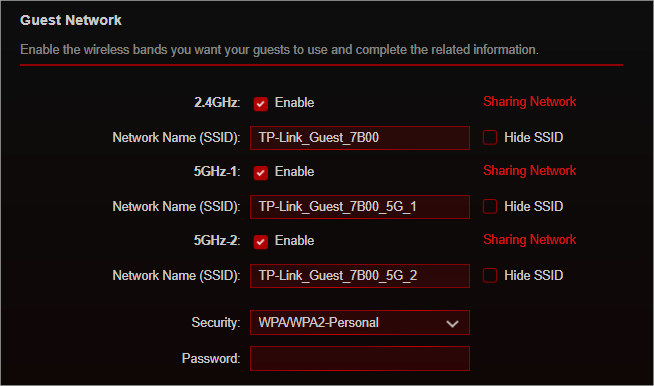
4.Click Save. Now your guests can access your guest network using the SSID and password you set!
Tips: To view guest network information, go to Network Map, click the product picture and locate the Guest Network section. You can turn on or off the guest network function, or click
to transfer to the Guest Network page for more settings.
.png)
2. Customize Guest Network Options
1.Visit http://tplinkwifi.net, and log in with your TP-Link ID or the password you set for the router.
2.Go to Advanced > Wireless > Guest Network. Locate the Guest Permissions section.
3.Customize guest network options according to your needs.
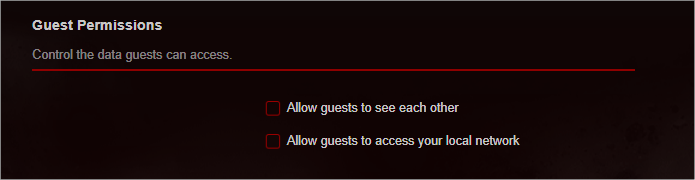
•Allow guests to see each other
Tick this checkbox if you want to allow the wireless clients on your guest network to communicate with each other via methods such as network neighbors and Ping.
•Allow guests to access my local network
Tick this checkbox if you want to allow the wireless clients on your guest network to communicate with the devices connected to your router’s LAN ports or main network via methods such as network neighbors and Ping.
4.Click Save. Now you can ensure network security and privacy!