How to configure the Network Type of TP-Link wireless adapter
What is ad-hoc mode?
When a wireless network is set to ad-hoc mode, wireless-equipped computers and devices are configured to communicate directly with each other. The ad-hoc wireless network will not communicate with any wired network.
What is infrastructure mode?
When a wireless network is set to infrastructure mode, wireless-equipped computers and devices are configured to communicate with a wired network through a wireless access point or router.
Step 1
Install the driver and configuration utility, and ensure it is installed correctly!
Step 2
Open the TP-Link Wireless Client Utility, select the Profile Managem t ab then click New or Modify.

Step 3
At the Advanced tab of Profile management, you can set the network type from the Network Type drop down menu.
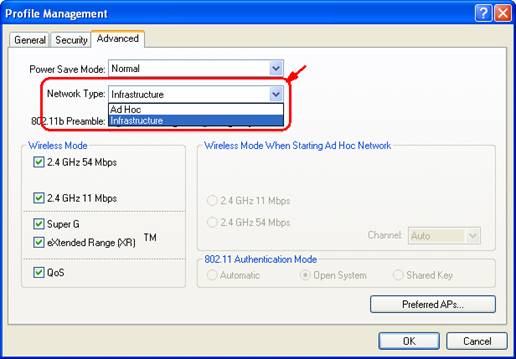
Get to know more details of each function and configuration please go to Download Center to download the manual of your product.
Bu SSS faydalı mı?
Your feedback helps improve this site.