How to update firmware of Kasa smart devices
The firmware on TP-Link Kasa smart devices can only be updated by using the TP-Link Kasa App. Please make sure you’ve downloaded this App before continuing.
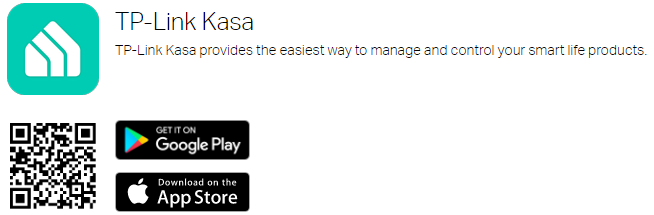
Before you begin:
Please log into your cloud account and make sure you can control your smart devices.
How to create a TP-Link Cloud Account on Kasa?
Let’s begin:
1. Go to Me at the bottom right, then click on Firmware Update.
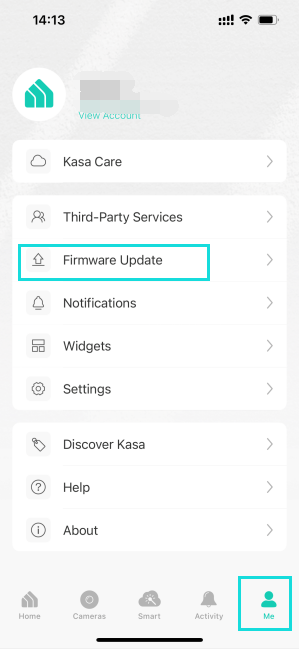
2. If any firmware updates are available, they will be displayed on this page.
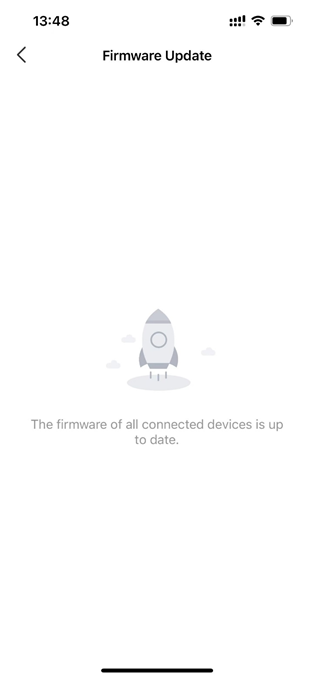
Note: If there is a new firmware version, please click the corresponding firmware, and the smart device will download firmware from the cloud and update the firmware automatically, so please don’t operate devices until the firmware update is finished.
To get to know more details of each function and configuration please go to Download Center to download the manual of your product.
Bu SSS faydalı mı?
Your feedback helps improve this site.
1.0-1_normal_1584416453289y.jpg)
1.0_1473152981214p.jpg)
