How to Set Privacy Mask?
- Go to Settings > Camera > Display > Privacy Mask> Enable Privacy Mask.
- Draw the privacy area on the preview screen (the blue square in the picture below).
- Drag the area to adjust its size and location.
- For Mask Type, you may choose Solid Black or Mosaic, which determines the display effect of the area.
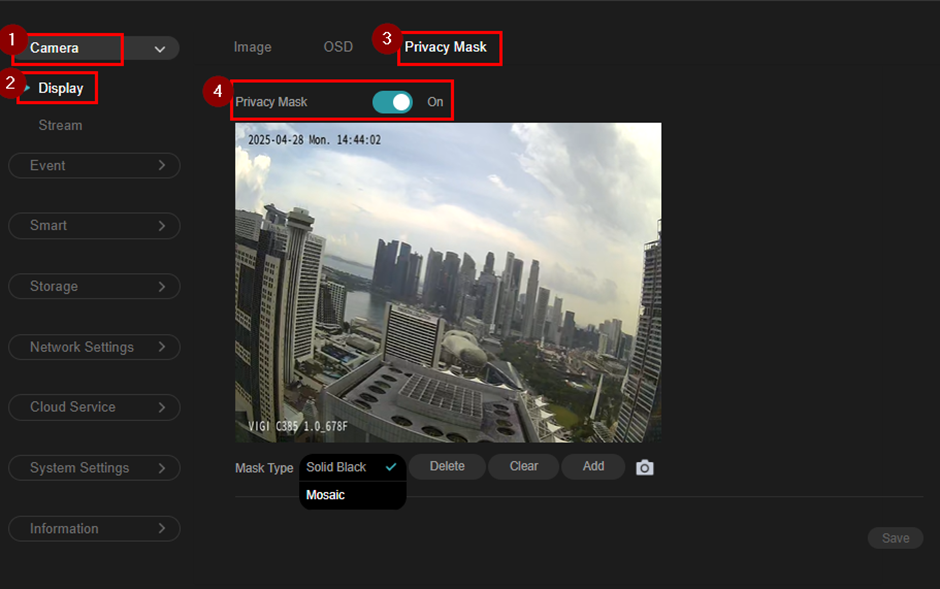
- To remove a certain privacy area, select it and click Delete.
- To remove all privacy areas, click Clear.
- Click Add to automatically add an area on the center of the screen. 6. Click Save
Is this faq useful?
Your feedback helps improve this site.
TP-Link Community
Still need help? Search for answers, ask questions, and get help from TP-Link experts and other users around the world.