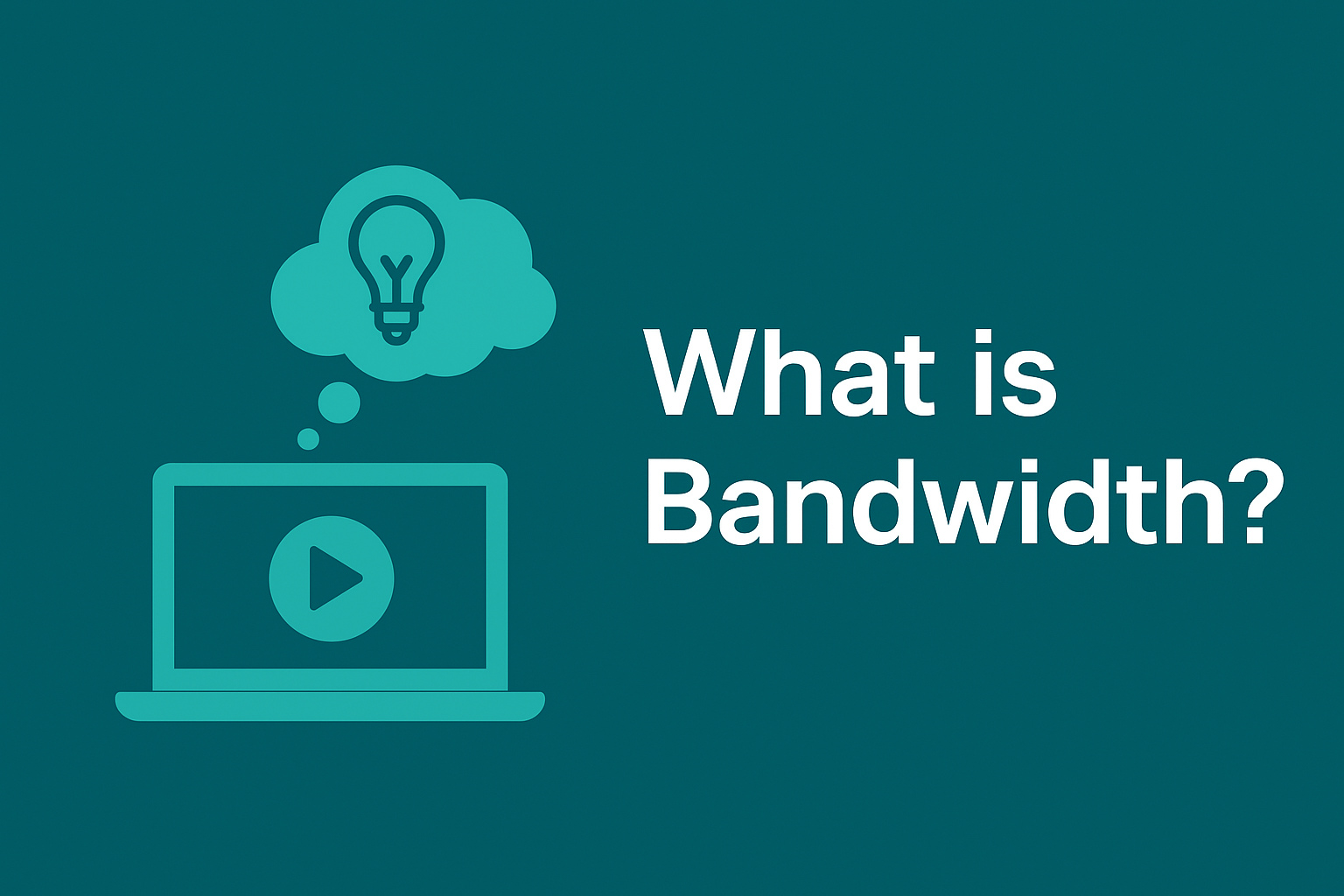What Is a Network Bandwidth And How Is It Measured?
When we talk about internet performance, the term "bandwidth" often comes up. It's one of the key factors that determine how fast your internet feels, whether you're browsing, streaming, downloading, or video calling.
Below, you’ll learn what bandwidth means, how it works, and how it affects your everyday internet use. We'll also share tips on how to check and improve your bandwidth for a smoother online experience.
What Is Bandwidth?
Bandwidth is the maximum amount of data that can be transferred over an internet connection in a specific period of time. In simple terms, it’s like the width of a water pipe: the wider the pipe, the more water (data) can flow through it at once.
It is usually measured in megabits per second (Mbps) or gigabits per second (Gbps). Higher bandwidth means more data can be sent or received per second, which usually leads to faster internet performance, especially when multiple devices are connected at once.
How Bandwidth Works
Every time you do something online (like watch a YouTube video, download a file, or play an online game), data is sent between your device and the internet. Bandwidth determines how much of that data can travel back and forth at any moment.
For example:
-
If you stream a 4K video, you might need 25 Mbps of bandwidth.
-
If four people in your house are streaming at the same time, you might need at least 100 Mbps to avoid buffering.
It’s important to note that bandwidth is not the same as speed, though they are related. Speed refers to how fast data travels, while bandwidth is about how much data can travel at once.
Types of Bandwidth
There are two main types of bandwidth:
-
Download bandwidth: Is the amount of data your device can receive from the Internet per second. Most online activities, such as streaming or web browsing, rely on this.
-
Upload bandwidth: This is how much data your device can send to the internet per second. It’s important for video conferencing, uploading files, and gaming.
In most home internet plans, download bandwidth is higher than upload bandwidth because typical users download more than they upload.
How to Measure Bandwidth
Bandwidth is measured using units of data over time. The most common units are
-
Kbps – Kilobits per second (1,000 bits per second)
-
Mbps – Megabits per second (1,000 Kbps)
-
Gbps – Gigabits per second (1,000 Mbps)
To measure your bandwidth, you can use online tools like speedtest.net or fast.com. These tools check your:
-
Download speed (download bandwidth)
-
Upload speed (upload bandwidth)
-
Ping or latency (how fast your device connects to the server)
Factors That Affect Bandwidth
Several factors can affect your actual bandwidth, including
-
Your internet plan— Each plan has a maximum bandwidth limit. A basic plan may offer up to 25 Mbps, while higher-tier plans can go up to 1000 Mbps or more.
-
Router quality—Older routers may not support higher bandwidths. Upgrading to a modern router (like one with Wi-Fi 6) can help.
-
Network congestion—If many devices are using the network at the same time, your bandwidth is shared and may slow down.
-
Wired vs. wireless—A wired Ethernet connection usually delivers more consistent bandwidth than Wi-Fi.
-
Distance from the router—The farther you are from the router, the weaker your signal, which can reduce your bandwidth.
-
Interference – Walls, furniture, and other electronics can interfere with your Wi-Fi signal and reduce usable bandwidth.
Importance of Bandwidth
Bandwidth plays a big role in your digital life. Here’s how it affects common activities:
-
Streaming – Netflix, YouTube, and other streaming services need a minimum amount of bandwidth to work smoothly. More bandwidth allows you to watch in higher resolution without buffering.
-
Gaming – Online games use both upload and download bandwidth. More bandwidth can reduce lag and improve gameplay.
-
Video calls – Apps like Zoom or Google Meet require steady upload and download bandwidth. Insufficient bandwidth causes freezes or drops in video quality.
-
Smart homes – If you have many smart devices (like security cameras, thermostats, or smart TVs), you’ll need more bandwidth to keep everything connected.
How Much Bandwidth Do You Need?
Your bandwidth needs depend on how many people use the internet in your home and what they do online. Here's a general guide:
-
Light use (1–2 people) – 25–50 Mbps
-
Moderate use (3–4 people, streaming + work) – 100–200 Mbps
-
Heavy use (4+ people, gaming + 4K streaming) – 300+ Mbps
If you often experience buffering or slow downloads, your current plan might not meet your needs.
How to Increase Your Bandwidth
Here are some simple ways to get the most out of your available bandwidth:
-
Limit background activity – Close apps or devices that use data in the background.
-
Use a wired connection – Ethernet provides faster and more stable speeds.
-
Update your router firmware – New updates can improve performance.
-
Place your router in a central location – This ensures even signal coverage.
-
Reduce connected devices – Too many devices slow down the network.
-
Upgrade your router – Older routers can bottleneck your connection.
-
Use a Wi-Fi booster – Boosters help spread your bandwidth evenly across your home.
Upgrading for Better Bandwidth
If you're still struggling with slow internet after optimizing your network, consider:
-
Consider upgrading to a higher Mbps rate for your internet plan.
-
Consider upgrading to a dual-band or tri-band router to distribute devices across various frequency bands.
-
Installing a mesh Wi-Fi system can provide comprehensive coverage throughout your entire home.
These upgrades can help you make better use of your available bandwidth, especially in homes with many users and smart devices.
Final Thoughts
Bandwidth is the backbone of your internet experience. Knowing how to measure bandwidth can help you make better internet setup choices. Choosing the right plan, using the proper router, and managing connected devices can lead to big improvements in performance.
For homes and businesses that need faster and more stable connections, TP-Link offers a wide range of high-performance routers, Wi-Fi boosters, and mesh systems. Regardless if you’re streaming, gaming, or running a smart home, TP-Link’s products help you make the most of your bandwidth.
Network Bandwidth FAQs
1. How is bandwidth different from speed?
Bandwidth is about capacity, not speed. Using the pipe analogy, bandwidth is the diameter, while speed is how fast the water moves through it. High bandwidth allows more data to flow at once, but actual speed is also affected by latency, congestion, and protocols.
2. What is contention ratio?
This refers to how many users share the same bandwidth pool. A high contention ratio means more users share limited capacity, which can slow speeds during peak demand.
3. How much bandwidth do I need?
List your applications and their needs, then multiply by the number of simultaneous users. For example, video conferencing needs about 8 Mbps per user, while a 4K stream may require 15–25 Mbps. Summing these gives your required capacity.
4. Can I monitor and control my bandwidth usage?
Most home routers or third-party apps let you track each device’s usage. Advanced settings like QoS, traffic shaping, or bandwidth throttling can prioritize important traffic (e.g., Zoom calls) and limit bandwidth-hungry apps (e.g., large downloads).