클라우드 카메라용 TP-Link 클라우드 계정 등록 방법
여기에서는 IP 카메라 앱 및 클라우드 웹사이트에서 클라우드 계정을 등록할 수 있는 두 가지 방법을 안내합니다.
방법 1. 클라우드 웹 사이트를 통한 등록
Visit https://community.tp-link.com/en/register를 방문하여 모든 정보를 입력합니다. “등록”을 클릭한 후, 활성화를 위한 메일을 받으면 TP-Link ID를 활성화하기 위해 이메일의 링크를 클릭합니다. 그런 다음 TP-Link ID를 사용하여 앱에 로그인할 수 있습니다.
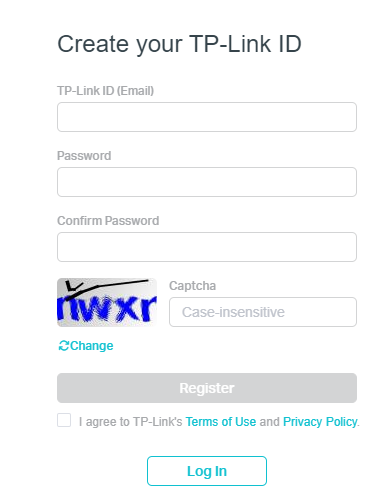
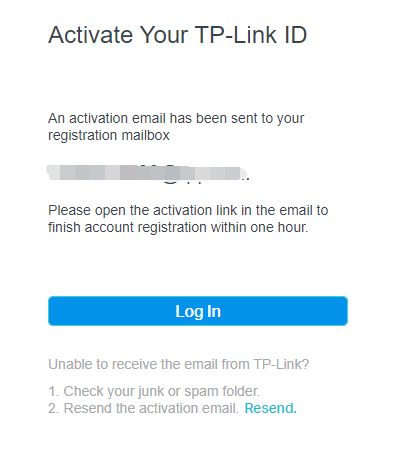
방법 2. tp카메라 앱을 통한 등록
1) tpCamera 앱을 다운로드합니다:
iOS의 경우: APP store에서 tpCamera 앱을 다운로드합니다;
Android의 경우: Google play에서 tpCamera를 다운로드합니다;
아래 QR 코드를 스캔하여 앱을 다운받아도 됩니다:

참고: tp 카메라 앱은 iOS 9.0 이상/Android 4.4 이상 버전에서만 지원됩니다. NC 클래스 카메라는 tpCamera 앱에서만 작동합니다.
2) tpCamera 앱을 실행한 다음, “새로운New User”.
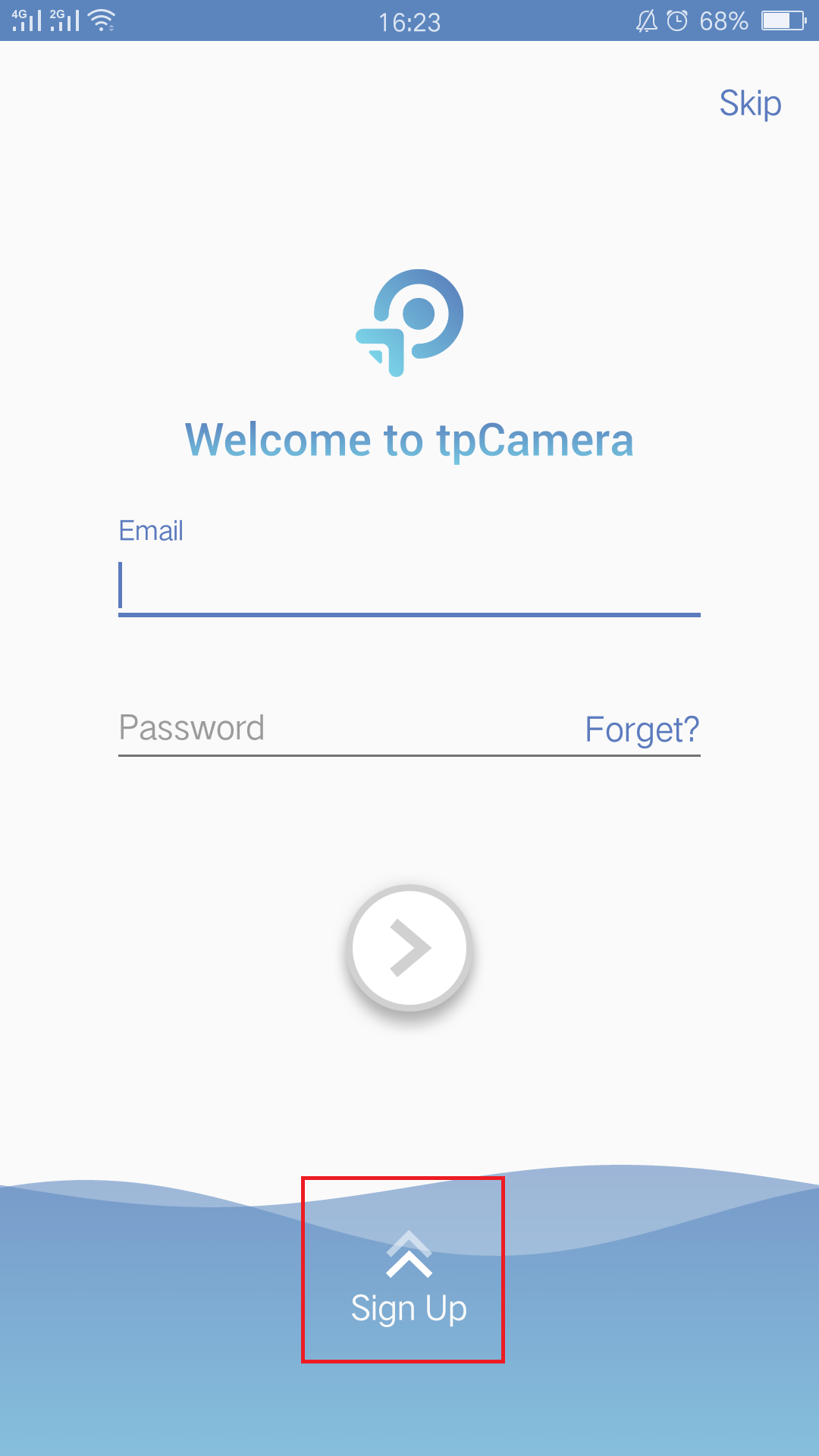
3) This screen will come up and here you need to input an email address and password for the cloud account, then click “Register” button.
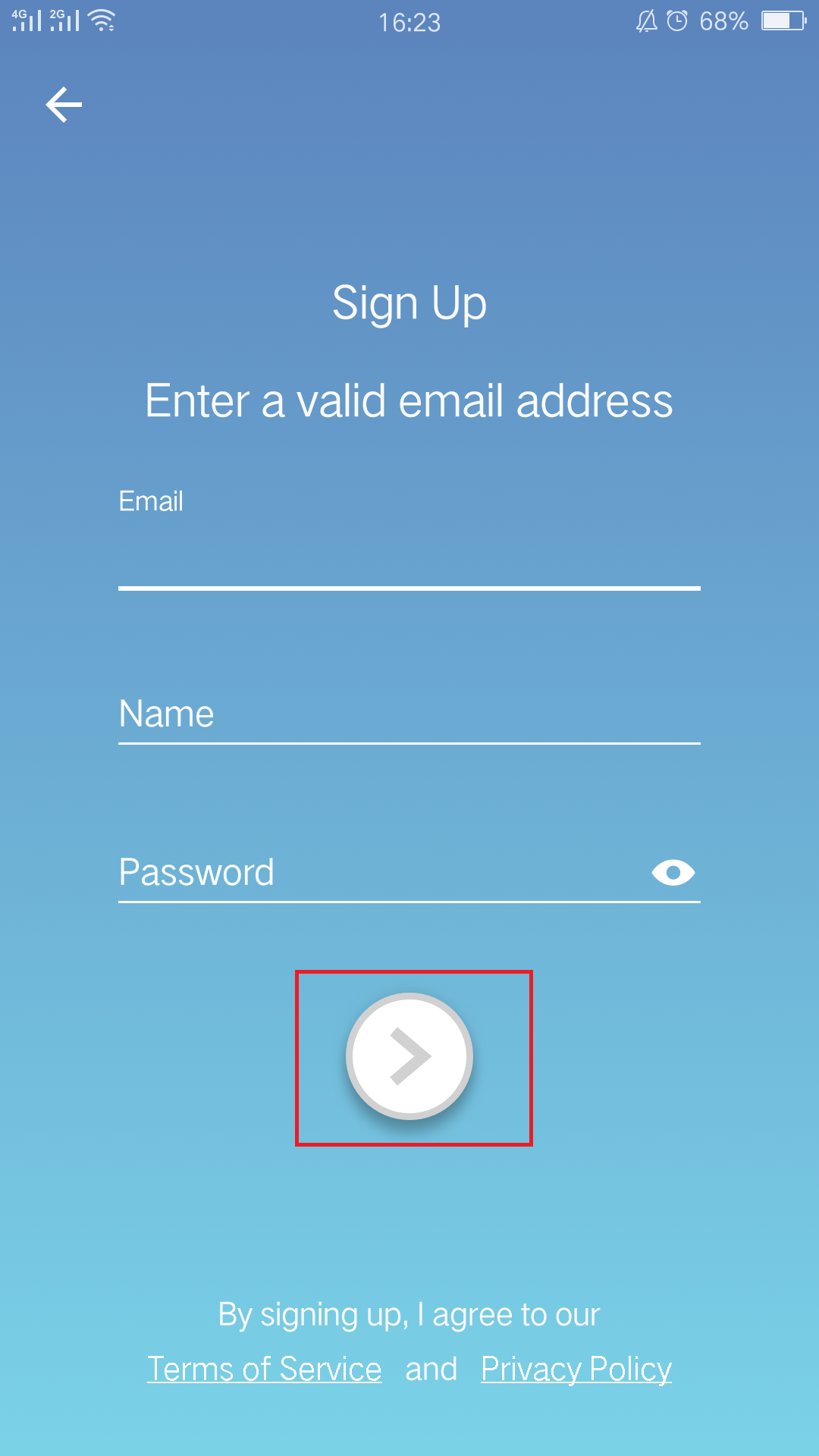
4) At last an activation Email will be sent to mail box to active your cloud account. If you can’t active your account via activation Email or don’t receive the activation Email, please click “Resend Email” button.
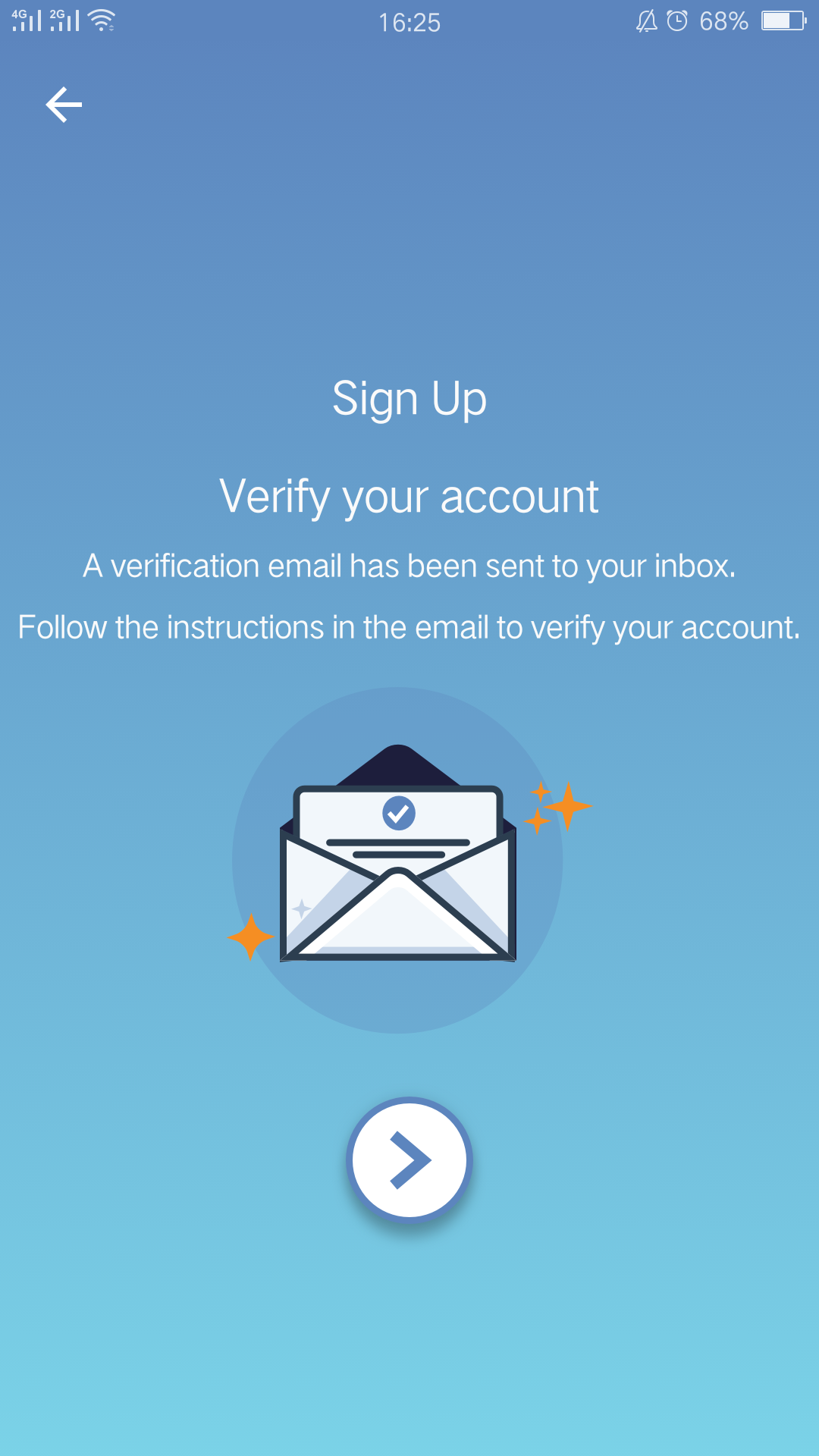
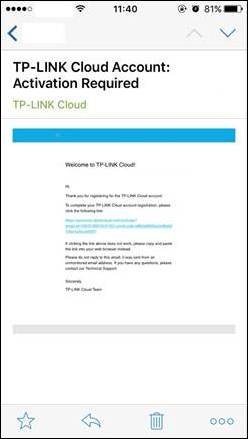
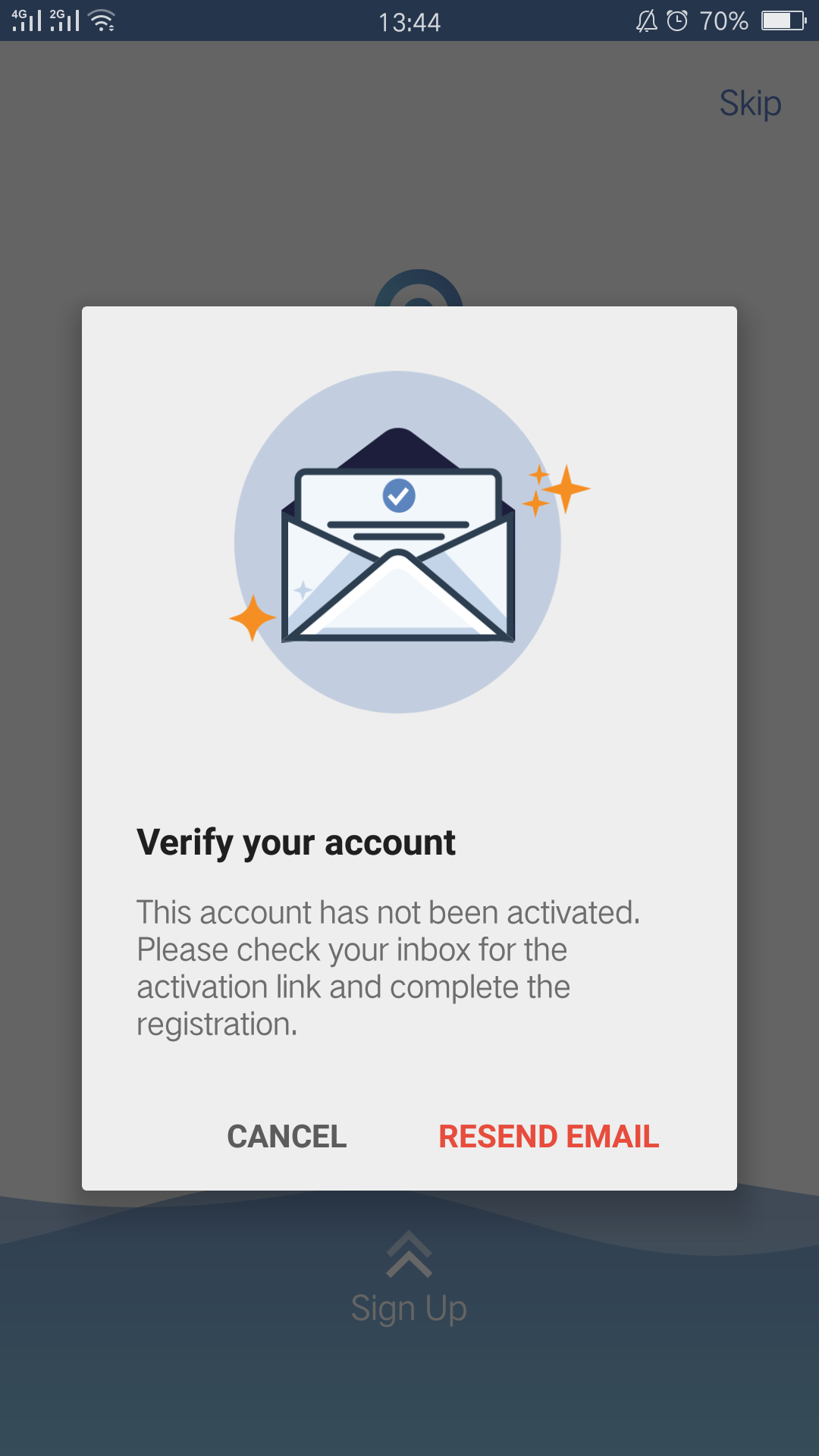
Get to know more details of each function and configuration please go to Download Center to download the manual of your product.
해당 FAQ가 유용했나요?
여러분의 의견은 사이트 개선을 위해 소중하게 사용됩니다.