TP-Link 공유기/Deco에서 장치 격리를 설정하는 방법
소개
장치를 격리하면 네트워크의 데이터나 장치에 접근할 수 있는 제3자의 가능성을 최소화하고, 침해나 악성 소프트웨어의 영향을 일부 장치로 제한할 수 있습니다. 또한, 일부 IoT 장치는 종종 네트워크 대역폭의 큰 부분을 소모할 수 있습니다. 이 장치들을 격리하면 가정 네트워크에 연결된 장치의 전반적인 성능에 영향을 미치는 것을 방지하고, 라우터가 연결을 위한 대역폭을 더 잘 할당하고 관리할 수 있도록 합니다.
요구 사항
- 장치 격리 기능을 지원하기 위해 Deco/라우터의 펌웨어 업데이트가 필요할 수 있습니다.
- 같은 네트워크 내의 메인 Deco와 위성 Deco가 모두 장치 격리 기능을 지원하는지 확인하십시오.
구성
시나리오 1: Deco 라우터용
1단계. Deco 앱을 엽니다. 보안 탭으로 가서 장치 격리를 탭합니다.

2단계. 장치 격리를 탭합니다. 그런 다음 + 버튼을 눌러 메인 네트워크에서 격리하고 싶은 장치를 추가하세요.



그런 다음 장치가 격리된 장치 목록에 나타납니다. 격리된 상태에서는 장치가 여전히 인터넷에 접근할 수 있으며 다른 격리된 장치와 통신할 수 있습니다. 그러나 격리된 장치는 홈 네트워크의 장치와 데이터 전송을 할 수 없으며, 게이트웨이 장치 관리, USB 장치 접근 등을 포함합니다.

시나리오 2: TP-Link 라우터의 경우
장치 격리에 접근하려면 Tether 앱 또는 웹 관리 페이지를 사용할 수 있습니다:
방법 1: Tether 앱 사용
1단계. 보안 탭으로 가서 장치 격리를 탭합니다. 또는 더 보기 탭으로 이동하고 고급 설정 > 장치 격리로 이동합니다.



2단계. 장치 추가를 탭하고 메인 네트워크에서 격리하고 싶은 장치를 선택하세요. 격리된 상태에서도 장치는 인터넷에 접근할 수 있으며 다른 격리된 장치와 통신할 수 있습니다. 그러나 격리된 장치는 홈 네트워크의 장치와 데이터를 전송할 수 없으며, 게이트웨이 장치 관리, USB 장치 접근 등을 포함합니다.
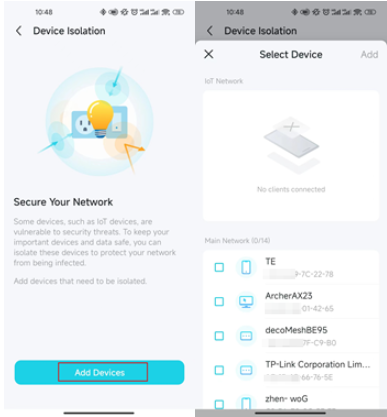
방법 2: 웹 관리 페이지 사용
1단계. http://tplinkwifi.net에 방문하고 TP-Link ID 또는 공유기에 설정한 비밀번호로 로그인하세요.
2단계. 고급 > 보안 > 장치 격리를 선택하고 장치 격리를 활성화합니다.

3단계. + 추가를 클릭하여 메인 네트워크에서 격리하고 싶은 장치를 추가합니다.
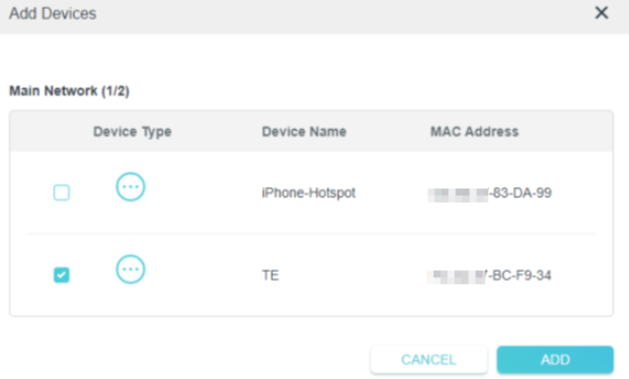
완료. 격리된 상태에서도 장치는 여전히 인터넷에 접근할 수 있으며 다른 격리된 장치와 통신할 수 있습니다. 그러나, 격리된 장치는 게이트웨이 장치 관리, USB 장치 접근 등을 포함하여 귀하의 홈 네트워크에 있는 장치와 데이터를 전송할 수 없습니다.
이 문서에는 기계 번역이 적용되었으며, 정확한 내용을 확인하려면 원본 영문 문서를 참고하시기 바랍니다.
해당 FAQ가 유용했나요?
여러분의 의견은 사이트 개선을 위해 소중하게 사용됩니다.
_Overview_normal_20211225093343a.png)

