What can i do if PLC utility for Windows cannot be installed on Windows 8.1?
Products influenced
|
Model No. |
Hardware Version |
Firmware Version |
|
The utility for all powerline models |
N/A |
N/A |
Customer Scenario
Install Utility(2013-11-06) on window 8.1
Problem Description
Windows 8.1 OS was released recently by Microsoft. After upgrading windows 8 to windows 8.1, when installing PLC Utility, it will notice that “The version of windows is not supported by WinPcap 4.1.3”.
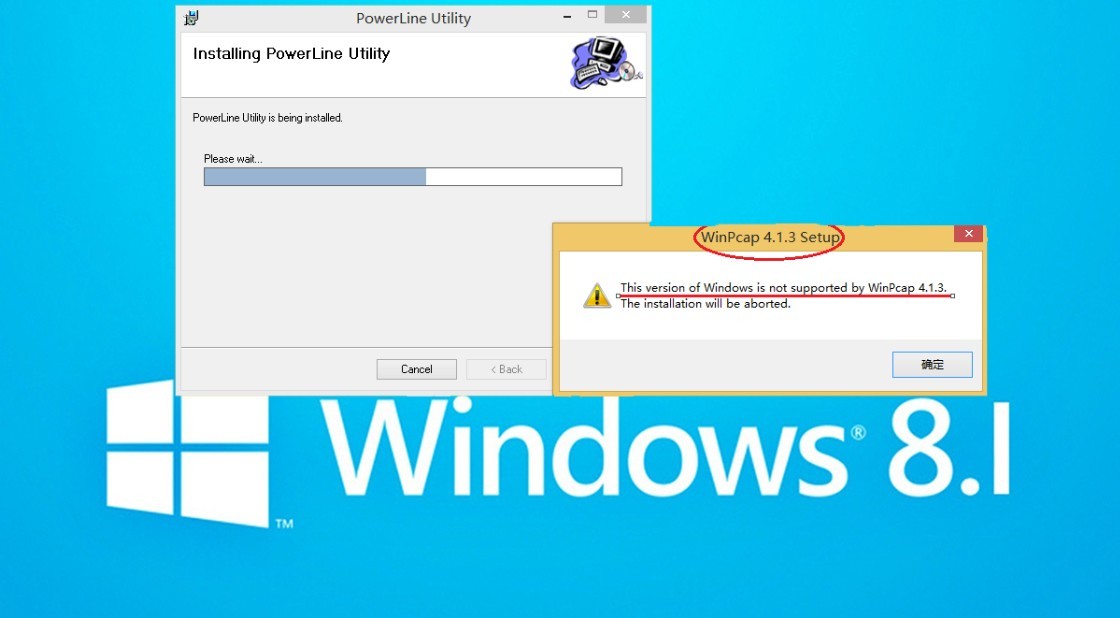
Root cause of the problem
The problem does not affect normal use of Powerline models.
We will release new Utility to fix this problem. And you can refer to the following solution at present.
Available Solutions
You can solve this problem by the following methods.
Step 1
Download WinPcap4.1.3 and install it manually.
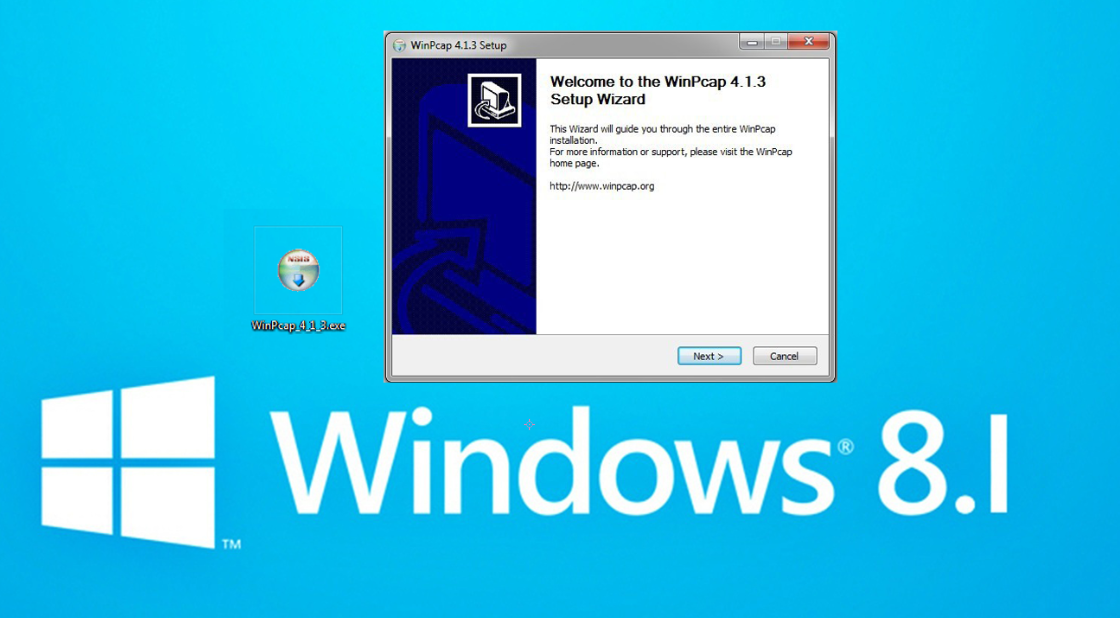
Step 2
Installing Utility again and all will be OK.
In case the above solutions cannot solve your problem please click here to contact Technical Support. Please include the ID of this document in the mail. TP-Link representatives will help you further diagnose the problem.
Reversion history:
|
Time |
Version |
Remark |
|
2013-11-22 |
1.0 |
Initial Release. |
Is this faq useful?
Your feedback helps improve this site.
TP-Link Community
Still need help? Search for answers, ask questions, and get help from TP-Link experts and other users around the world.
