Important update for TD-W8900G/TD-W8910G/TD-W8920G with firmware 080220
This important update is for:
1. The user who is using TD-W8900G/TD- W8910G/TD-W8920G with the specific firmware version 080220. If you don’t know which firmware version you are using, please click here to get some helpful information;
2. The user who has manually added or modified the VPI/VCI value in the modem and can not get Internet access.
If you meet the above two conditions, please continue reading this guide.
A serious bug was found in this 080220 firmware:
When you added a VPI/VCI item which is not in the current list (0/32, 1/33, 0/35, 0/100, 8/35, 8/81, 0/200), or you removed all the existing items then added a new one, the modem will send a wrong MAC address to your ISP and won’t establish the Internet connection.
Solution 1
This solution is for the user who only has TP-Link modem and can not get Internet at all, if you have a backup Internet connection, please turn to Solution 2.
Step 1 Open the web browser and type the LAN IP address of the modem in the address bar, the default IP address of TP-Link modem is 192.168.1.1, and then press Enter.
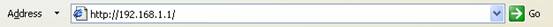
Note : if you can not access 192.168.1.1, please check the IP address of your computer or reconfigure the IP address of your computer.
Step 2 Type the username and password in the login page, the default username and password are both admin.
Step 3 Click Management in the left menu, and then select Restore Default.
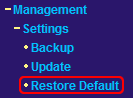
Press the “Restore Default Settings” button to reset the modem. Then the modem will reboot and restore to factory default settings.

Step 4 After the reboot, please login the setup page again (refer to Step1 and Step2), and then click Advanced Setup ----- WAN;
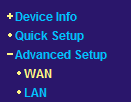
Press any Edit button in the table and go through the following procedure, especially input the correct VPI/VCI value and Username/Password which is provided by your ISP;
It is very similar to the Quick Setup procedure; please click here to get more helpful information.
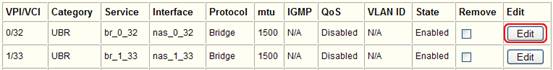
After you click the save/reboot button in the last step, the modem will reboot and attempt to establish the Internet connection.
If you successfully have Internet access, please upgrade the modem to latest firmware, more details can be found in Solution 2.
Solution 2
This solution is for the user who has a backup Internet connection.
Login to the management page of TP-Link modem and upgrade the firmware to the latest version.
Est-ce que ce FAQ a été utile ?
Vos commentaires nous aideront à améliorer ce site.