What is Whole House Advanced Cleaning of the robot vacuum?
With Whole House Advanced Cleaning, you can customize the vacuum power, cleaning times, and water level for each room and set the cleaning order for your home.
1. Go to the home page and pull up the panel.
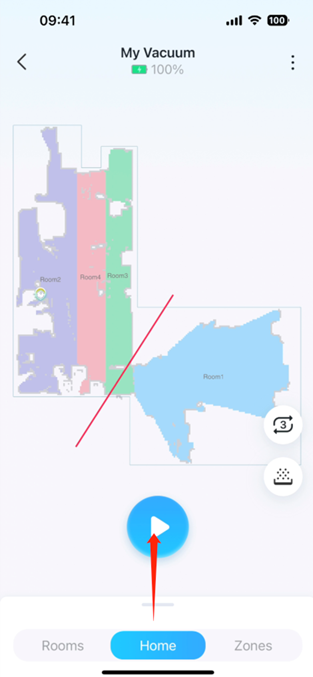
2. Tap the Switch icon to switch to “Advanced Cleaning”.
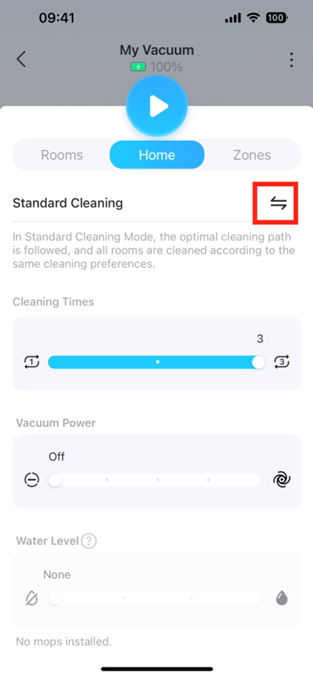
3. Customize the cleaning order for your home. We recommend cleaning heavily oiled areas, such as kitchens, last.
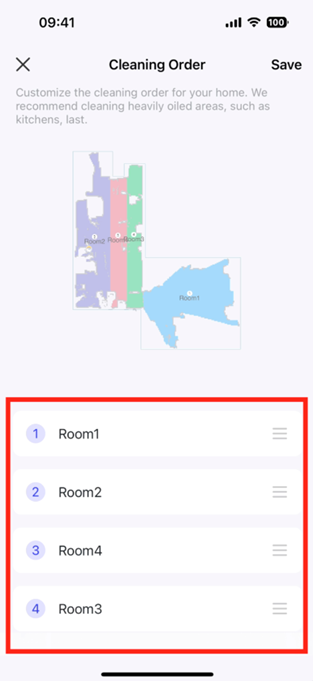
4. Choose a room and customize the cleaning preferences such as the cleaning times and vacuum power.
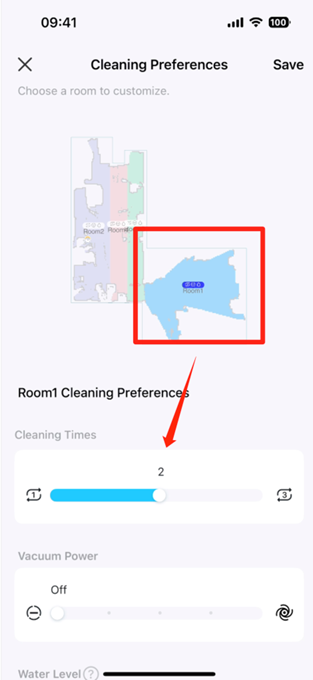
5. Tap “Done” on the top right corner to save settings for the Advanced Cleaning Mode. Your robot vacuum will clean rooms based on the order and preferences of each room.
6. If you don't need custom cleaning preferences, you can tap the Switch icon to switch to “Standard Cleaning”. In Standard Cleaning Mode, the optimal cleaning path is followed, and all rooms are cleaned according to the same cleaning preferences.
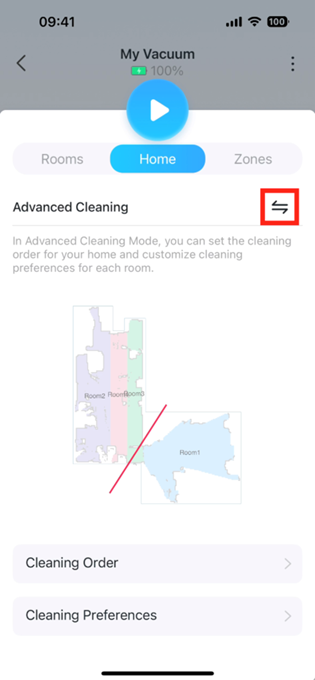
¿Es útil esta pregunta frecuente?
Sus comentarios nos ayudan a mejorar este sitio.


