Powerline Nedir ?
2022 Powerline Adaptörü Rehberi

Powerline'ın ev ağını genişletme ihtiyacı artıyor. Bu yazıda, Powerline'ın ne olduğunu, kimin için olduğunu açıklayacağız ve kullanıcıların uygun bir Powerline cihazı seçmelerine yardımcı olacağız.
Powerline Nedir?
Powerline ürünleri, bir evin elektrik kablolarını ağ kablolarına dönüştürür ve sinyalleri her odaya iletir. Elektrik prizlerinin olduğu her yerde bir Powerline ağı oluşturarak pahalı ve karmaşık Ethernet kablosu ihtiyacını ortadan kaldırabilirsiniz.
Temel bir Powerline ağı oluşturmak için kablolu veya kablosuz en az iki Powerline cihazına ihtiyacınız vardır. Powerline ürünlerinin farklı kombinasyonları, evinizde istikrarlı ve birleşik bir ağ oluşturmanıza yardımcı olur..
Powerline'a kimin ihtiyacı var?
Powerline, kalın duvarlı ve çok katlı büyük evlerde yaşayanlar ve yeni bir ağ kurulumunun kolay olmasını isteyenler için idealdir.
Bazı kişiler, yönlendirici ağını genişletmek için menzil genişleticileri seçebilir. Ancak bazen kalın duvarlar ve zeminler, menzil genişletici tarafından güçlendirilen WiFi sinyallerini engeller ve yine de evinizde ölü bölgeler bırakır.
TP-Link'in Powerline adaptörleri ile delme veya tel kurulumuna gerek yoktur. Evinizin elektrik tesisatını kolaylıkla yüksek hızlı bir ağa dönüştürebilirsiniz. Her bir adaptör, fiziksel engellerden bağımsız olarak, evinizde priz bulunan herhangi bir yere kablolu ve kablosuz bir ağ ileterek taşınabilir bir LAN bağlantı noktası görevi görür.

Powerline Özelikleri
Yüksek Hızlarda Powerline
Gelişmiş HomePlug AV/AV2 teknolojisini kullanan Powerline ürünleri, elektrik prizinin olduğu her yerde kararlı ve yüksek hızlı veri iletimi sağlar. Güvenilir Powerline bağlantıları sayesinde HD yayın yapın, çevrimiçi oyun oynayın ve büyük dosyaları kesintisiz olarak indirin.
Wi-Fi Hızları
Çoğu kablosuz Powerline cihazı kablosuz AC Standardını destekler. Evinizdeki veya ofisinizdeki tüm WiFi cihazlarınızla paylaşmak için kablosuz bir ağı zahmetsizce genişletebilirsiniz.

Kablolu Bağlantılar için Ethernet Bağlantı Noktaları
Ethernet bağlantı noktaları ile Powerline adaptörleri, akıllı TV'ler, PC'ler ve oyun konsolları gibi cihazlar için aynı anda birden fazla yüksek hızlı ve güvenilir kablolu bağlantıyı çalıştırabilir.
Ek Cihazlar için Ekstra Güç Soketi
Entegre elektrik prizi, Powerline'ın geleneksel bir elektrik prizi gibi kullanılabileceği anlamına gelir. Cihazınızı veya uzatma kablosunu normal bir duvar priziymiş gibi takın.

Powerline Nasıl Çalışır?
Elektrik hattı adaptörleri ve genişleticiler iki veya daha fazla set halinde yerleştirilmeli ve aynı elektrik devresine bağlanmalıdır. Veri gönderme aracı olarak elektrik güç iletkenlerini kullanan adaptörler, HomePlug Powerline Alliance tarafından geliştirilen HomePlug standardını takip eder. Şu anda kullanılan standartlar HomePlug AV ve HomePlug AV2'dir.2.
HomePlug AV, 600 Mbps'ye kadar fiziksel sinyal hızına ulaşır. HDTV ve ev sineması gibi eğlence uygulamaları için önceki standartlardan daha fazla bant genişliği sağlar. HomePlug AV, yeni kablolama olmadan evde HDTV'yi etkinleştirmek için kolay, uygun maliyetli bir çözüm sunar. Ancak, bant genişliğine aç en yeni uygulamalar artık HomePlug AV tarafından sağlanandan daha fazla bant genişliği talep etmektedir.
Bu bizi diğer HomePlug standartlarıyla çalışan HomePlug AV2'ye getiriyor. HomePlug AV2, 4K Ultra HD video, çevrimiçi oyun ve Nesnelerin İnterneti için ideal olan veri aktarım hızlarını, kararlılığı ve kapsamı iyileştirmek için birden çok eşzamanlı bağlantı kuran MIMO teknolojisi sayesinde Gigabit fiziksel hızlar sunar. Sürekli artan sayıda ağ cihazı için ev bağlantısı artık çok daha kolay.
| Standard | Signal rate | Application |
| HomePlug AV | Up to 600 Mbps | HDTV, home theatre |
| HomePlug AV2 | Gigabit physical speed | 4K Ultra HD video, multi-room IPTV, online gaming |
What are the Differences between Powerline and Range Extender?
| Range Extender | Powerline Adapters | |
| Strengths |
|
|
| Limitations |
|
|
How to Set Up the Powerline Network?
Want to quickly set up a Powerline network and enjoy your network everywhere at home? TP-Link offers a very simple way of creating a Powerline network.
1. TP-Link Plug and Play
Simply plug a Powerline adapter into a power outlet and connect it to your router’s LAN port via an Ethernet cable. Then plug in another adapter or extender into a power outlet on the same electrical circuit. When the Powerline LED turns on, enjoy your newly extended network. Experience simple network management with our user-friendly tpPLC app, tpPLC Utility, and web interface.
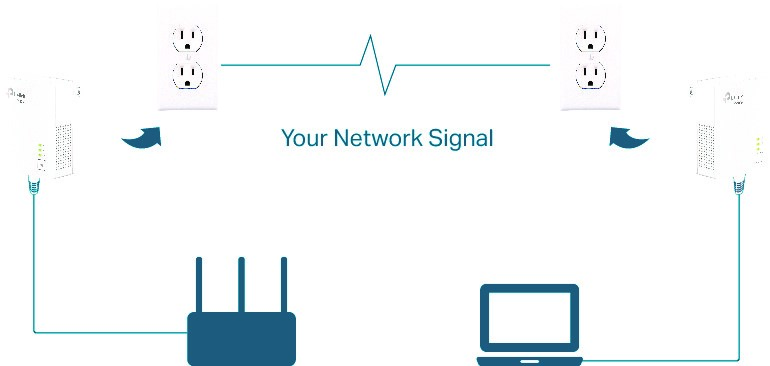
2. Add a new device to the powerline network
Press and hold the pair button on the existing adapter for a second. Then, within 2 minutes, press the pair button of the new Powerline device. When the Powerline LED turns on, the new device has been successfully added to your Powerline network.
How to Choose a Suitable Powerline for Your Home?
Unlike range extenders, Powerline devices primarily extend a wired internet connection. But some Powerline devices can also extend a wireless network. To choose a suitable Powerline device according to your needs, you’ll need to consider the following:
| Parameters |
TP-Link Powerline Devices |
|
|
Powerline Speed |
Fast |
4 series eg: TL-WPA4220 KIT, TL-PA4010P KIT; |
| Super fast |
7 series eg: TL-WPA7510 KIT, TL-PA7017P KIT; 8 series eg: TL-WPA8631P KIT, TL-PA8010P KIT; |
|
| Ultra fast |
9 series eg: TL-WPA9610 KIT, TL-PA9020P KIT; |
|
| Wi-Fi Speed (for wireless extenders) |
None (wired only) |
eg: TL-PA9020P; |
| Fast |
eg: TL-WPA4220 KIT; |
|
| Ultra fast |
eg: TL-WPA8631P KIT; |
|
| Passthrough (with extra socket) |
No |
eg: TL-PA9020 KIT; |
| Yes |
Don't lose an outlet, eg: TL-WPA8630P KIT; |
|
| Ethernet Ports |
Number of ports |
1 port, eg: TL-WPA9610; |
| 2 ports, eg: TL-PA9020P; |
||
| 3 ports, eg: TL-WPA8631P; |
||
| Speed of ports |
Fast Ethernet Port, eg: TL-WPA4220 KIT; |
|
| Gigabit Ethernet Port, eg: TL-PA9020P KIT; |
||
| Powerline with OneMesh™ |
Yes |
eg: TL-WPA8631P; |
| To be released |
All TP-Link wireless Powerline devices will support OneMesh™ in the future. |
|
Note: OneMesh™ forms a unified mesh network with your router for seamless roaming while moving around your home. More devices supporting OneMesh™ will be available soon. Check a full list of OneMesh™ devices at TP-Link OneMesh™.
Go to TP-Link Powerline to select a suitable Powerline device for you.

Conclusion
Powerline offers a quick and easy way to extend your home network. They’re affordable and don’t require you to install any extra cables in your home. Click TP-Link Powerline the to see all Powerline products.
FAQ
1. How many Powerline adapters can be added to the same network?
It depends on the type of your powerline device. You can refer to "Max nodes in one powerline network" to find your model and the corresponding maximum number of devices.
2. Are TP-Link powerline products compatible with the powerline products of other brands?
For adapters of other brands, if they adopt the same standard, they should also be compatible with TP-Link powerline devices. However, they might have different ways to pair and configure. It would be much easier to use adapters from the same brand.
3. Can I use powerline devices across the floors in my house?
If these floors use the same electrical circuit with no filters, then powerline devices can work across the floors.
4. Do powerline devices have requirements on outlets?
Powerline devices rely on the electrical circuit to transmit data, while the power strips usually used may filter high-frequency signals. Therefore, plugging powerline devices on a power strip might affect the performance. We recommend plugging all powerline devices on the wall.
*Maximum Powerline signal rates are the physical rates derived from HomePlug AV/AV2 specifications. Actual Powerline data throughput and Powerline range are not guaranteed and will vary as a result of network conditions and environmental factors, including electrical interference, volume of traffic and network overhead, AFCI circuit breaker, and Powerline being located in a separate circuit.
*Maximum wireless signal rates are the physical rates derived from IEEE Standard 802.11 specifications. Actual wireless data throughput and wireless coverage are not guaranteed and will vary as a result of network conditions, client limitations, and environmental factors, including building materials, obstacles, volume and density of traffic, and client location.
*Compatible with all HomePlug AV and AV2 Standard Powerline adapters. This product may not be compatible with routers or gateways with firmware that has been altered, is based on open source programs, or are non-standard or outdated.