How to update the Firmware of a TP-Link Camera using the tpCamera App
본 내용은 다음 항목에 적용됩니다:
*Note: NC Class Cameras work with tpCamera app only. Camera must be setup and configured prior to following these steps.
If it's new, you may refer to How to set up cloud camera with tpCamera APP?
Step 1: Log into the tpCamera App
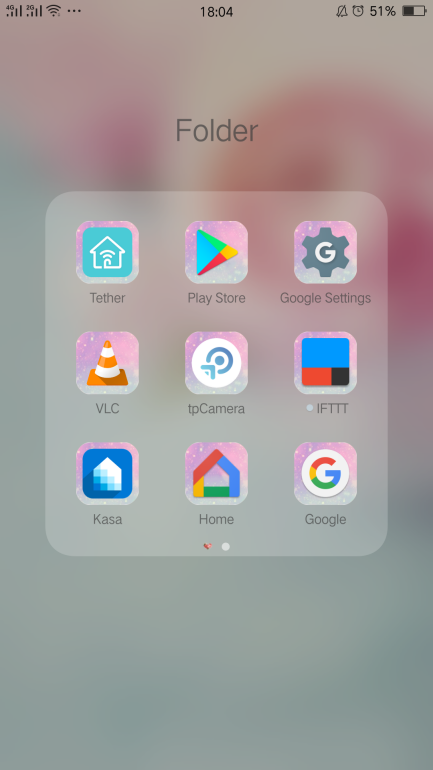
Step 2: tap the “Settings” Cog on the right
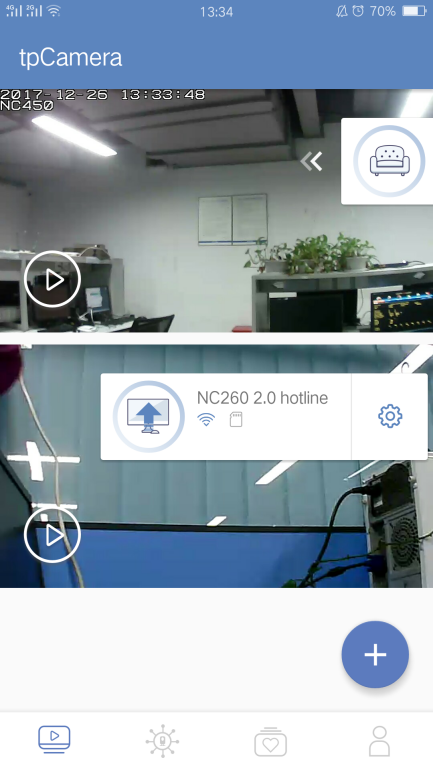
Step 3: If there is a new Firmware of the camera you will see “Update Available”, tap it to begin to upgrade to it.
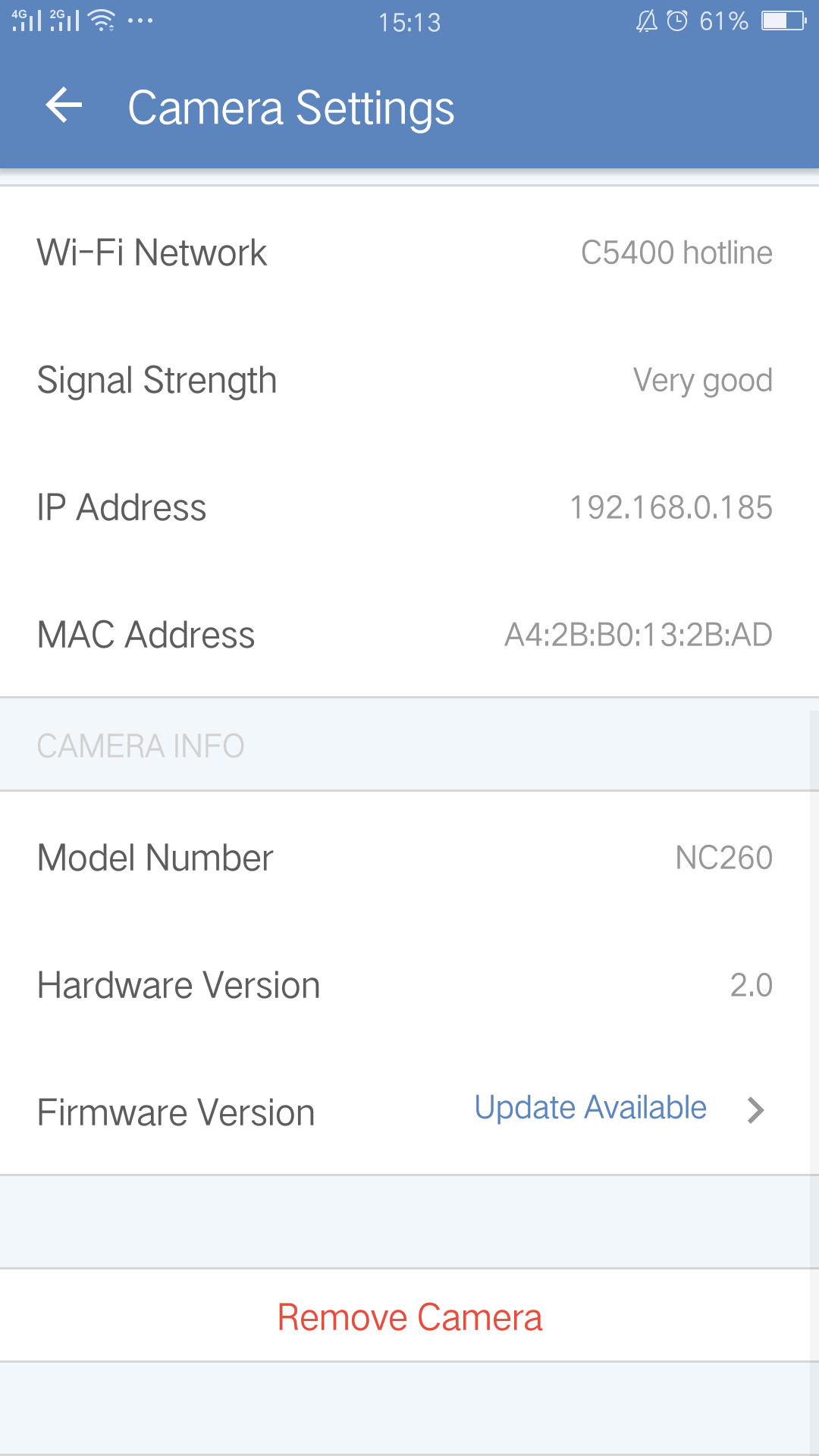
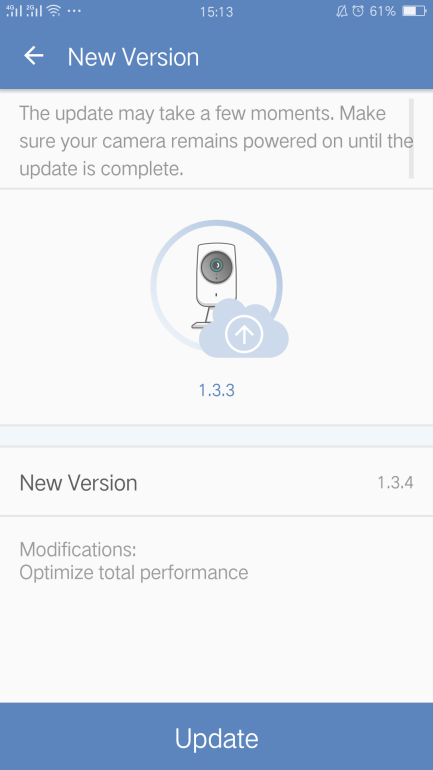
해당 FAQ가 유용했나요?
여러분의 의견은 사이트 개선을 위해 소중하게 사용됩니다.