How to Update the Firmware of VIGI Devices in the VIGI App
Αυτό το άρθρο ισχύει για:
The firmware on TP-Link VIGI cameras can be updated by using the TP-Link VIGI App. Please make sure you’ve downloaded this app before continuing.

Before you begin:
Please log into your TP-LINK ID and make sure you can control your VIGI devices.
How to create an account in VIGI app
Update the firmware for all VIGI devices
Here we take VIGI C540W as an example.
Step 1. Tap on your camera and go to the Live View page. Then, tap on More Settings.
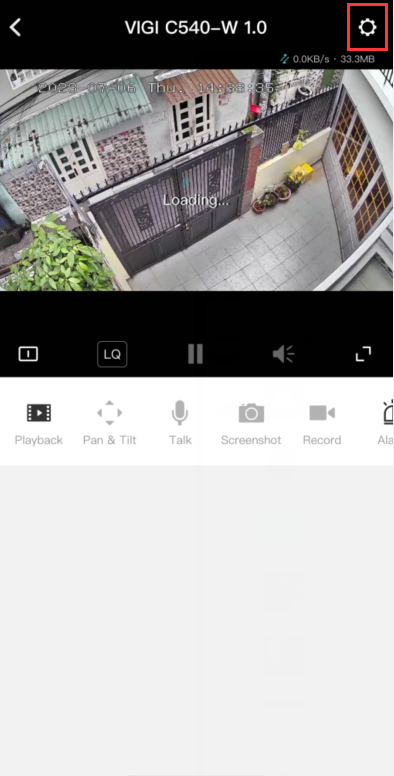
Step 2. Tap on Firmware Update on the Device Settings page.
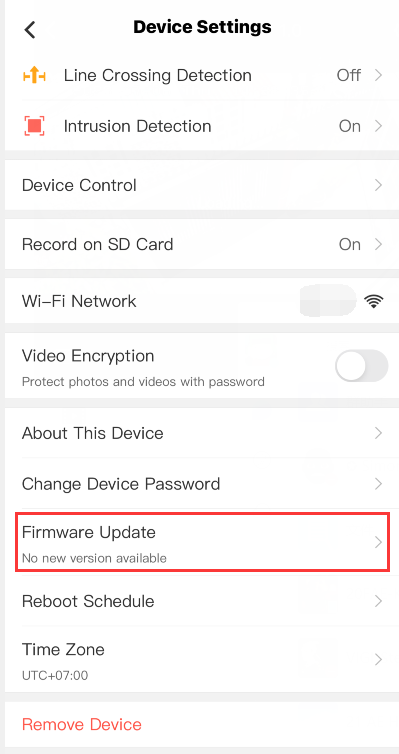
Step 3. On the Firmware Update page, VIGI app will automatically check the update for you. You can also tap on Check for Update to manually check the update of your camera.

Είναι χρήσιμο αυτό το FAQ;
Τα σχόλιά σας συμβάλλουν στη βελτίωση αυτού του ιστότοπου.

_normal_20231211015751y.png)
(UN)_1.0-package_normal_20231211020609b.png)