Enjoy fast, stable Mesh WiFi with TP-Link Deco Mesh Router.
Snabbt. Stabilt. Överallt.
Få ut mer av ditt nätverk med mesh.
Deco Mesh använder trådlösa noder som tillsammans förbättrar och stabiliserar hela ditt hemnätverk, så att anslutningen fungerar lika bra vilket rum du än är i.1
Deco Mesh provides more reliable WiFi throughout your whole home.
Ta trådlöst till en ny nivå.
Sugen på ett supersmidigt hemnätverk? Deco levererar utmärkt hastighet, täckning och stabilitet,
och tar din anslutning till en helt ny nivå.
-
Speed.
Deco väljer automatiskt den bästa anslutningen och garanterar därmed högsta möjliga hastighet.
Hastighet.
-
Coverage.
Deco-noderna ger hela ditt hem trådlös täckning, oavsett form eller storlek, så du alltid är ansluten.
Täckning.
-
Stability.
Med flera trådlösa noder ger Deco ett mer robust nätverk och ser till att du ständigt har stabil trådlös anslutning i hela hemmet.
Stabilitet.
Mesh kontra vanliga routrar
Mesh gör att du slipper tappa anslutning eller byta nätverk när du går runt hemma.
-
Deco Mesh
Mesh-routrar ser till att du kan röra dig fritt från rum till rum på ett enda nätverk med oavbruten trådlös anslutning. Vill du få ännu bättre täckning? Skaffa bara en Deco till. Så enkelt är det!
-
Vanlig router och räckviddsförlängare
Räckviddsförlängare kan stärka signalen från vanliga routrar, men har begränsad prestanda och kräver ofta att du växlar mellan flera olika nätverk.
Smidigt. Enkelt. Men kraftfullt.
Installera och hantera ditt nätverk var och när som helst med den praktiska appen TP-Link Deco.
Total säkerhet.
Tack vare avancerad kryptering, löpande uppdateringar och TP-Links gedigna HomeCare™-system är ditt nätverk alltid så säkert som det kan vara.2
Upptäck nya Wi-Fi 6 med Deco.
Wi-Fi 6-teknik tar mesh-nätverk till en helt ny nivå med högre hastigheter, fler anslutna enheter och minskad latens.3
WiFi 6 är bara tillgängligt för vissa modeller.
Priser och omdömen
Bästsäljare
Ett axplock av våra enastående produkter.
Varför
TP-Link?
Med över 24 år i branschen fokuserar vi på att ge våra kunder mer för pengarna, vilket gjort TP-Link till världens ledande leverantör av wifi-enheter.5
-
Kundernas favorit
J.D. Power utsåg TP-Link till kundernas favorit både 2017 och 2019, tack vare vår innovationskraft och hängivenhet att erbjuda högsta kvalitet till bästa pris.6
-
Förstklassig kvalitet
TP-Links integrerade forskningsdivision, tillverkning och strikta kvalitetsgranskning garanterar att våra produkter håller högsta kvalitet, medan många andra märken lämnar design och tillverkning åt tredje part.
-
Världens främsta leverantör av wifi-enheter
TP-Link är världens största leverantör av trådlösa routrar, med hundratals miljoner nöjda kunder världen över.5
- Sömlös roaming/”No Drop WiFi” syftar på trådlös roaming med stöd för IEEE 802.11 k/v/r-protokollet som hjälper anslutna enheter hitta och växla mellan accesspunkter på 0,3 sekunder. Klienterna måste ha stöd för 802.11 k/v/r och kan behöva konfigureras ytterligare. Prestandan kan variera mellan olika klienter.
- TP-Link HomeCare är bara tillgängligt för vissa modeller. Klicka på Läs mer för mer information om HomeCare och vilka modeller som stöds.
- Påståenden om 802.11ax-teknik baseras på jämförelser mellan de maximala teoretiska hastigheterna för en dataström med 802.11ax på 160 MHz (1 201 Mbps) och en med 802.11ac på 80 MHz (433 Mbps) enligt utkast 3.0 av IEEE 802.11ax-specifikationen och IEEE 802.11-2016-specifikationen och kräver trådlösa 802.11ax-routrar med liknande konfiguration. När 802.11ax-standarden används krävs det att klienterna också har stöd för dem.
- Den maximala trådlösa hastigheten är de fysiska hastigheterna från IEEE Standard 802.11-specifikationerna. Värden för faktisk genomströmning, täckning eller anslutna enheter kan ej garanteras och kommer variera beroende på nätverksförutsättningar, klientbegränsningar och miljöfaktorer, däribland byggnadsmaterial, hinder, trafikens volym och täthet samt klienternas platser.
- Enligt senaste utgåvan (andra kvartalet 2018) av IDC Worldwide Quartetly WLAN Tracker Report.
-
J.D. Power utsåg TP-Link till kundernas favorit både 2017 och 2019, tack vare vår innovationskraft och hängivenhet att erbjuda högsta kvalitet till bästa pris.
A New Look For Great WiFi
Deco uses new mesh WiFi technology to deliver great WiFi in a way traditional routers and range extenders can’t. Multiple units work together to provide fast, strong WiFi for everyone in the family.
Better Than Google
With over two decades in global networking, we know what it takes to make great WiFi. This is why it’s no surprise that Deco outperforms Google WiFi in both wireless range and speed.1
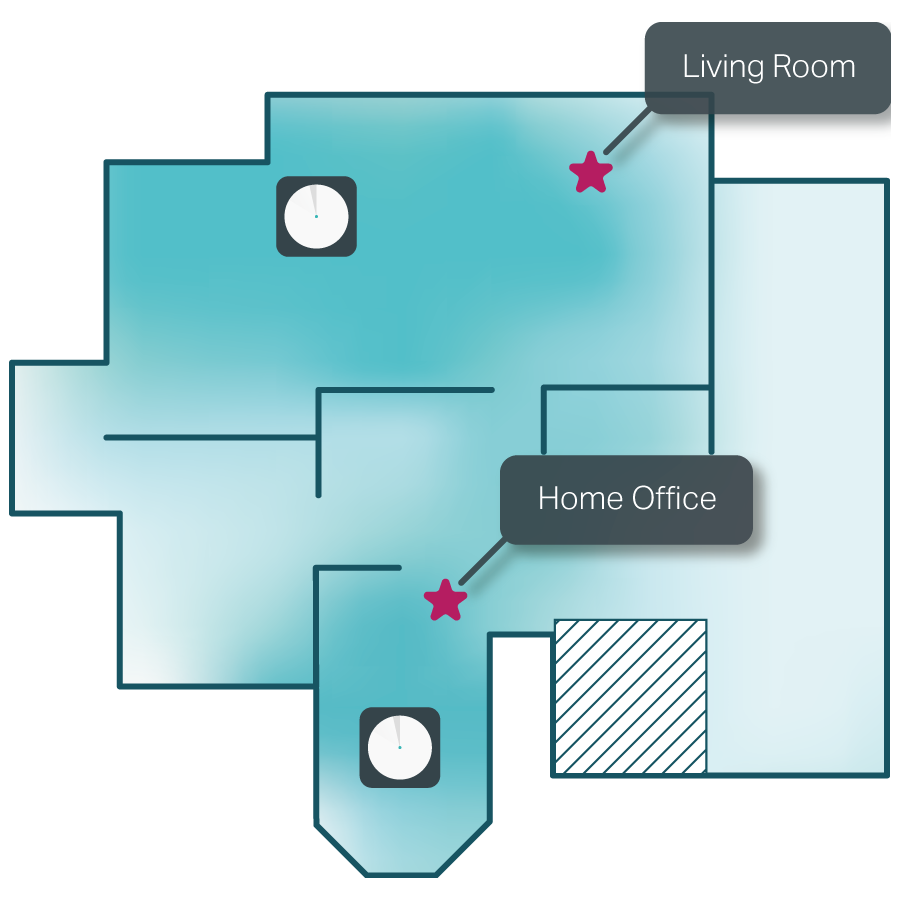
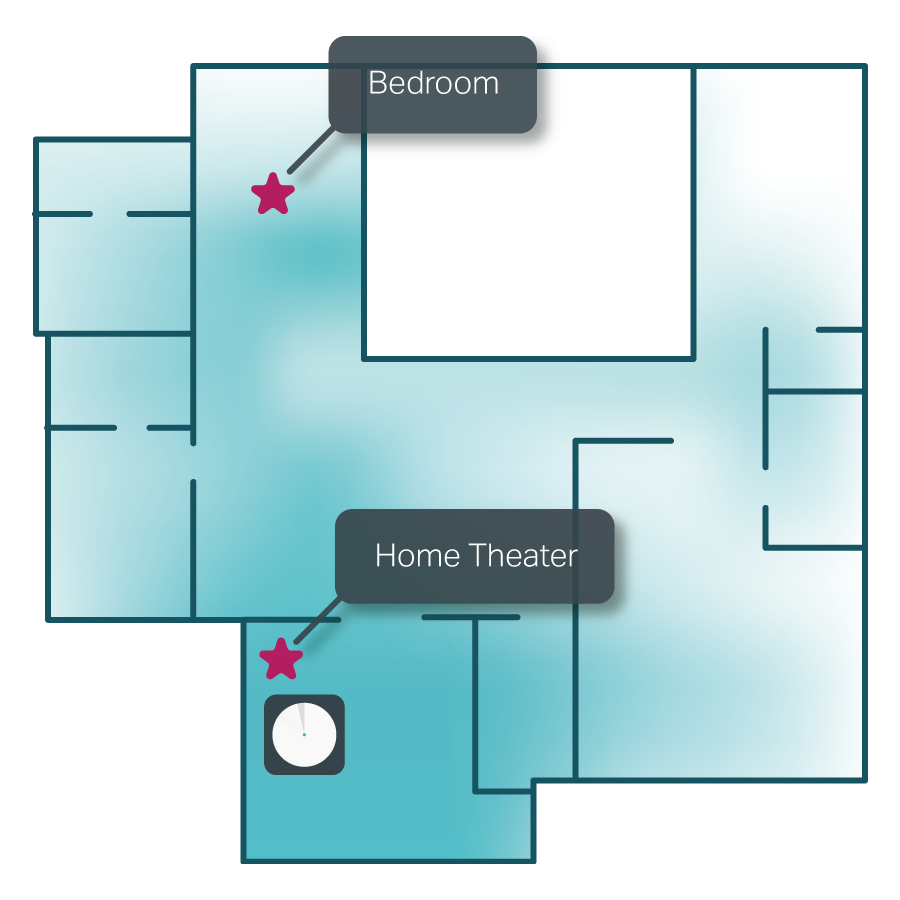

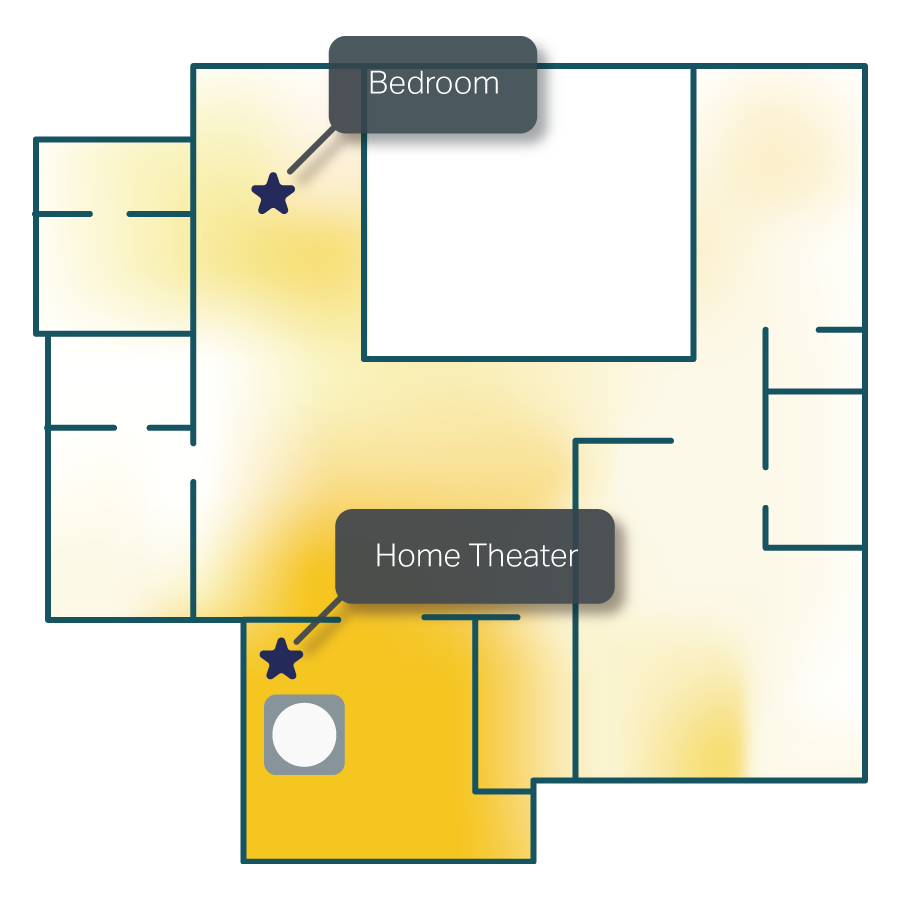
- First Floor
- Second Floor


- Coverage
- No coverage

| Room | Deco M5 | Google WiFi |
|---|---|---|
| Living Room | 334.91 Mbps | 173.86 Mbps |
| Home Office | 1004.76 Mbps | 795.11 Mbps |
| Bedroom | 394.60 Mbps | 307.50 Mbps |
| Home Theater | 608.80 Mbps | 365.62 Mbps |
Deco Covers Every Home
Brick and cement. Floors and ceilings. Walls and hallways. All of them make it tough for WiFi to travel across your home. Deco units work together to move WiFi around the obstacles in your home and deliver complete coverage.
covers 3,800-5,500 square feet, 3-5 bedrooms2
 Ranch-Style Home
Ranch-Style Home Multi-Story Home
Multi-Story Home L-Shaped Home
L-Shaped Home
covers 2,000-3,800 square feet, 2-4 bedrooms*
 Apartment
Apartment Townhouse
Townhouse One-Story Home
One-Story Home
Which Deco WiFi System is right for you?
-
How large is your home in square feet?
-
How many floors does your home have?
-
From a bird’s eye view, what shape is your home?
Based on your answers, we recommend:
Deco M5 1-Pack
Every house is unique, with different layouts, a variety of building materials and personalized arrangement of décor. This all can affect how WiFi travels in the home. With the Deco M5 1-Pack, say goodbye to dead spots and enjoy corner-to-corner coverage.
Click here to Restart
Based on your answers, we recommend:
Deco M5 2-Pack
Every house is unique, with different layouts, a variety of building materials and personalized arrangement of décor. This all can affect how WiFi travels in the home. With the Deco M5 2-Pack, say goodbye to dead spots and enjoy corner-to-corner coverage.
Click here to Restart
Based on your answers, we recommend:
Deco M5 3-Pack
Every house is unique, with different layouts, a variety of building materials and personalized arrangement of décor. This all can affect how WiFi travels in the home. With the Deco M5 3-Pack, say goodbye to dead spots and enjoy corner-to-corner coverage.
Click here to Restart
Stronger WiFi.
More Devices.
Deco provides better coverage and stronger signal than routers and range extenders. That’s because each unit is a powerful router and they all work together to extend the strongest signal to every room.
With multiple units working together seamlessly, a Deco system can connect more devices than a traditional router, supporting a mix of up to 150 smart home and WiFi devices.2
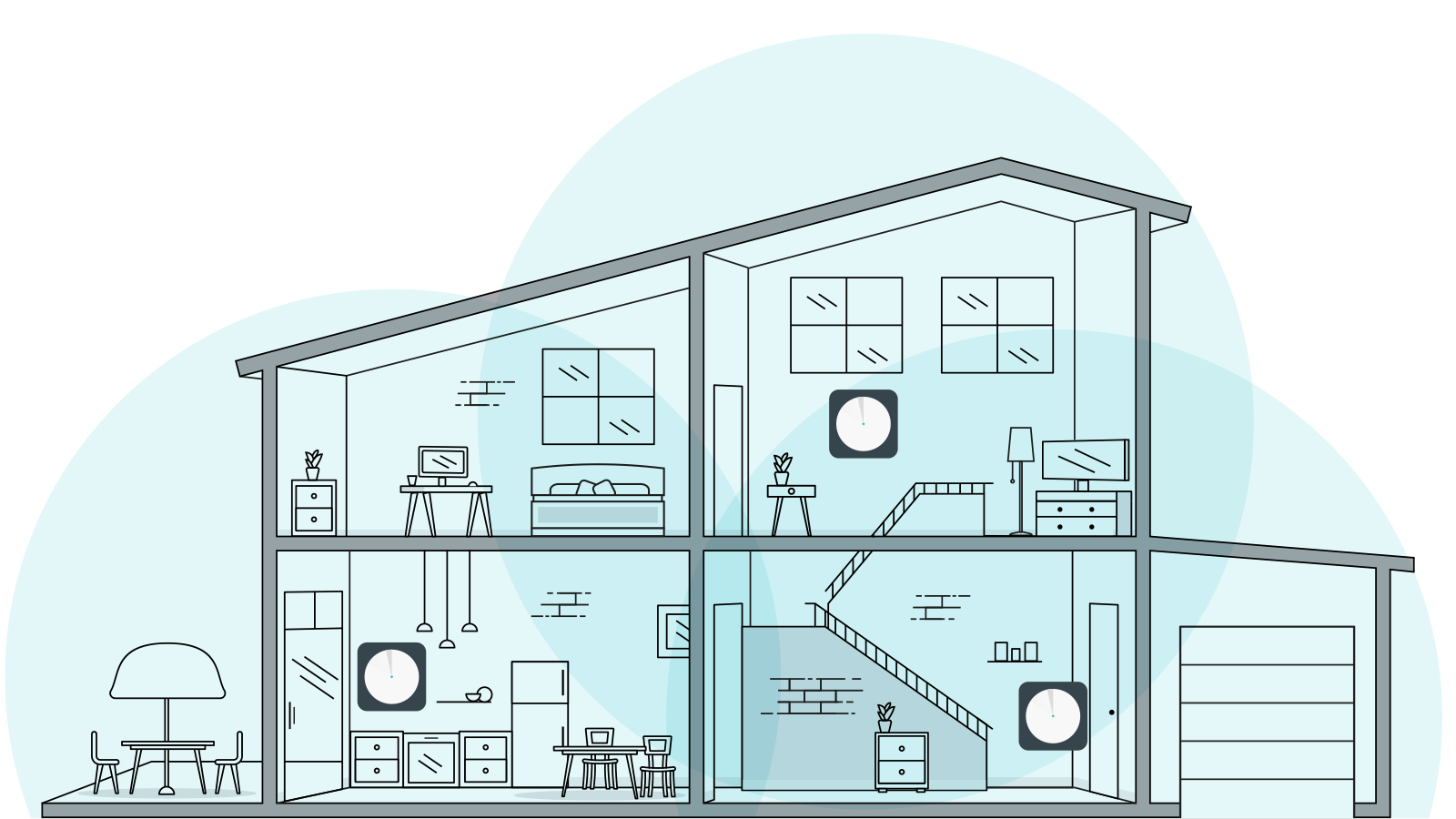
Mesh WiFi vs. Traditional WiFi:
Deco units deliver seamless coverage and connect your whole home.
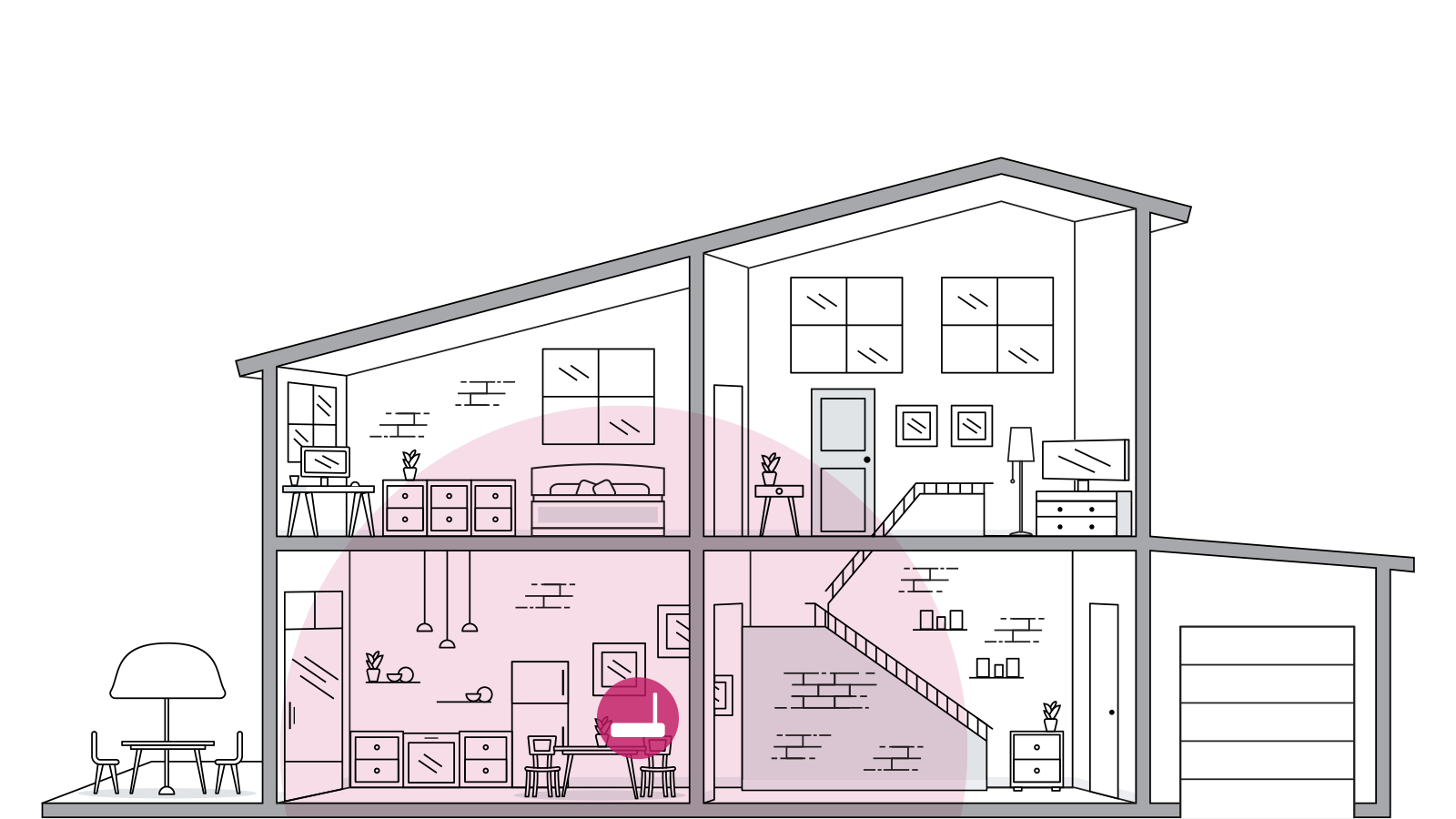
Mesh WiFi vs. Traditional WiFi:
Traditional routers have limited range and can’t keep your whole home connected
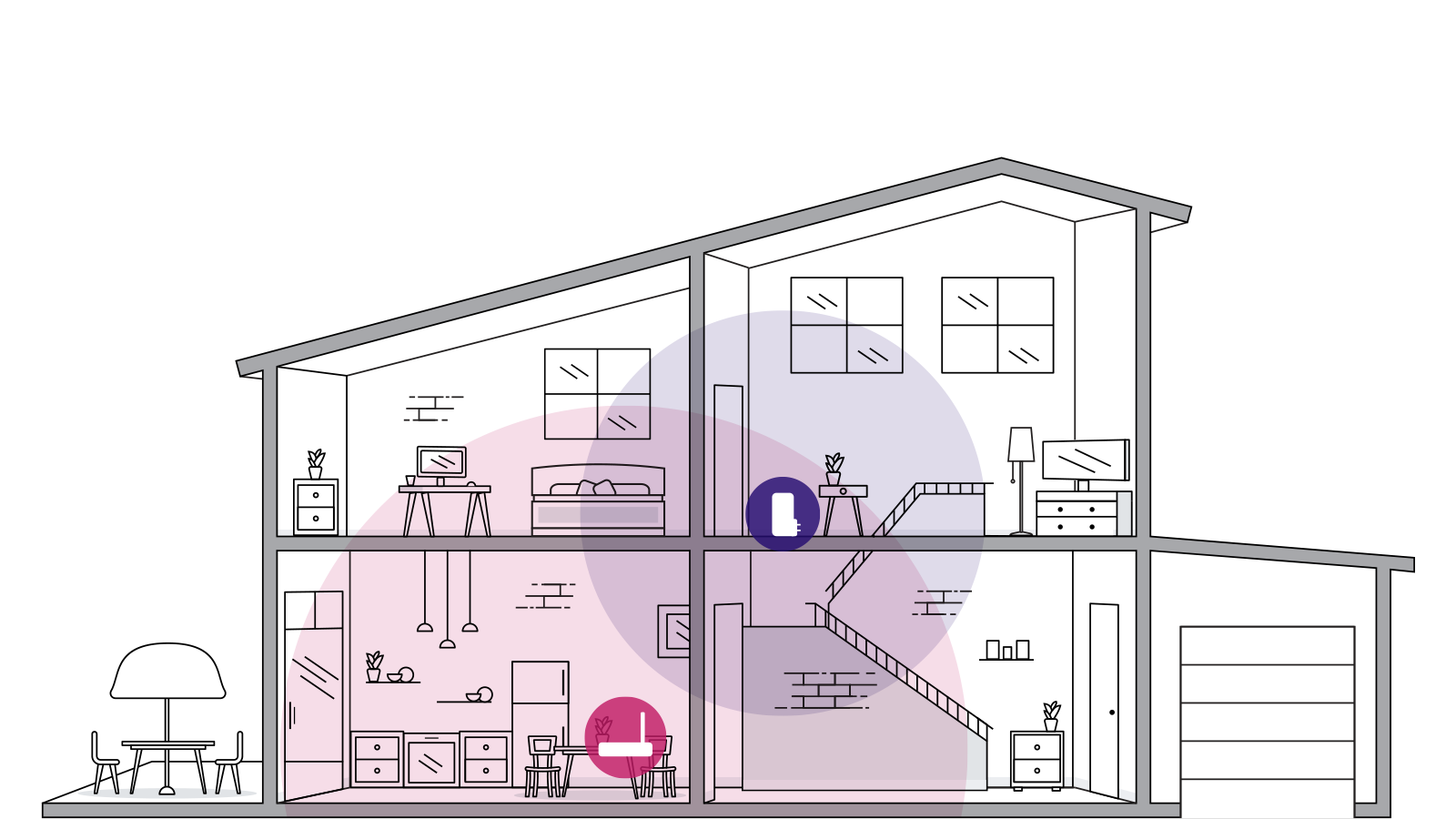
Mesh WiFi vs. Traditional WiFi:
Range extenders add coverage to your home but create separate networks.
one name, one password
All you need is one WiFi name and password for your entire Deco network. Walk around your home and stream music or video chat with friends as Deco automatically and intelligently keeps you connected.
Traditional WiFi
Deco Mesh
Mesh WiFi With Built-In Smarts
Adaptive Routing
Deco adapts as your WiFi needs change. Complex algorithms work behind the scenes to automatically and efficiently route data along the fastest path.
: main unit (connected to modem)
: connected unit
Self-Healing
Because Deco is a mesh system, it can use any route between the units to connect you to the internet. So, even if one of your Deco units loses power or is disrupted, Deco will adapt and reroute your traffic to keep you streaming and gaming.
A More secure wifi system
Hardware Security
Deco only gets better and more secure with firmware updates, and its firewall only allows approved packets onto your devices.
Advanced Encryption
Deco automatically encrypts every wireless connection using advanced WPA encryption, whether it’s between each Deco unit or between Deco units and your WiFi devices.
Real-Time Antivirus
Deco automatically protects every device from viruses, malware, ransomware on select models featuring HomeCare. That includes devices that don’t normally have protection, like WiFi cameras and smart locks.3
Content Filtering
Create profiles and filter content using customized lists while Deco automatically blocks malicious websites using a continuously updated database.
Comparison Chart
| Part Number | Deco | Google WiFi | Eero |
|---|---|---|---|
| Over-the-Air Software Updates | • | • | • |
| Standard Firewall Protection | • | • | • |
| Advanced WiFi Encryption (WPA2-WPA3) | • | • | • |
| Comprehensive Device Security | • | § | |
| Blocks Malicious Sites | • | § | |
| Prevents Intruders | • | § | |
| Quarantines Infected Devices | • | § | |
| Active Reporting and Insights | • | § | |
| Family Profiles with Content Filters | • | § | |
|
§: Requires paid subscription Note: Comparison was compiled based on product information available from product brochures/websites as of 3/1/2018. No actual testing was performed. |
|||
2. Claims about 802.11ax Wi-Fi technology are based on comparisons of the expected maximum theoretical data rates for one spatial stream using 802.11ax at 160 MHz (1201 Mbps) as opposed to one spatial stream using 802.11ac at 80 MHz (433 Mbps) as documented in IEEE 802.11ax draft 3.0 spec and IEEE 802.11-2016 wireless standard specifications, and require the use of similarly configured 802.11ax wireless network routers. Use of 802.11ax Wi-Fi standard requires clients to also support the 802.11ax Wi-Fi standard.
3. Free lifetime subscription to TP-Link HomeCare™ is included with purchase on select TP-Link routers at no additional cost. “Lifetime Subscription” refers solely to the life of the purchased device and can not be transferred. TP-Link reserves the right to modify the service and feature at any time. Please visit and check: www.tp-link.com/homecare
SETUP & APP
Easy Setup
Set up in minutes with step by step instructions in the Deco app and everything else you need for great WiFi is included in the box.

1. Download and open the Deco app.

2. Connect any Deco unit to your modem and plug it in.

3. Create your WiFi name and password.

4. Use the app to set up more units and enjoy great WiFi.
Simple Management
Deco makes it easy to manage your WiFi from anywhere, whether you’re on the couch or at work.
-
Check-In While Away
Check your WiFi while away to make sure smart devices like lights, thermostats and security cameras are online and running.
-
Remote Management
Adjust parental controls and other WiFi settings and provide access to family members so they can help, too.
-
Simple Updates
Receive notifications when updates are ready and choose the best time to install them to prevent interrupting your WiFi.
An Intuitive App Full of Features
Create Family Profiles
Create profiles and keep your family safe with content filters. View a list of visited sites, block the inappropriate ones and set internet time limits.
Set Bandwidth Priorities
Prioritize the devices and activities most important to you with simple bandwidth control settings.
Share WiFi with Friends
Set up separate WiFi for guests and share the password to make it easier for them to hop online.
Pause the Internet
Call a timeout on the WiFi during dinner and family game nights. Just tap a button to pause the internet for everyone in your home.
Keep Internet Fast
Run a speed test to ensure you’re getting what you’re paying for. See every device on your network plus how much bandwidth they’re using.




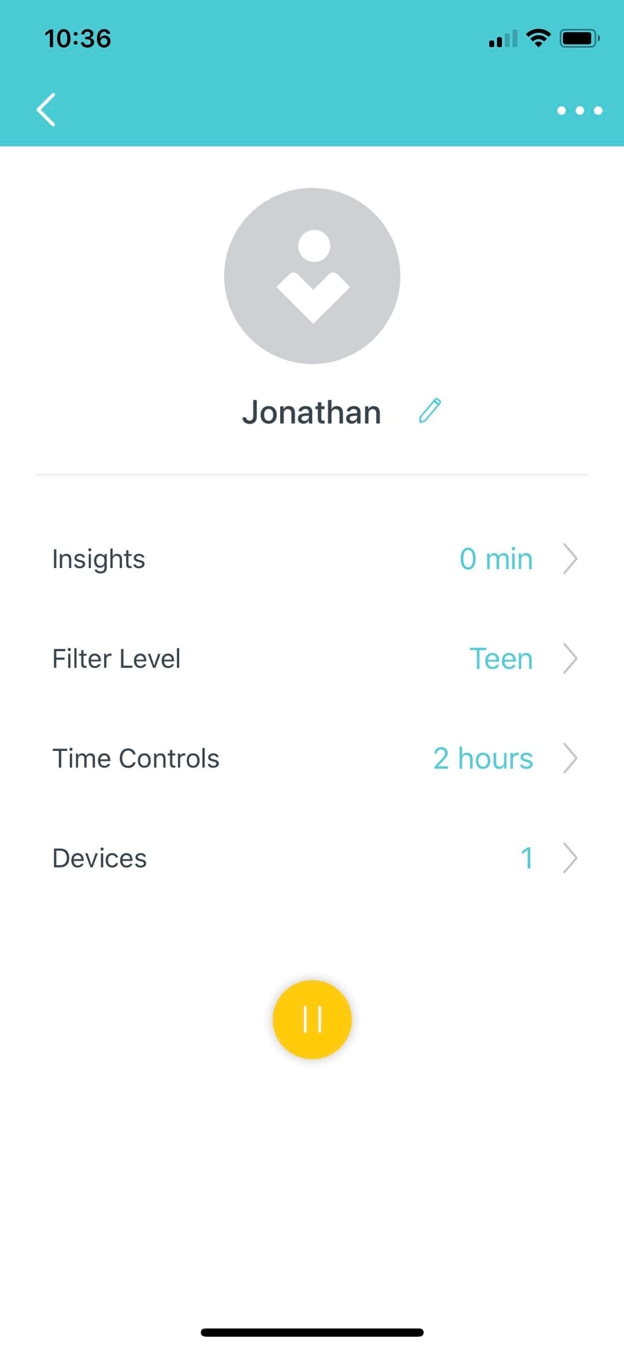
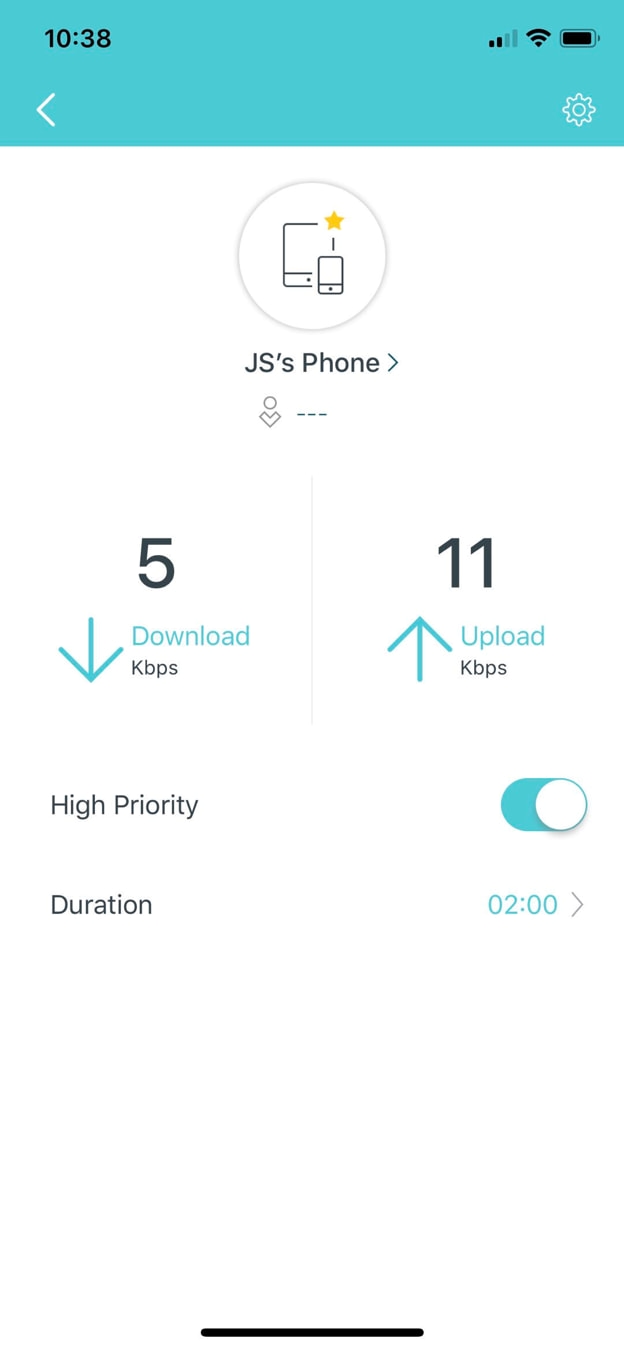
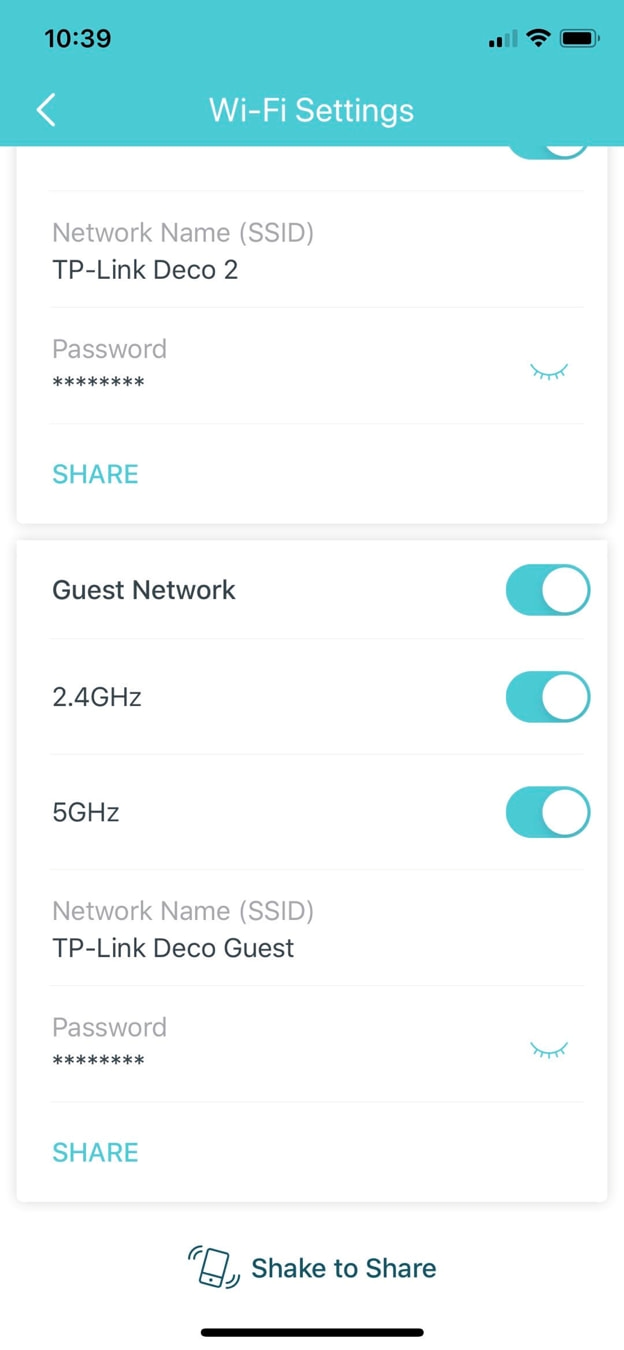
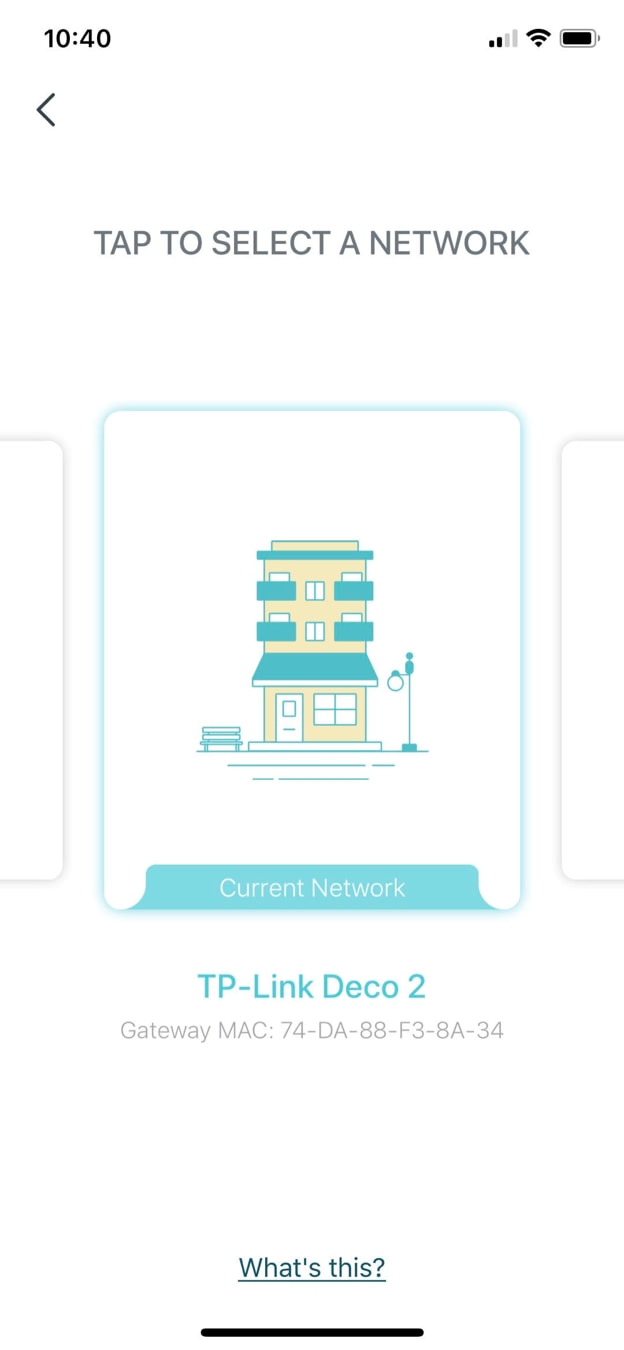
 Ladda ner
Ladda ner Ladda ner
Ladda ner












