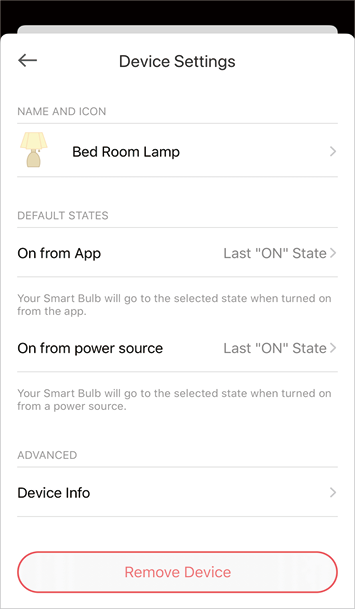KL User Guide
Configure Your Smart Bulb
On the Devices page, tap a smart bulb and enter the Smart Bulb page. You can adjust the light temperature or color (only for KL130B), set brightness, schedules, track energy consumption and configure the bulb settings.
*Here we take KL130B as an example.
Power On/Off At One Tap
On the Smart Bulb page, you can quickly power on or off your smart bulb with a single button.
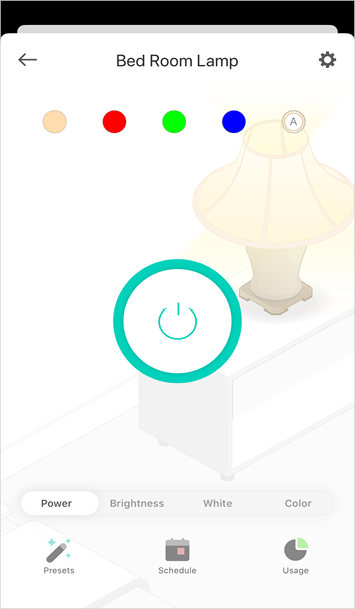
Adjust Brightness
Dim your smart bulb with a range from 1% to 100%.
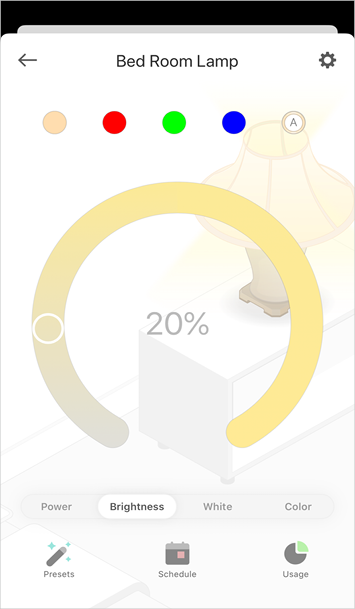
Adjust Light Temperature
Adjust the light temperature for your smart bulb easily (Only for KL130B).
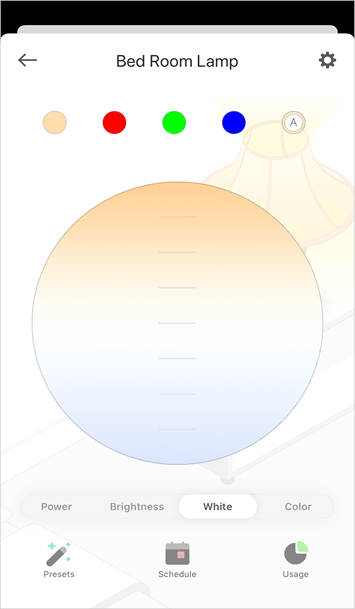
Adjust Color
Choose a preferred color for your smart bulb (Only for KL130B).
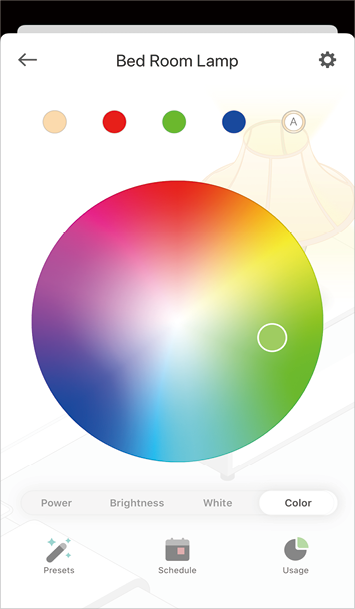
Presets and Recents
Tap to add presets and apply what you have set recently to your smart bulb.
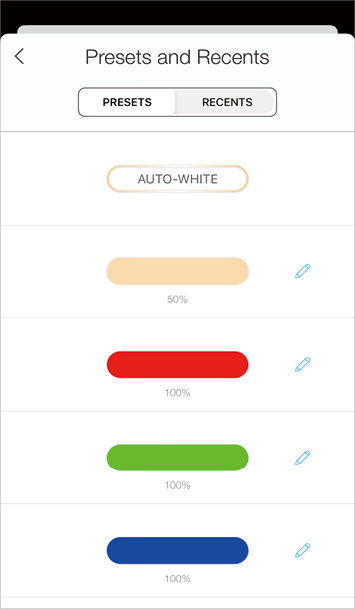
Add Schedules
Tap to add schedules for your smart bulb to simplify your daily routine by creating automatic On/Off actions.
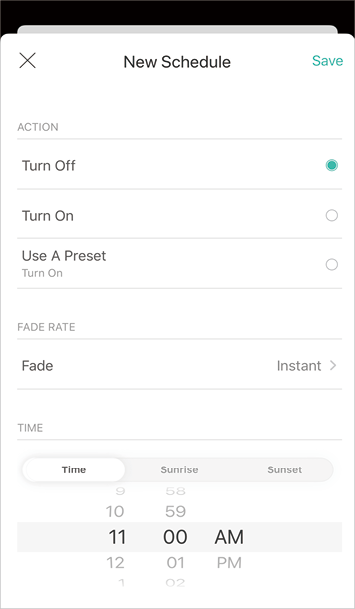
Track Energy Usage
Tap to view and track energy consumption of your smart bulb.
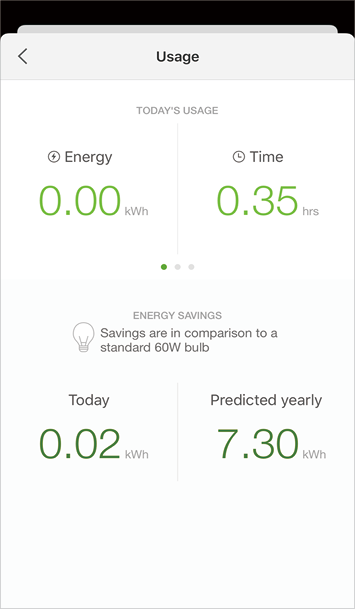
Device Settings
Tap to configure device settings and check device information .