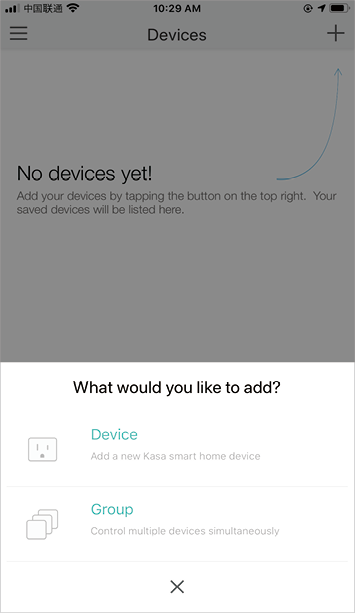KL User Guide
Set Up Your Smart Bulb
Follow the steps below to set up your smart bulb via the Kasa Smart app.
Step 1. Download Kasa
Get the Kasa Smart app from the App Store or Google Play.
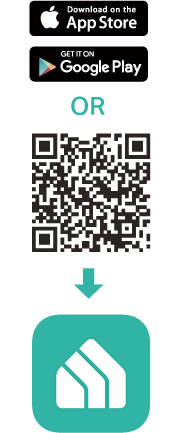
Step 2. Connect to Network
Connect your mobile device to a 2.4GHz Wi-Fi network.
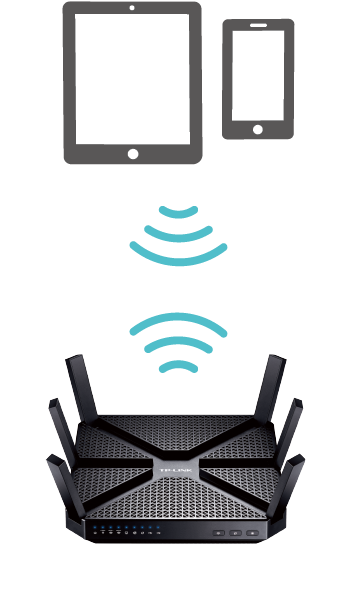
Step 3. Add Devices
Tap the button in the Kasa app and select Device to add your new Kasa smart bulb. Follow app instructions to complete the setup.