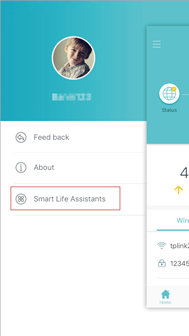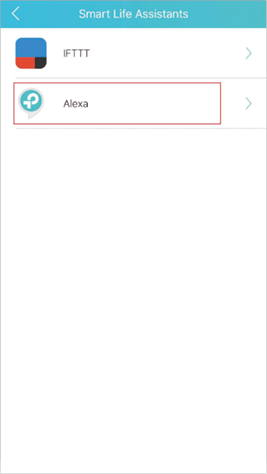Archer C4000 V3 User Guide
- About This Guide
- Chapter 1 Get to Know About Your Router
- Chapter 2 Connect the Hardware
- Chapter 3 Log In to Your Router
- Chapter 4 Set Up Internet Connection
- Chapter 5 TP-Link Cloud Service
- Chapter 6 Guest Network
- Chapter 7 USB Settings
- Chapter 8 HomeCare – Parental Controls, QoS, Antivirus
- Chapter 9 Network Security
- Chapter 10 NAT Forwarding
- Chapter 11 VPN Server
- Chapter 12 Customize Your Network Settings
-
Chapter 13 Manage the Router
- Set Up System Time
- Control the LED
- Test the Network Connectivity
- Test Your Internet Speed
- Upgrade the Firmware
- Backup and Restore Configuration Settings
- Set the Router to Reboot Regularly
- Change the Login Password
- Default Password Recovery
- Local Management
- Remote Management
- System Log
- Monitor the Internet Traffic Statistics
- System Parameters
- Chapter 14 Work with Alexa and IFTTT
- FAQ
- Authentication
Chapter 14 Work with Alexa and IFTTT
This chapter will show you how to configure your router to work with Alexa and IFTTT.
Control your network devices using simply the power of your voice with the TP-Link Router Skill for Amazon. Prioritize the Internet connection of your laptop, switch off your router’s LED or ask Alexa to read out the password of the guest network, all without stopping what you’re doing.
With IFTTT, you can trigger actions when devices are connecting, disconnecting, or being added to your network. You can even choose to prioritize certain devices every time you use them.
1.Visit http://tplinkwifi.net, and log in with your TP-Link ID or the password you set for the router.
2.Go to Advanced > Smart Life Assistant.
3.Follow the on-screen instructions on the Alexa or IFTTT section to set up smart control of your router.
Or download TP-Link Tether app, open it and tap the ≡ icon, then select Smart Life Assistants to complete the setup.