How to Unbind the Account (TP-Link ID) with VIGI Devices in VIGI App
บทความนี้ใช้กับ:
You can unbind the TP-Link account with devices by removing them via the VIGI app. After unbinding, you can re-register the VIGI devices to another account (TP-Link ID).
Method 1: Go to the Me page
On the Me page, you can tap on Unbind Device to unbind your VIGI devices from your TP-LINK ID.
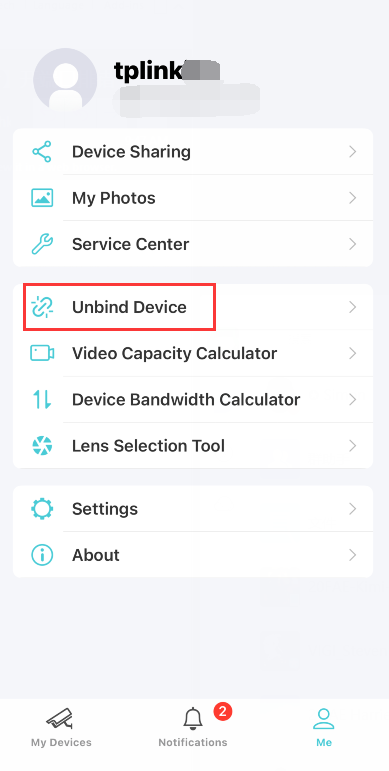
Method 2: Go to the Device Settings page
1. On the My Devices page, tap on your three-dot icon on the model. Then tap on More Settings. Here we take VIGI C540W as an example.
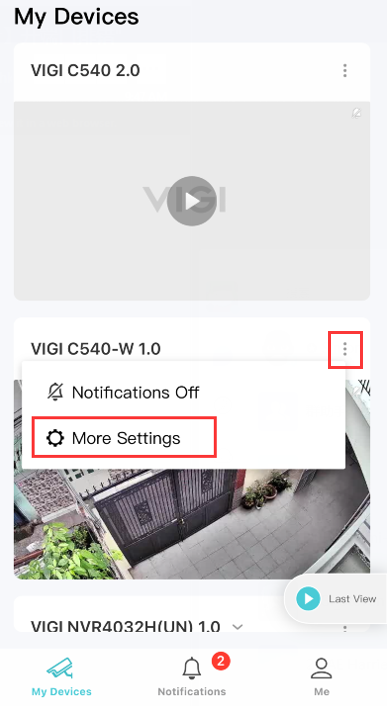
2. Tap Remove Device at the bottom and confirm the removal. The device will be removed from your TP-Link account.
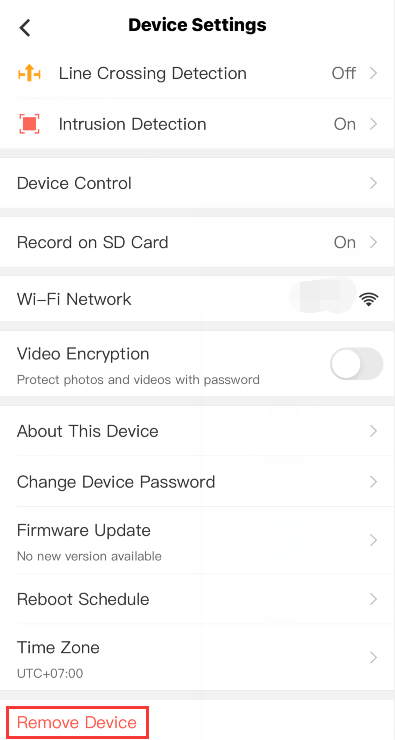
Get to know more details of each function and configuration please go to Download Center to download the manual of your product.
คำถามที่พบบ่อยนี้มีประโยชน์หรือไม่?
ความคิดเห็นของคุณช่วยปรับปรุงเว็บไซต์นี้










