How to Set Audio Recording?
- Ensure camera model supports audio.
- Go to "Audio Settings".
- Enable "Audio Recording” and configure the rules accordingly.
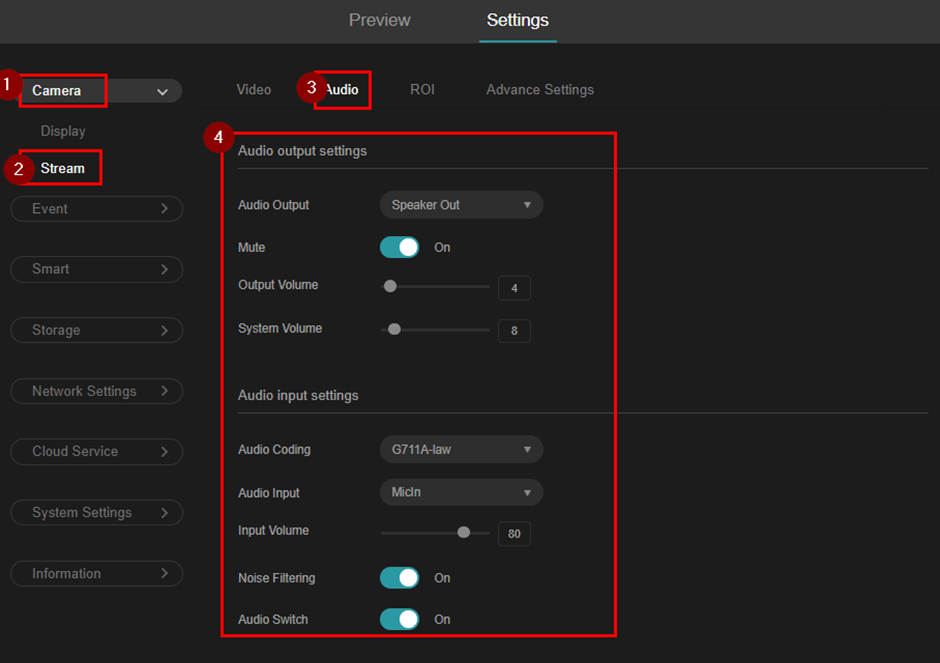
Is this faq useful?
Your feedback helps improve this site.
TP-Link Community
Still need help? Search for answers, ask questions, and get help from TP-Link experts and other users around the world.







