Jak udostępnić urządzenie Tapo smart rodzinie?
Dzięki funkcji Udostępniania urządzeń. możesz umożliwić swojej rodzinie dostęp do urządzeń smart.
*Uwagi:
- Kamery mogą być udostępnione maksymalnie dla 5 innych kont i te konta mogą tylko oglądać obraz na żywo i zapis nagrań.
- Upewnij się, że oprogramowanie urządzenia Tapo i aplikacja Tapo są aktualne.
- Niektóre urządzenia obecnie nie obsługują funkcji udostępniania. Aplikacja poinformuje Cię, jeśli pojawi się taka sytuacja.
1. Każda osoba, której chcesz udostępnić urządzenie, musi załozyć swoje konto TP-Link ID.
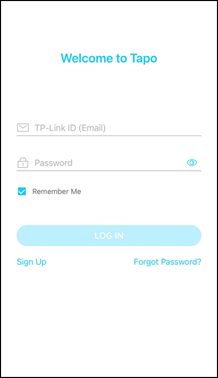
2. Na stronie domowej, przytrzymaj palec na urządzeniu które chcesz udostępnić, a następnie kliknij Udostępnij. Można to również zrobić w menu Ja -> Udostępnianie urządzeń, wybierając urządzenia do udostępnienia.
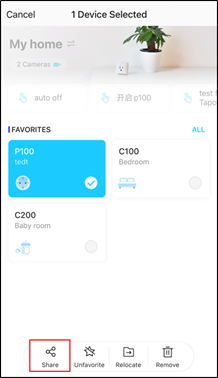
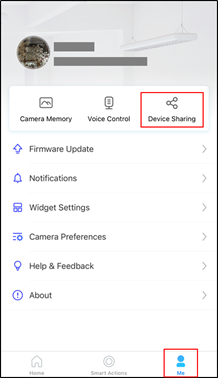
3. Wpisz TP-Link ID osoby której chcesz udostępnić urządzenie i kliknij UDOSTĘPNIJ.
*Uwaga: W przypadku kamer Tapo, zaproszone osoby mają ograniczoną możliwość kontroli kamery.
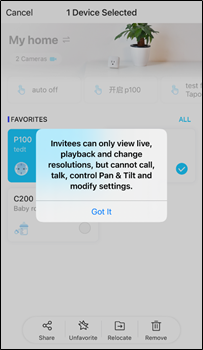
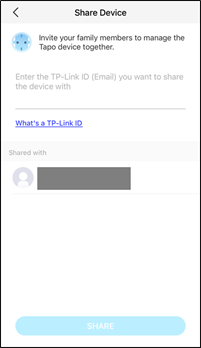
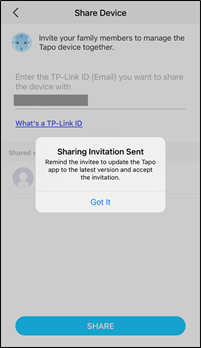
4. Zaproszone osoby muszą zaakceptować zaproszenie poprzez aplikację Tapo, w zakładce Urządzenia od innych.
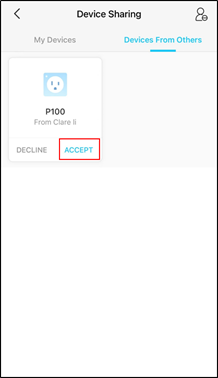

Jak zakończyć udostępnianie urządzeń?
Jeśli chcesz zakończyć udostępnianie urządzenia, przejdź do Ustawień urządzenia -> Udostępnianie urządzenia lub przewiń w górę. Zobaczysz konta z którymi współdzielisz to urządzenie. Przesuń je w lewo i kliknij Usuń.

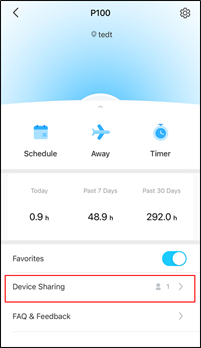

Możesz również przejść do zakładki Ja -> Udostępnianie urządzeń -> Moje urządzenia -> Udostępniane urządzenia -> Przesuń je w lewo i kliknij Zakończ udostępnianie
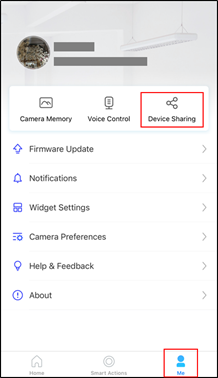
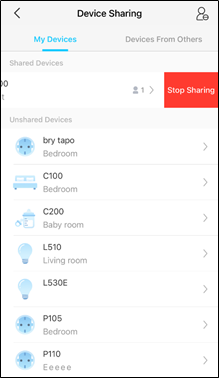
Jeśli nie możesz prawidłowo udostępnić urządzeń Tapo, skontaktuj się z naszym Wsparciem Technicznym TP-Link i przekaż nam następujące informacje:
1) Twój TP-Link ID, lub zaproszonej osoby
2) Model Twojego urządzenia Tapo i jego wersja oprogramowania
3) Wersja aplikacji Tapo
Czy ten poradnik FAQ był pomocny?
Twoja opinia pozwoli nam udoskonalić tę stronę.
z United States?
Uzyskaj produkty, wydarzenia i usługi przeznaczone dla Twojego regionu.


