How to prevent and correct image overexposure in Omada Cameras
Contents
Introduction
Image overexposure in surveillance cameras can generally be divided into two categories: daytime overexposure and nighttime overexposure. Daytime overexposure is often caused by strong backlight in the scene, while nighttime overexposure typically results from excessive infrared (IR) light reflected from objects.
This article provides troubleshooting guidance for both scenarios to help you achieve clear and balanced images. Before performing any adjustments, always ensure the camera lens is clean.
Troubleshooting Guidance
Overexposure in the daytime
When strong light is directly or indirectly reflected into the camera lens—such as from a counter surface—it can cause the captured image to appear too bright, with loss of detail.
The camera may overexpose when bright light is directed into or reflected toward the lens, resulting in unclear image details. During installation, it is important to avoid direct light or strong reflections whenever possible. If such conditions cannot be avoided, adjust the image parameters to help reduce overexposure.
Suggestion 1. Adjust Backlight Compensation (BLC)
Set the overexposed area as the exposure target by enabling BLC. This reduces the overall light input to balance brightness. Navigate to Display > Image > Backlight Settings for configuration. If the overexposed area is near the center, set the BLC area to “Center.”
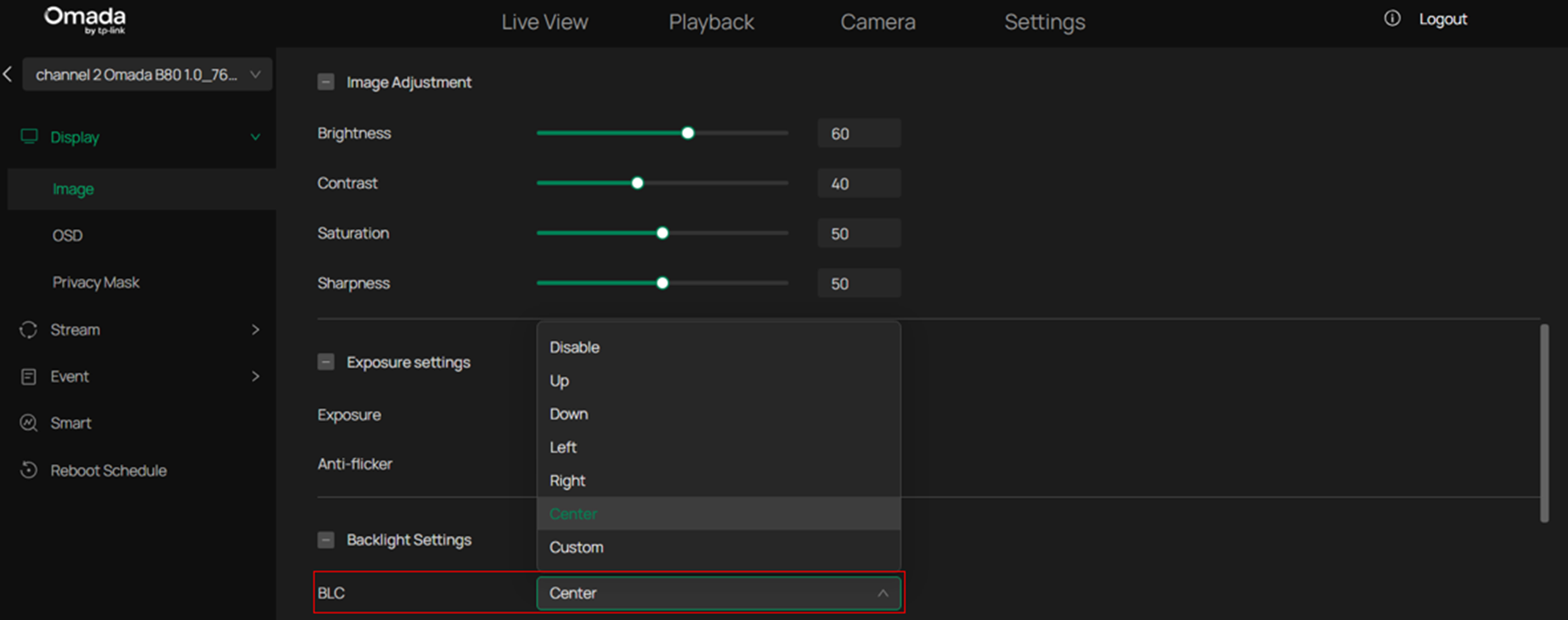
Suggestion 2. Enable Wide Dynamic Range (WDR).
After enabling BLC, the surroundings may appear darker. WDR can be used to brighten darker areas and improve overall balance. Navigate to Display > Image > Backlight Settings for configuration. Set WDR to Auto for dynamic adjustment.
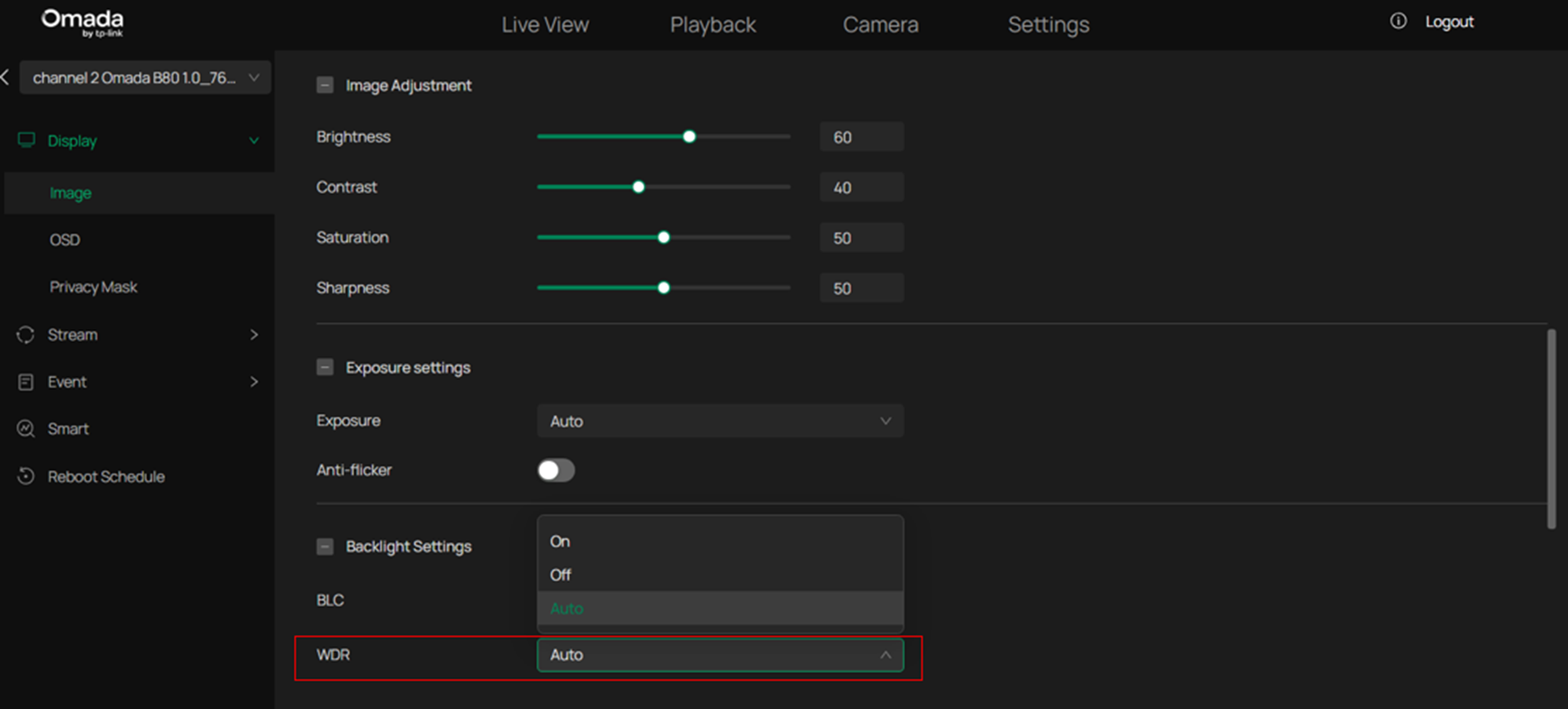
Suggestion 3. Fine-tune Brightness and Contrast.
Adjust the brightness and contrast parameters to achieve the best possible image quality, for example, Brightness 60, Contrast 40.
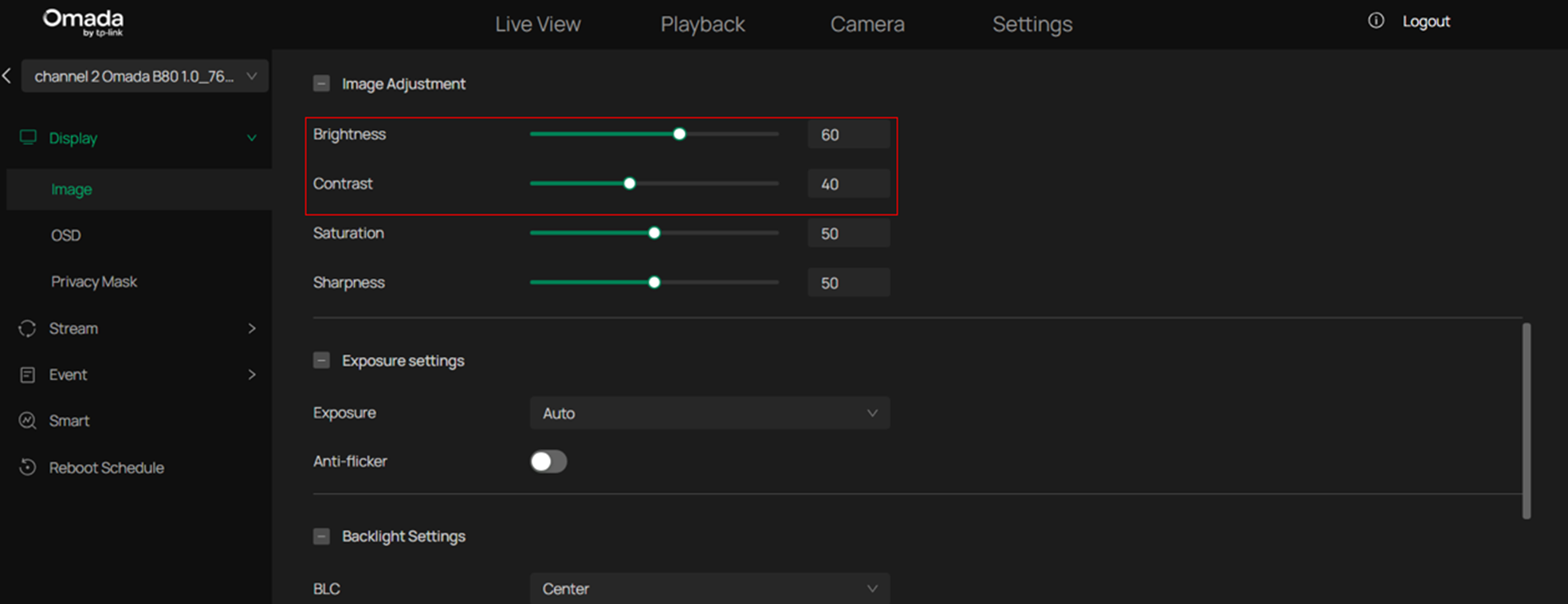
The following picture shows the adjusted result (BLC area set to Center + WDR enabled + Brightness 60, Contrast 40). As you can see, the counter area is noticeably clearer. You can further fine-tune the parameters based on your specific image quality requirements..

With the above adjustments, the counter area becomes clearer and more detailed.
Overexposure at night
Nighttime overexposure often occurs when the camera is positioned too close to reflective surfaces, such as a wall. The IR light reflected back into the lens can cause that area to be overly bright, which in turn forces the camera to shorten its shutter exposure time, making other parts of the image too dark.

Suggestion 1. Adjust the angle to reduce the area of overexposed objects in the picture.
Reduce the portion of overexposed reflective surfaces in the frame while maintaining effective monitoring coverage. This not only increases the visible area but also allows the camera to use a longer exposure time, improving clarity..
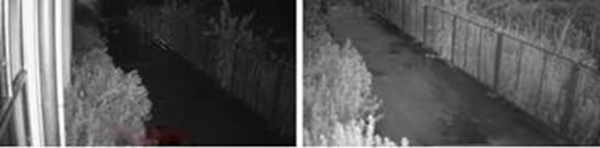
Suggestion 2. Set BLC area to make dark areas brighter
Configure the BLC area to prioritize darker parts of the image. This increases exposure time and improves visibility in important monitoring zones, though reflective areas may appear brighter.

Suggestion 3. Enable WDR to balance the brightness
Increasing WDR can enhance details in darker areas, improving night vision quality.
Note: Setting WDR too high at night can increase image noise. Adjust moderately for best results.

Conclusion
By identifying the causes of overexposure and applying targeted solutions—such as BLC, WDR, and optimal camera positioning—you can greatly improve image clarity in both daytime and nighttime surveillance. Proper configuration ensures better detail capture, balanced brightness, and more reliable monitoring performance in a wide range of lighting conditions.
Get to know more details of each function and configuration please go to Download Center to download the manual of your product.
Is this faq useful?
Your feedback helps improve this site.
TP-Link Community
Still need help? Search for answers, ask questions, and get help from TP-Link experts and other users around the world.







