Getting started with VIGI NVR
Contents
Objective
The VIGI NVR is a storage management device within the VIGI ecosystem, designed to integrate with VIGI Cameras or third-party cameras, storing corresponding video footage on an HDD. This article provides a step-by-step guide on how to initialize and configure the VIGI NVR.
Requirements
- VIGI NVR
Introduction
You can initialize the VIGI NVR through its graphical user interface (GUI). Once the VIGI NVR and VIGI Cameras are connected according to the appropriate network topology, the device can be set up using various management platforms. This article details the initialization process using the VIGI NVR GUI.
Configuration
To configure the VIGI NVR via the GUI, connect an external display to the NVR. Both VGA and HDMI connections are supported.
Step 1. Connect the VIGI NVR and cameras, and build the network according to the recommended topology.
Step 2. Power on the VIGI NVR. Based on your specific requirements, set the device name, language, power line frequency, account information, and select the cameras to be added to the NVR. Click Next.
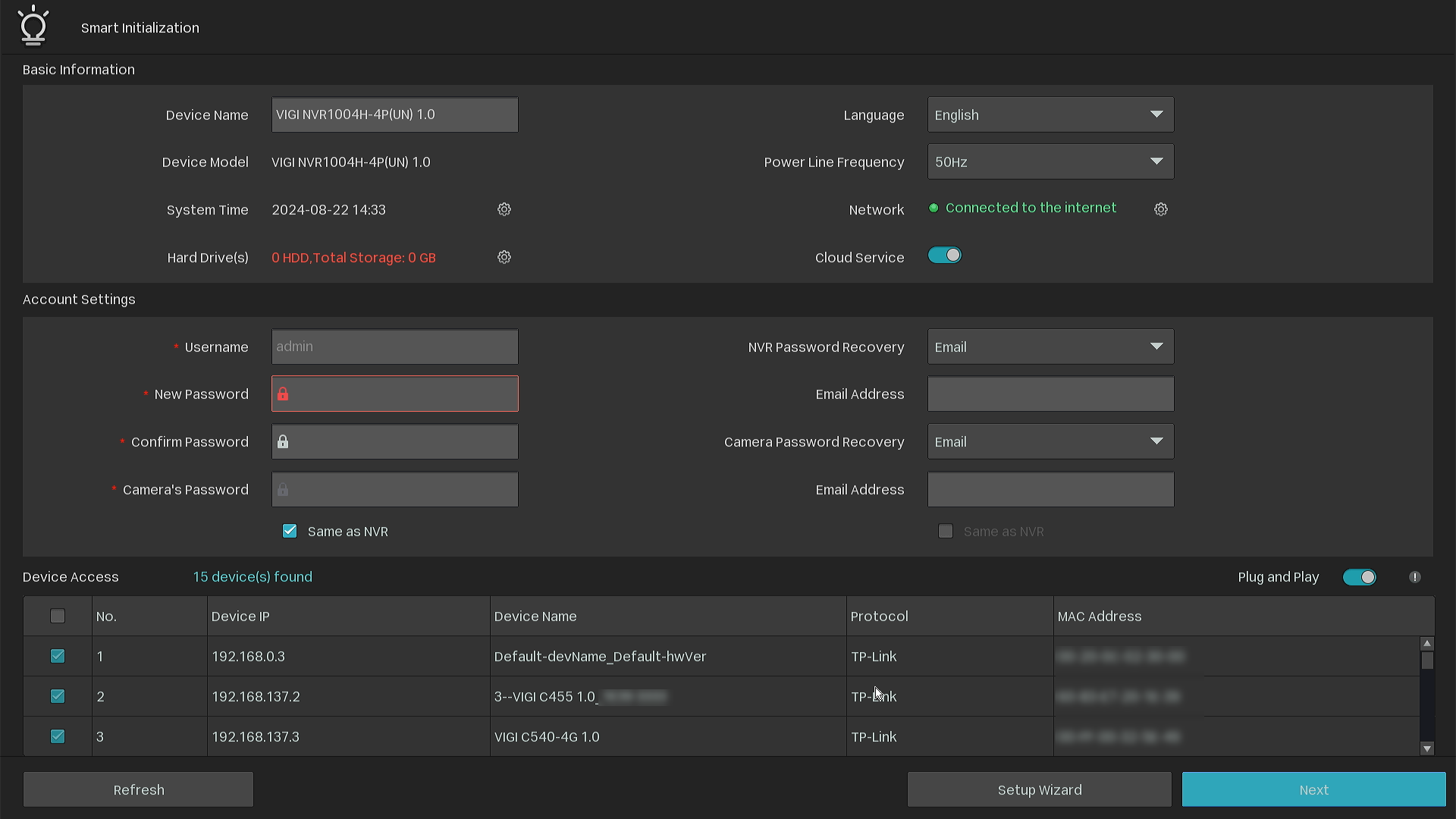
Step 3. Configure and bind your TP-Link ID based on your needs.

Step 4. Set up a gesture password. If not needed, click Skip.

Step 5. Click Complete to finalize the configuration.

Get to know more details of each function and configuration please go to Download Center to download the manual of your product.
Is this faq useful?
Your feedback helps improve this site.







-1.0_normal_1614068215524j.png)

