How to Configure LAN DNS on Omada Gateway
Contents
Configurations of LAN DNS for IP type
Configurations of LAN DNS for CNAME type
Configurations of LAN DNS for forward type
Objective
This article mainly introduces the configuration of the LAN DNS function of Omada Gateways.
Requirements
- Omada Controller (software Controller v5.15.20)
- Omada Gateway ER7206 v2.0
Introduction
LAN DNS on the Omada Gateway is a newly added feature in the SDNC 5.15 firmware. It operates differently based on the selected type:
- LAN DNS for IP type primarily maps a domain name to a specific IP address, enabling precise addressing and communication for network devices.
- LAN DNS for CNAME type is used to set aliases for domain names, simplifying management and maintenance. It also allows for flexible domain name redirection.
- LAN DNS for Forward type forwards query requests for specific domain names to other DNS servers to reduce query load, improve query efficiency, or implement specific resolution policies.
Configuration
Configuration of LAN DNS for IP type
This section describes how to configure LAN DNS for the IP type.
Step 1. On the controller’s management page, go to Settings > Wired&Wireless Networks > LAN > LAN DNS.
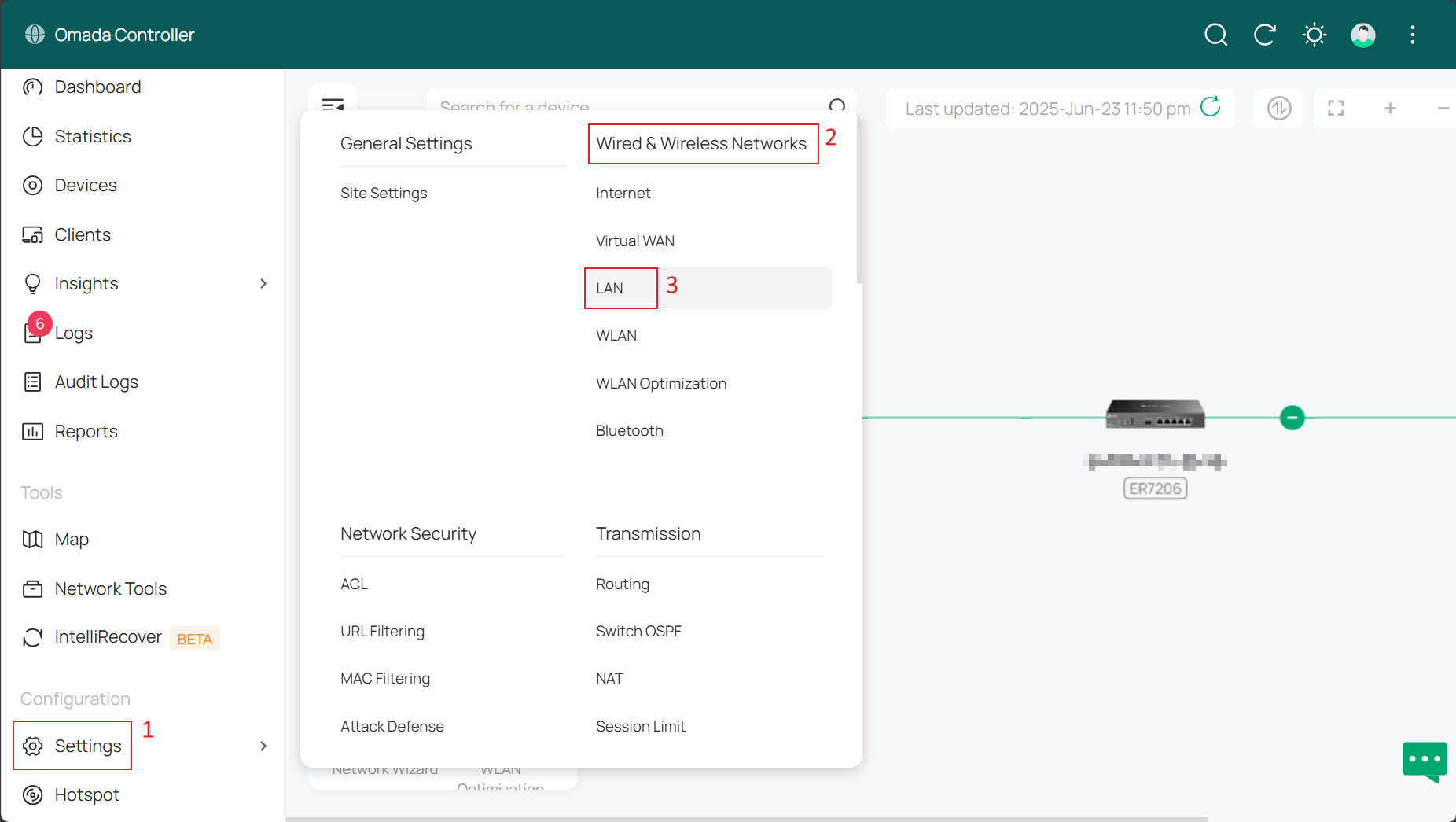
Step 2. Click Create New LAN DNS to create a LAN DNS rule for the IP type.
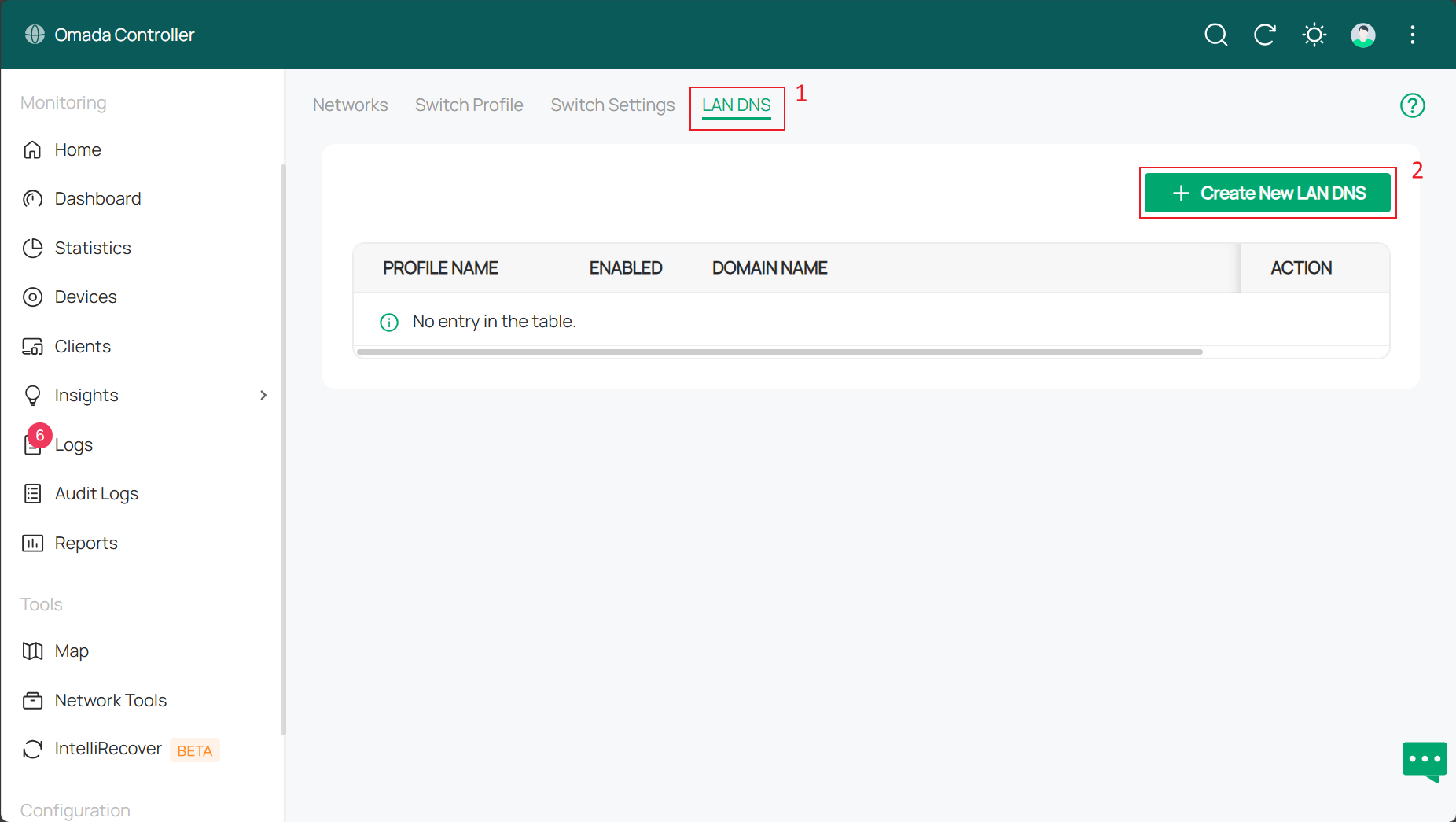
Step 3. Select “IP” for Type, choose the LAN to which this rule will apply in Apply To LAN, and fill in the Profile Name, Domain Name, IP Address, etc. Then click Save.
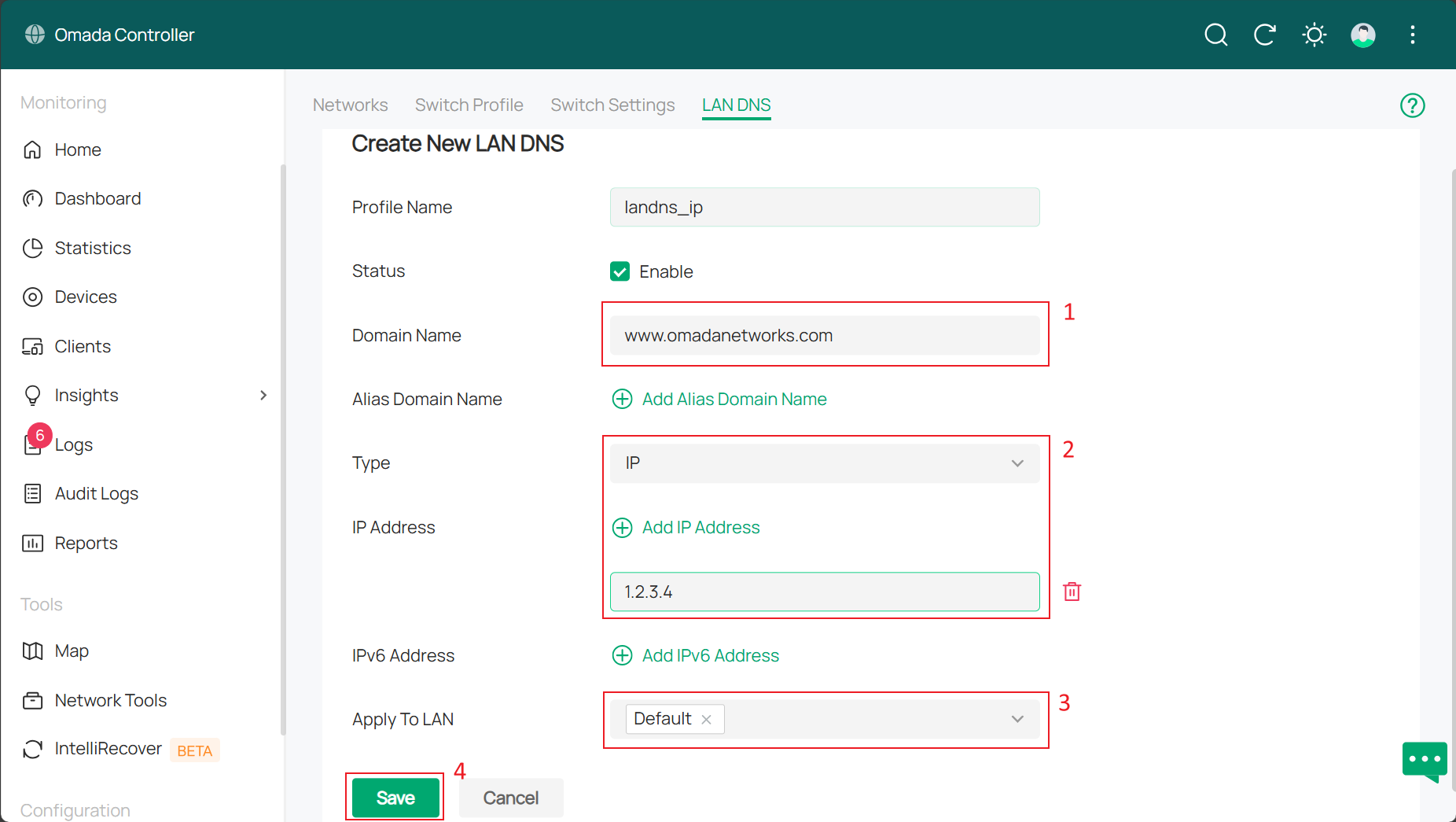
Note:
- Select the IP type when there is a web server within the intranet of an enterprise or organization and you want hosts in the local network to access the web server via private IP addresses instead of public IP addresses.
- The IP type supports both IPv4 and IPv6.
Configuration of LAN DNS for CNAME type
This section describes how to configure the LAN DNS function for the CNAME type.
Step 1. On the controller’s management page, go to Settings > Wired&Wireless Networks > LAN > LAN DNS.
Step 2. Click Create New LAN DNS to create a LAN DNS rule for the CNAME type.
Step 3. Select “CNAME” for Type, choose the LAN to which this rule will apply in Apply To LAN, and correctly fill in the Profile Name, Domain Name, CNAME, etc. Then click Save.
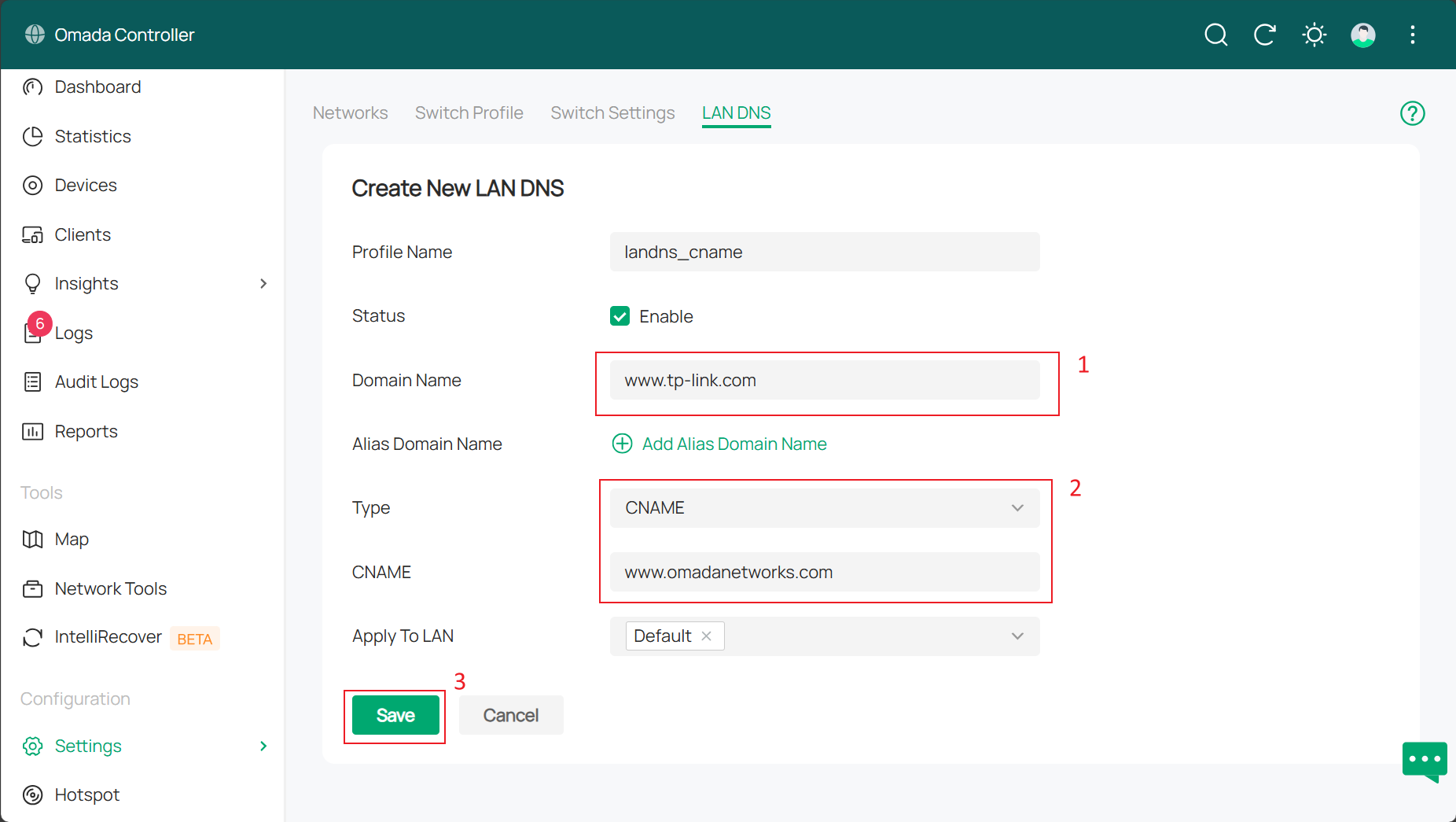
Note:
- When the CNAME type is selected, the gateway maps the domain name to the configured CNAME. It then sends the request to the DNS server, and replies to the local hosts with the IP address corresponding to the CNAME domain name.
Configuration of LAN DNS for Forward type
This section describes how to configure the LAN DNS function for the Forward type.
Step 1. On the controller’s management page, go to Settings > Wired&Wireless Networks > LAN > LAN DNS.
Step 2. Click Create New LAN DNS to create a LAN DNS rule for the Forward type.
Step 3. Select “Forward” for Type, choose the LAN to which this rule will apply in Apply To LAN, and correctly fill in the Profile Name, Domain Name, DNS Server, etc. Then click Save.
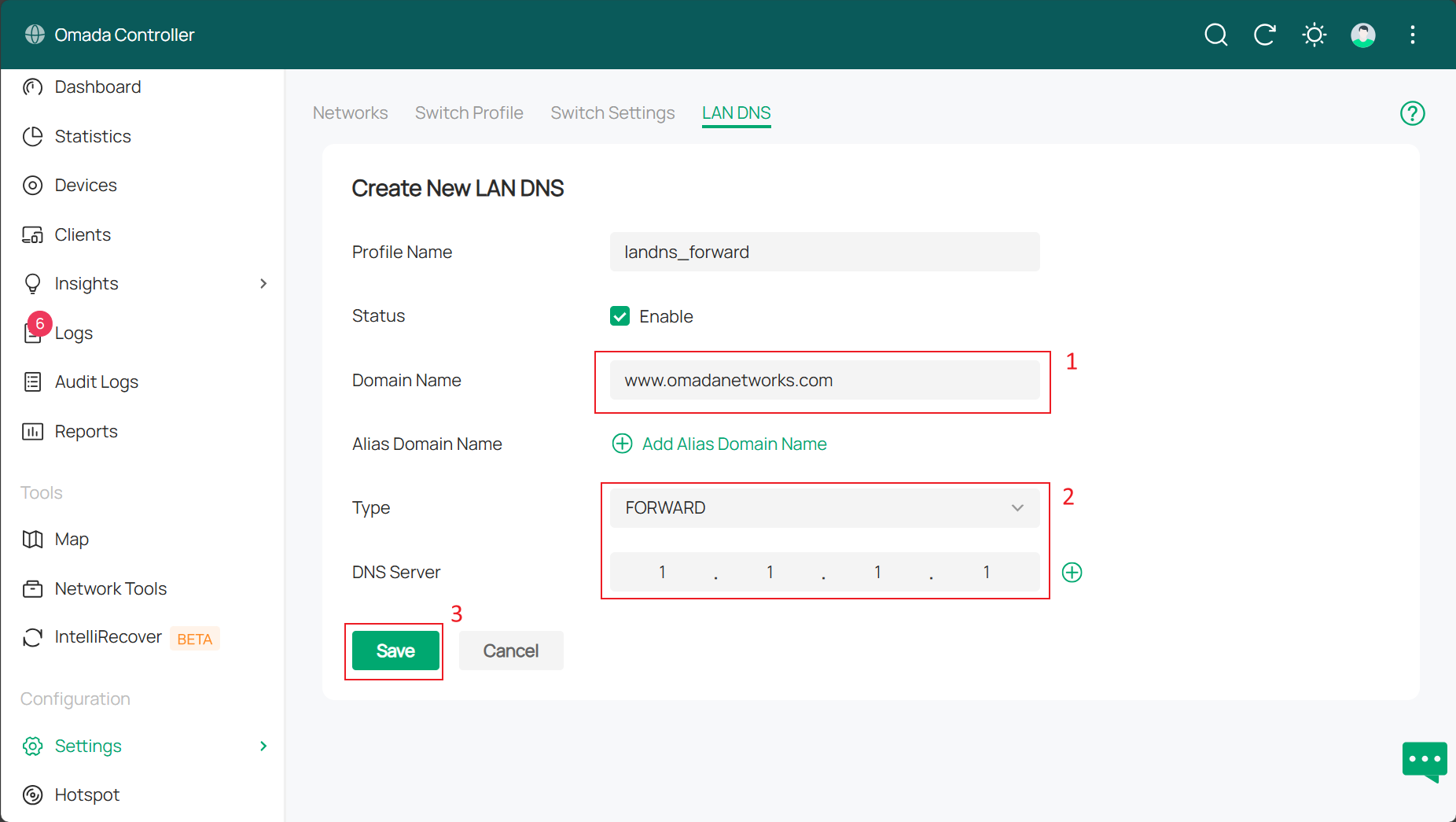
Note:
- When the Forward type is selected, the gateway forwards DNS queries from LAN hosts to the specified DNS server and relays the DNS responses back to the LAN hosts. The forwarding priority is higher than other public configurations, such as the DNS server configured on the WAN port.
- LAN DNS rules for the Forward type can configure up to two DNS servers.
Conclusion
The content above introduces the detailed configuration steps of the LAN DNS function on Omada Gateways compatible with SDNC 5.15 software version.
Get to know more details of each function and configuration please go to Download Center to download the manual of your product.
Ez a GY.I.K. hasznos volt?
Véleménye segíti az oldal fejlesztését







