WiFi marketing is one of the most innovative and effective ways to advertise. You have the opportunity to showcase your products, services, offers, promotions, or simple information related to your business. With TP-Link captive portal functions, you can boost your online business through guest WiFi with Voucher and other flexible authentication options. It has become a standard feature in many companies where there are visitors, such as a hotel, a restaurant, a store, a café, a shopping mall, and other locations that offer free WiFi.
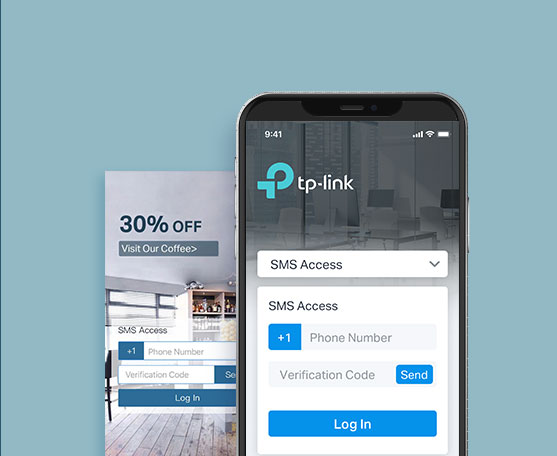
Boost Business with A Customized Page
Captive Portal provides direct exposure for promotional information and other marketing content while securing guest network access. TP-Link Omada offers seven kinds of captive portal authentication methods, including Voucher, SMS, Local User, and other flexible options.
What Can You Get with TP-Link WiFi Marketing

Advertise
Advertise special offers, new products, and events in WiFi by displaying full-page ads when customers connect to WiFi.

Share Coupons and Promotional Information
Share discount coupons configured and served to customers, available for redemption at any point of sales.

Customized Pages to Promote Brand
Create a unique landing page with all of the content you want to promote. It's simple to promote your brand.

Collect Information
Get customer information with a customized login page by building a page that collects user authentications data.

Customer’s Flow Analysis
See the real-time network status or track customers' critical data for better business results with an easy-to-use dashboard.

Secure Guest Access
The guest network provides secure access to guests sharing your WiFi network, with captive portal helping maintain only authorized guests to use the network.
How to Build Your WiFi Marketing
- 1
Choose TP-Link Omada APs
All TP-Link Omada access points are equipped with captive portal.
Start to pick your products - 2
Configure Portal Page
Log in to the Omada management page, go to Wireless Control part and click Portal, and choose the portal authentication that you want.
- 3
Boost Your Business
Increase revenue, build loyalty, enhance social media presence, and learn your customers now.
Partner Program
Le succès de TP-Link en tant que fournisseur de solutions réseau repose sur sa relation et son engagement sans égal envers ses partenaires. Pour les revendeurs à valeur ajoutée (VAR) et les intégrateurs de systèmes (SI) qui recherchent un accès à des offres encore meilleures et à une assistance personnalisée, TP-Link a conçu le Partner Program TP-Link pour aider à développer son activité.









