How to limit ports on TP-Link Wireless Router
Step1 Open the web browser and type the LAN IP address of the router in the address bar, the default IP address of TP-Link router is 192.168.1.1, and then press Enter.
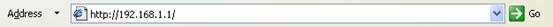
Step 2 Type the username and password in the login page, the default username and password both are admin.

Step 3 Click Security->Firewall on the left page.
Step 4 Select Enable Firewall, Enable IP Address Filtering, Allow the packets not specified by any filtering rules to pass through the router.

Step 5 Click Save to save the settings.
Step 6 Click IP Address Filtering on the left of the page.
Step 7 Click Add New to set the IP Address Filtering rule.
Step 8 Type the IP Address which you would like to limit service on your computer and the WAN Port as service port. Then select Deny of the Action.

Step 9 Click Save to save the settings.
Get to know more details of each function and configuration please go to Download Center to download the manual of your product.
Est-ce que ce FAQ a été utile ?
Vos commentaires nous aideront à améliorer ce site.