How to configure Wi-Fi Schedules using the tpPLC App (Smartphone)
Step 1: Connect to your Adapter via Wireless.
*Note: Adapter will need internet access for this to work
Step 2: Launch the tpPLC APP.
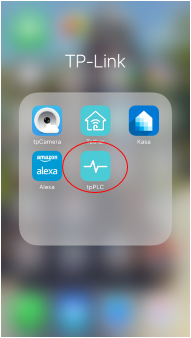
Step 3: Tap on the wireless powerline adapter and select Wi-Fi Settings.
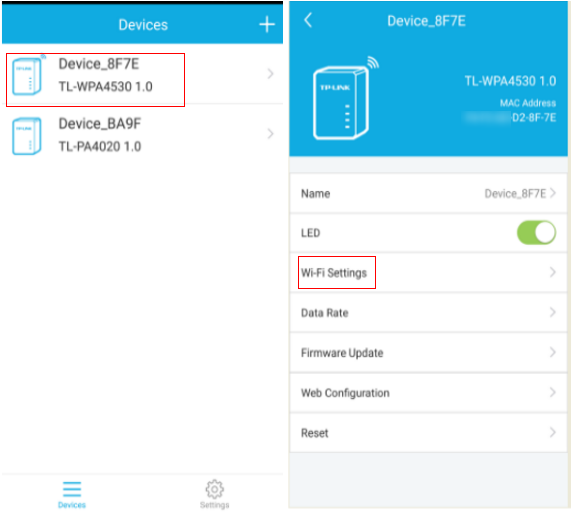
Step 4: Select Wi-Fi Schedules.
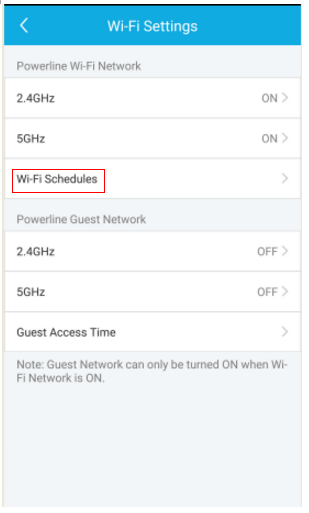
Step 5: Switch on Wi-Fi Scheduler and click Add to add a schedule.
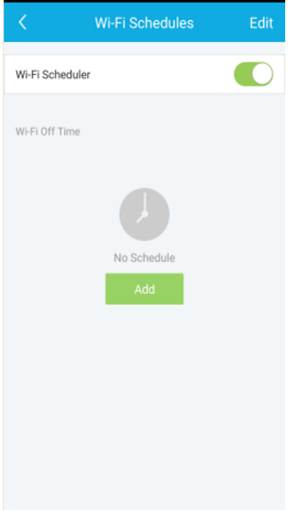
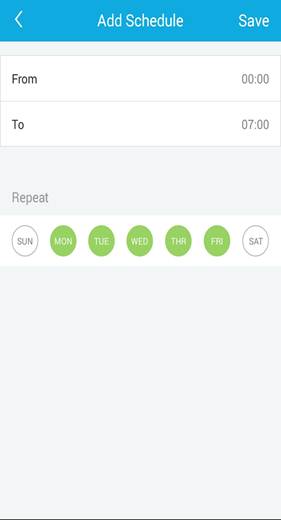
Get to know more details of each function and configuration please go to Download Center to download the manual of your product.
這篇faq是否有用?