Introduction to Operation Modes (CPE and WBS)
CHAPTERS
6. AP Client Router (WISP Client)
|
|
This guide applies to: CPE610(UN) 1.0, CPE520(UN) 3.0, CPE510(UN) 3.0, CPE210(UN) 3.0, CPE210(EU) 3.0, CPE220(UN) 3.0, CPE510(UN) 1.0, CPE510(UN) 2.0, CPE210(UN) 1.0, CPE210(UN) 2.0, CPE220(UN) 1.0, CPE220(UN) 2.0, CPE520(UN) 1.0, CPE520(UN) 2.0, WBS210(UN) 1.0, WBS210(UN) 2.0, WBS510(UN) 1.0, WBS510(UN) 2.0. |
This guide introduces typical usage scenarios of different modes for CPE/WBS products:
1. Access Point
2. Client
3. Repeater (Range Extender)
4. Bridge
5. AP Router
6. AP Client Router (WISP Client)
The following parts detailedly introduces these modes.
In AP mode, the device acts as a central hub and provides wireless access point for wireless clients, thus the AP mode is applicable to the following three scenarios. Meanwhile, Multi-SSID function can be enabled in this mode, providing up to four wireless networks with different SSIDs and passwords.
Scenario 1
Figure 1-1 Scenario One for Access Point mode

Network requirements: Establish the network coverage in the remote areas without long-distance cabling.
The device in the network: In the adjacent town covered by wired network, ISP (Internet Service Provider) can put up a device in AP mode to access the internet and transform wired signal into wireless one. In the remote area, users can put up a device in AP Client Router mode to access the wireless network.
Advantages: Transmit data wirelessly across a long distance and reduce the cabling cost.
Scenario 2
Figure 1-2 Scenario Two for Access Point Mode
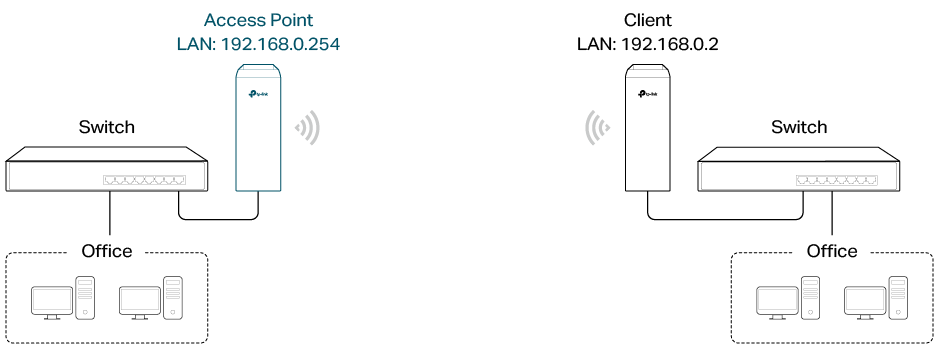
Network requirements: Combine two separate office networks into one.
The device in the network: The device in AP mode connects to one office network and creates a wireless network. The device in Client mode connects to the other office network and the wireless network.
Advantages: Establish a point-to-point WLAN across a long distance to achieve the connectivity between two networks and avoid the cabling trouble.
Scenario 3
Figure 1-3 Scenario Three for Access Point Mode
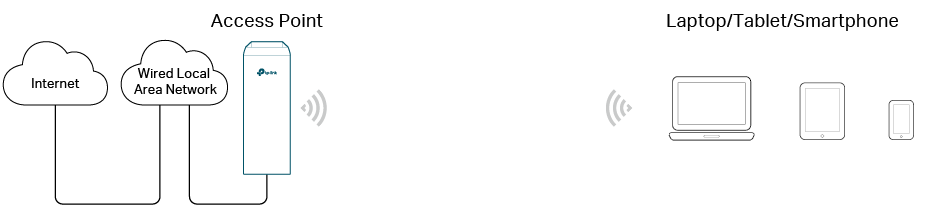
Network requirements: Establish wireless network coverage in the campus, community, industrial park or public place to provide wireless access for users.
The device in the network: With the access to campus wired network or other wired local area networks, the device in AP mode provides the wireless access for wireless clients, such as smart phones, laptops and tablets to connect to the network.
Advantages: Enrich the access ways of local area network and extend the network coverage.
For the device in Client mode, the most common usage scenario is point-to-point networking. The device is used to transform wireless signal into wired one.
Figure 2-1 Scenario for Client Mode
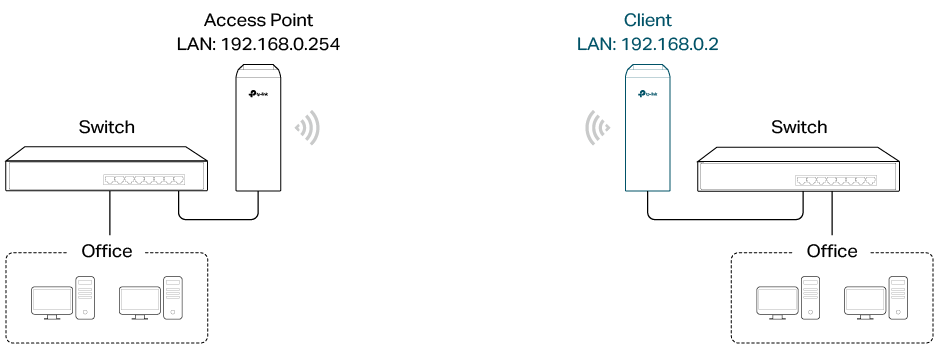
Network requirements: Help the wired devices to connect to the wireless network.
The device in the network: In Client mode, the device actually serves as a wireless adapter to receive the wireless signal from root AP or Station. In this case, wired devices can access the wireless network by connecting to the device in Client mode.
The device in Repeater mode can extend wireless coverage of an existing wireless network. The SSID and encryption type of the device should be the same as those of the root AP.
Figure 3-1 Scenario for Repeater Mode
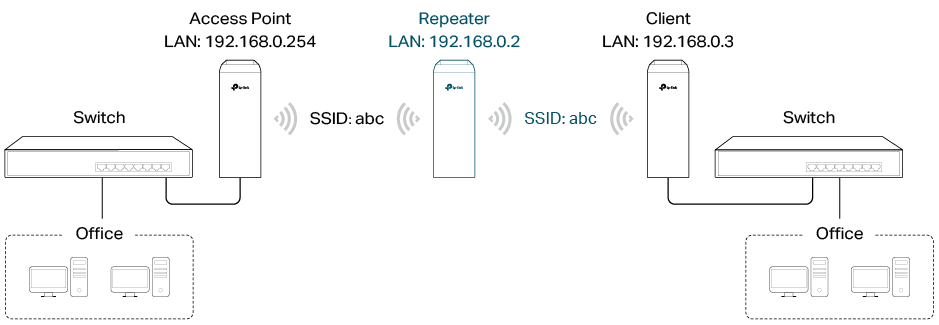
Network requirements: Repeat wireless signal and extend the wireless network coverage.
The device in the network: If you want to combine two networks via wireless connection but the distance is beyond the networks’ wireless coverage range, you can put one or more devices in Repeater mode along the path to repeat the wireless signal and extend the wireless transmission range.
The device in Bridge mode can extend wireless coverage of an existing wireless network. The SSID and encryption type of the device can be different from those of root AP.
Figure 4-1 Scenario for Bridge Mode
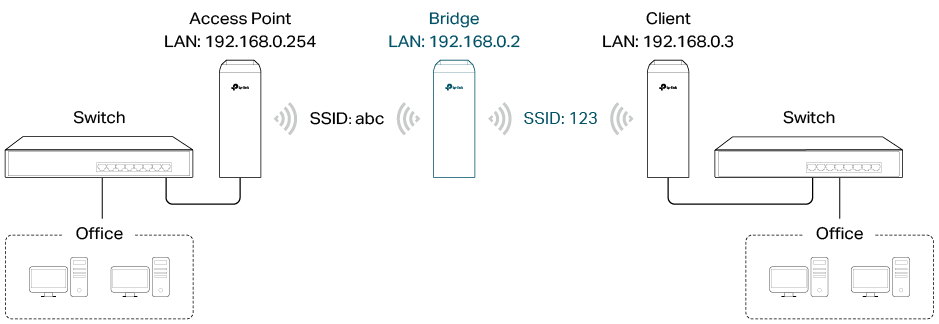
Network requirements: Extend the wireless network to eliminate the wireless signal-blind areas. Users can use different SSID and encryption type from those of the root AP device to access the network.
The device in the network: Similar to the Repeater mode, the Bridge mode is used to enhance the exiting wireless signal. However, the difference is that the extended wireless network has its own SSID and encryption type different from those of root AP.
The device in AP Router mode serves as a normal home wireless router but provides a wider wireless network range.
Figure 5-1 Scenario for AP Router Mode

Network requirements: Establish the wireless network coverage in the campus, community, industrial park or other public places and so on.
The device in the network: The device in AP Router mode connects to root ADSL/Cable Modem for internet access. Meanwhile, it creates a wireless network for the wireless clients to connect to the internet.
|
|
Note: In this mode, the device cannot be managed directly through the port connected to ADSL/Cable Modem. To manage the device, you can connect the management host to the device wirelessly or via the other LAN port. |
6AP Client Router (WISP Client)
In AP Client Router mode, the device access the internet provided by WISP (Wireless Internet Service Provider) through wireless connection. For the downstream clients, the device serves as a normal home wireless router. It can provide wired connection and wireless connection simultaneously.
Figure 6-1 Scenario for AP Client Router Mode
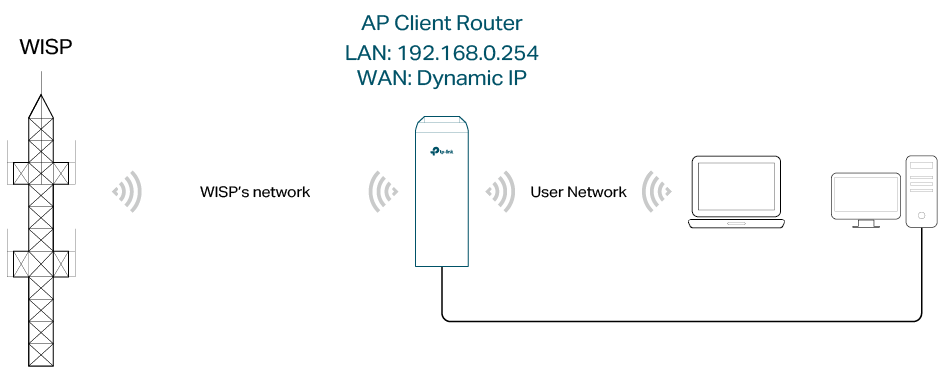
Network requirements: Get internet service from WISP.
The device in the network: The device in Client Router Mode connects to WISP wirelessly for internet service. It provides both wired access and wireless access for the clients.